- Home
- :
- All Communities
- :
- Industries
- :
- Natural Resources
- :
- Mining
- :
- Mining Blog
- :
- Esri Mining Webinar Series: Building a Web Mapping...
Esri Mining Webinar Series: Building a Web Mapping Platform
- Subscribe to RSS Feed
- Mark as New
- Mark as Read
- Bookmark
- Subscribe
- Printer Friendly Page
The Mining User Group and Esri recently hosted a webinar on "Building a Web Mapping Platform". In this webinar, we looked at publishing workflows from ArcGIS Pro and creating web maps and web-mapping applications.
Rachel Micander and Lucia Patterson also presented on their work leveraging ArcGIS Open Data at their organizations. You can view their different Open Data Sites using the below links and you can view their joint Nevada Mineral Explorer application here.
Attached at the bottom of this post is the presentations slides from the webinar. You can find a video recording of this webinar here: Building a Web Mapping Platform.
Below is a summary highlighting the applications and workflows that we looked at in the webinar.
Pre-planned Offline Maps Areas for Explorer for ArcGIS
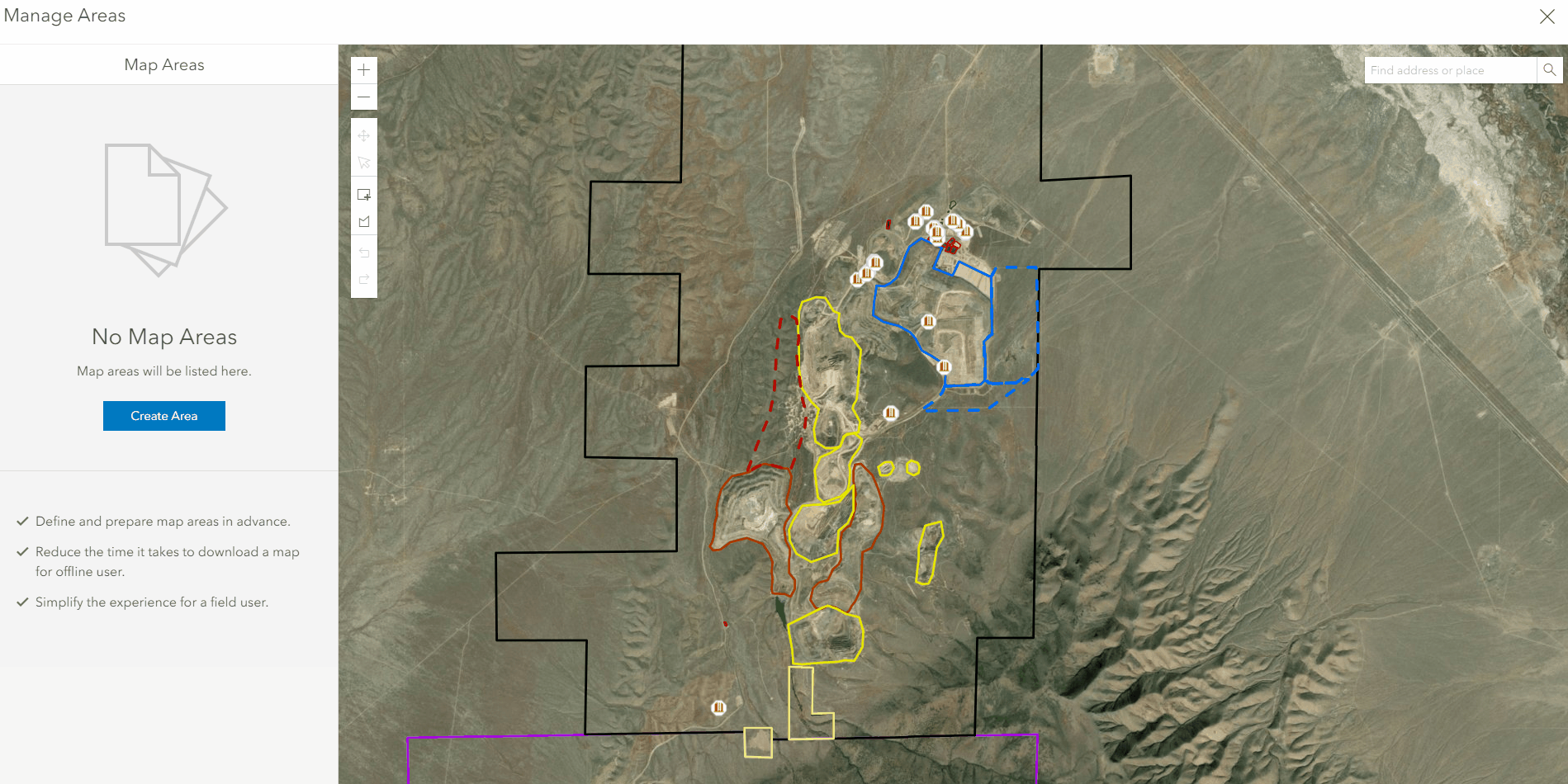
You can now create offline map areas using a polygon outline. These areas will create mobile map packages that users can download to their device and use in Explorer for ArcGIS. By using a polygon outline, you can tightly conform to your area of interest, minimizing the file size. You can also schedule these map packages to update on a regular interval, such as every day. Now users will always have the most up to date offline map when they go into the field or mine.
SPCC Inspections with Survey123
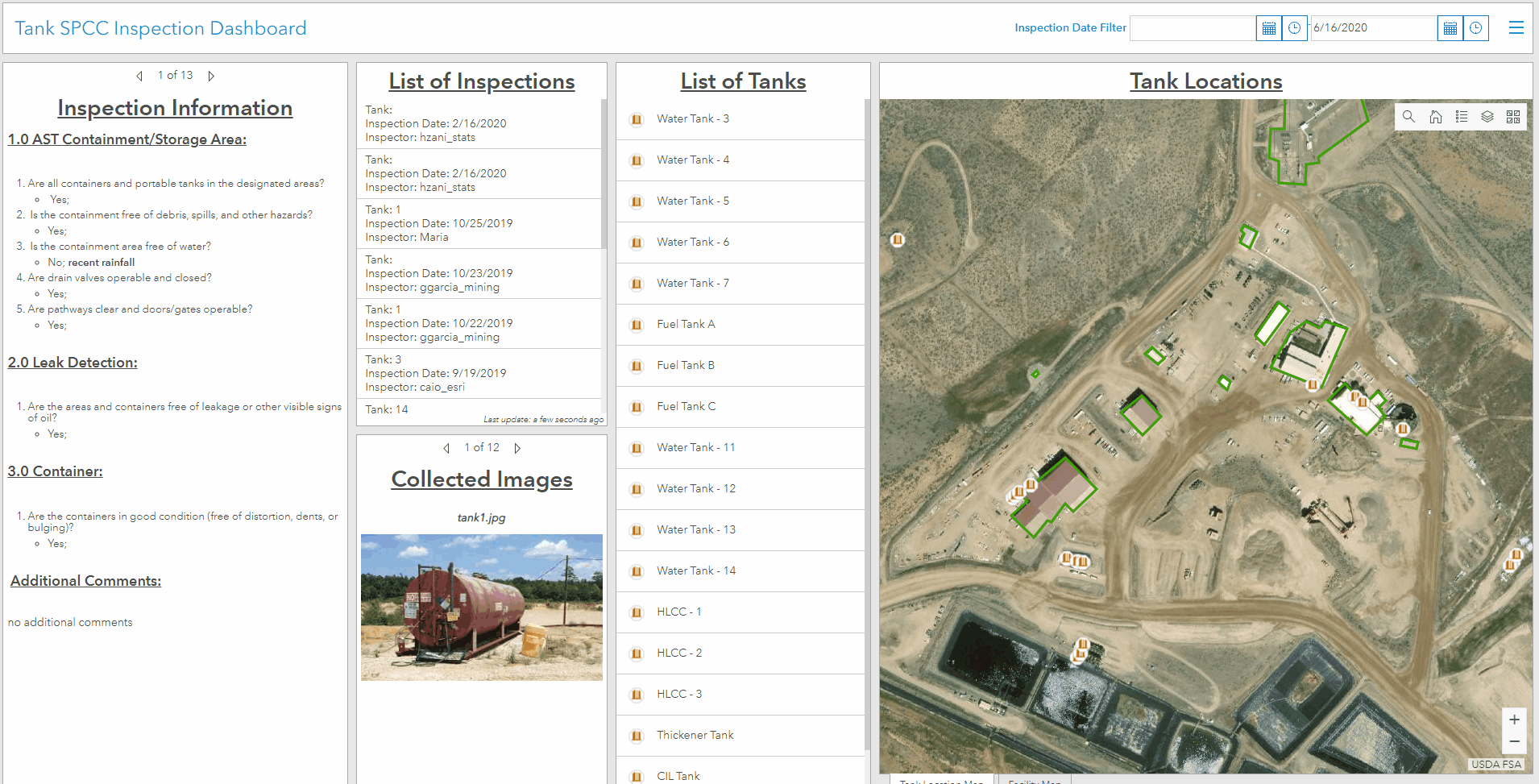
Survey123 for ArcGIS can be used to transform pen and paper inspection workflows into digital workflows conducted using a phone or tablet. For these Spill Prevention, Containment, and Countermeasure (SPCC) inspections, surveys are streamed directly into a dashboard where you can pan and zoom on the map and select a specific asset to see a history of all past inspections as well see the inspection details and any pictures that were captured.
Investor Relations with ArcGIS StoryMaps

ArcGIS StoryMaps add narratives to your web maps. You can use them to create informative applications for investor relations, corporate communications, or for your public website maps. In this example, we looked at a StoryMap that could be shared with investors to update them on the status of operations and exploration efforts. You can share these dynamic interactive maps directly with investors, present with them at conferences, or embed them in your public websites.
3D and Imagery with Scene Viewer
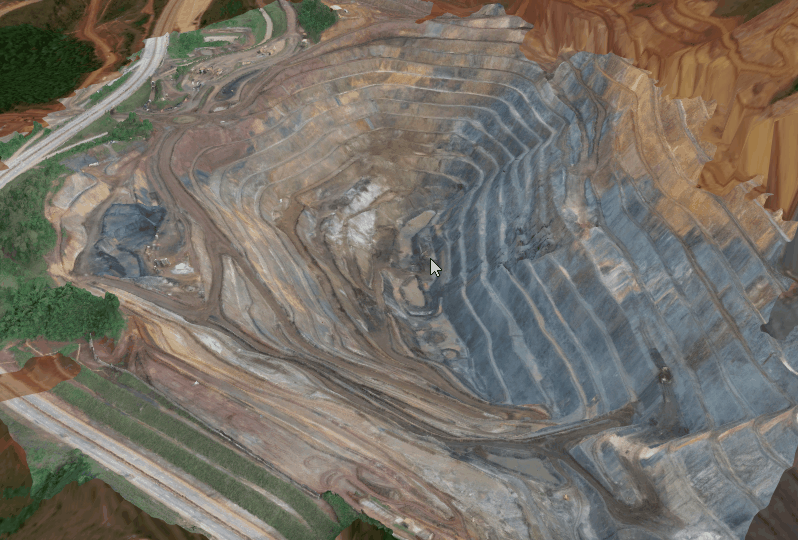
ArcGIS supports 3D visualizations through the Scene Viewer. Below is a surface model of an open-pit mine but 3D scenes can also include subsurface data like drill holes and geologic surfaces. This data was generated using Site Scan for ArcGIS, which is Esri's new cloud-hosted drone imagery platform. You can use drones to monitor the safety of haul roads, monitor slope stability in open-pit mines, and on tailings storage facilities. For more information, watch our previous webinar on this application.
Real-time Workflows with Analytics for IoT
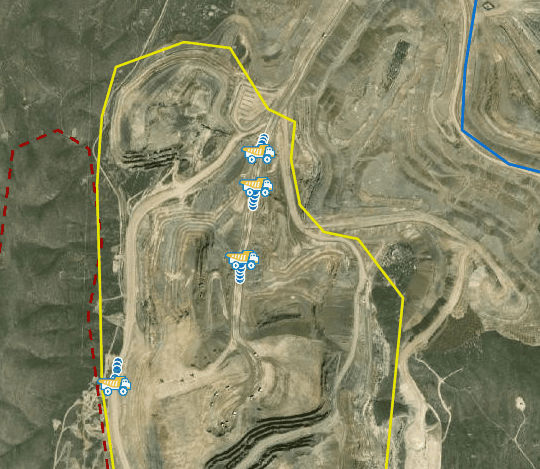
We looked at how you can integrate real-time data feeds into your ArcGIS Online maps. To do this, we used ArcGIS Analytics for IoT, which is a new capability of ArcGIS Online. The value of this is that you can incorporate many real-time data sources from disparate systems and integrate them into one central dashboard. On top of that, you can perform real-time and big data analysis.
ArcGIS Hub for Tailored Web Experiences
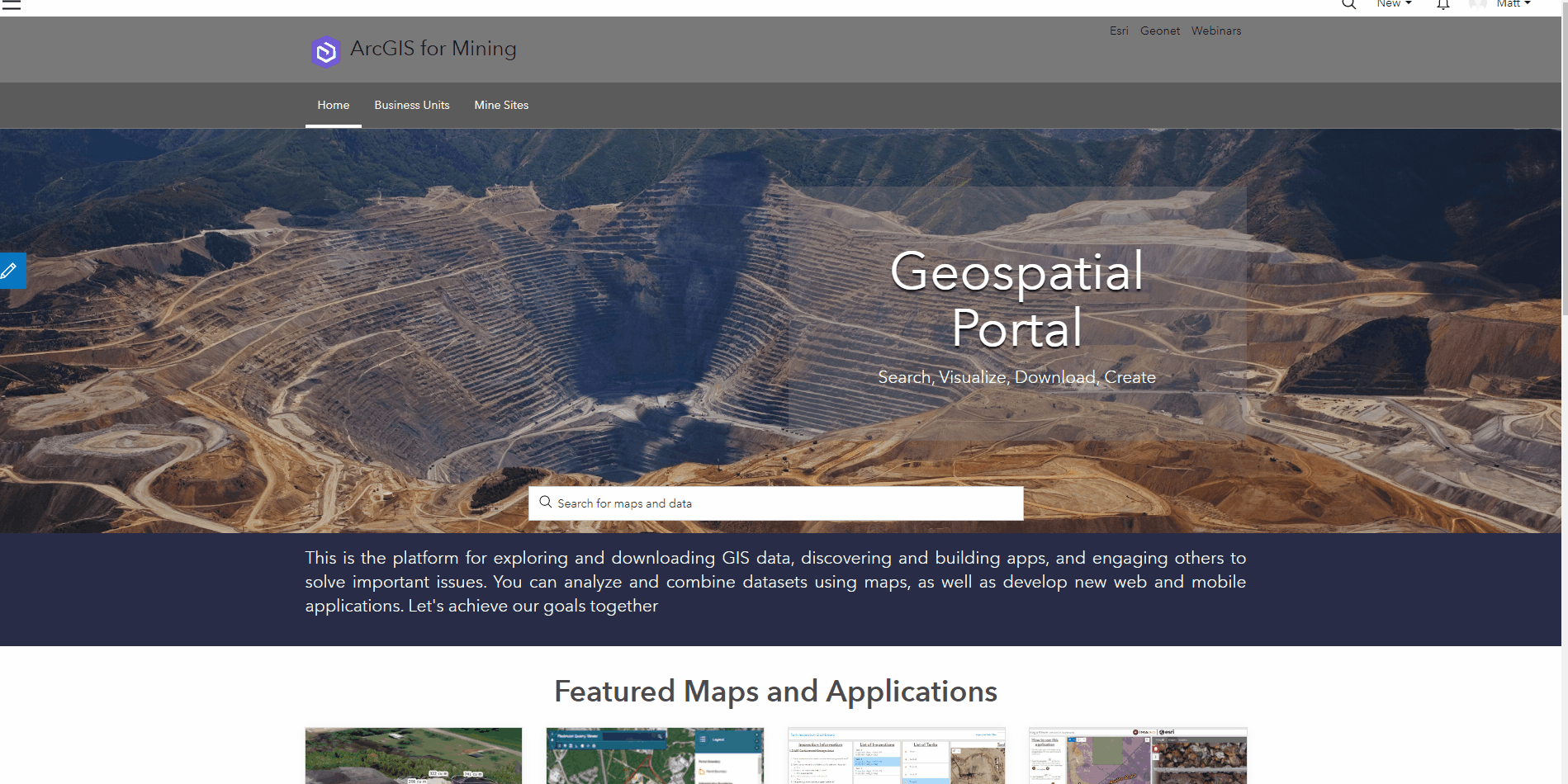
ArcGIS Hub allows you to created tailored web experiences for your end-users. You can create a custom landing page for your GIS that integrates your corporate branding, most commonly accessed items, and more. Each business unit or operating area can have its own custom page with the maps and apps that they need. This will make your system easier to navigate and find exactly what users need. You can do this with ArcGIS Enterprise Sites if you are using ArcGIS Enterprise.
You must be a registered user to add a comment. If you've already registered, sign in. Otherwise, register and sign in.