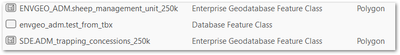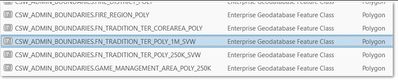- Home
- :
- All Communities
- :
- Products
- :
- Data Management
- :
- Geodatabase Questions
- :
- Re: What is a Database Feature Class?
- Subscribe to RSS Feed
- Mark Topic as New
- Mark Topic as Read
- Float this Topic for Current User
- Bookmark
- Subscribe
- Mute
- Printer Friendly Page
- Mark as New
- Bookmark
- Subscribe
- Mute
- Subscribe to RSS Feed
- Permalink
- Report Inappropriate Content
What specfically is a "database feature class", as distinct from "feature class"?
For example in Catalog here we see 3 layers in an enterprise sql server geodatabase. The bottom and top ones are regular polyon feature classes created the regular way. The middle one is also a polygon layer, but is created with the Create Database View geoprocessing tool.
All 3 of them can be added to a Map in Pro and they behave identically in the map as far as we can tell for symbology, labelling, selection, etc.
Why does Catalog not see the view as Polygon type?
In another ent-gdb I have access that is oracle hosted instead of sql server there are spatial view layers, but they area seen the same as normal FC. I don't know how these oracle spatial views were created.
How do we get our sql server database views to be recognised as layers with geometry types before adding them to a map?
Solved! Go to Solution.
Accepted Solutions
- Mark as New
- Bookmark
- Subscribe
- Mute
- Subscribe to RSS Feed
- Permalink
- Report Inappropriate Content
Hello @MattWilkie1
Database Featureclass and Featureclass are the same, still a "Featureclass".
The difference is that Database Featureclass is stored in an Enterprise Geodatabase that uses the RDMBS - Oracle, SQL Server, PostgreSQL.
See the documentation below about Views in ArcGIS Pro.
Views in an enterprise geodatabase—ArcGIS Pro | Documentation
Create Database View (Data Management)—ArcGIS Pro | Documentation
You might also want to learn about Query Layers in ArcGIS Pro.
Query layers—ArcGIS Pro | Documentation
| Cloud & Database Administrator | OCP - Oracle Certified Professional |
I work with Enterprise Geodatabases since 1997.
“ I do not fear computers. I fear the lack of them." Isaac Isimov
- Mark as New
- Bookmark
- Subscribe
- Mute
- Subscribe to RSS Feed
- Permalink
- Report Inappropriate Content
As often happens, the process of properly writing a question reveals a path to the answer. In this case: look a the metadata for the oracle spatial view and see of the Processing History has useful information. It does!
Geoprocessing history
Process
Process name
...snip...
Command issued:
RegisterWithGeodatabase "Database Connections\..."
which leads us to Register With Geodatabase:
Registers feature classes, tables, views, and raster layers with the geodatabase. Registering is used for data created in the database with third-party tools using SQL or in ArcGIS Pro with tools that do not register with the geodatabase (Create Unregistered Feature Class, Create Unregistered Table, and Create Database View tools).
Only limited functionality is available from ArcGIS clients and services for data is that is not registered. Registration stores information about the items—such as table and column names, spatial extent, and geometry type—in the geodatabase's system tables. This allows the registered items to participate in geodatabase functionality.
- Mark as New
- Bookmark
- Subscribe
- Mute
- Subscribe to RSS Feed
- Permalink
- Report Inappropriate Content
Hello @MattWilkie1
Database Featureclass and Featureclass are the same, still a "Featureclass".
The difference is that Database Featureclass is stored in an Enterprise Geodatabase that uses the RDMBS - Oracle, SQL Server, PostgreSQL.
See the documentation below about Views in ArcGIS Pro.
Views in an enterprise geodatabase—ArcGIS Pro | Documentation
Create Database View (Data Management)—ArcGIS Pro | Documentation
You might also want to learn about Query Layers in ArcGIS Pro.
Query layers—ArcGIS Pro | Documentation
| Cloud & Database Administrator | OCP - Oracle Certified Professional |
I work with Enterprise Geodatabases since 1997.
“ I do not fear computers. I fear the lack of them." Isaac Isimov
- Mark as New
- Bookmark
- Subscribe
- Mute
- Subscribe to RSS Feed
- Permalink
- Report Inappropriate Content
As often happens, the process of properly writing a question reveals a path to the answer. In this case: look a the metadata for the oracle spatial view and see of the Processing History has useful information. It does!
Geoprocessing history
Process
Process name
...snip...
Command issued:
RegisterWithGeodatabase "Database Connections\..."
which leads us to Register With Geodatabase:
Registers feature classes, tables, views, and raster layers with the geodatabase. Registering is used for data created in the database with third-party tools using SQL or in ArcGIS Pro with tools that do not register with the geodatabase (Create Unregistered Feature Class, Create Unregistered Table, and Create Database View tools).
Only limited functionality is available from ArcGIS clients and services for data is that is not registered. Registration stores information about the items—such as table and column names, spatial extent, and geometry type—in the geodatabase's system tables. This allows the registered items to participate in geodatabase functionality.
- Mark as New
- Bookmark
- Subscribe
- Mute
- Subscribe to RSS Feed
- Permalink
- Report Inappropriate Content
As you’ve seen, often when Esri uses the word database, they mean non-geodatabase (not registered with the geodatabase, but still stored within a geodatabase, depending on the context). It’s a subtle thing that trips me up all the time in the Esri documentation. I’d prefer it if they were more explicit and just said non-geodatabase.
- Mark as New
- Bookmark
- Subscribe
- Mute
- Subscribe to RSS Feed
- Permalink
- Report Inappropriate Content
Looks like you got some great advice and information.
If you check the properties dialog for the table/feature class you can use the value for Data Type.
- Database means non-geodatabase (or not registered with the geodatabase)
- Enterprise Geodatabase means it is registered with the geodatabase
You'll also notice that for "non-geodatabase objects", you will have the Register With Geodatabase right-click context menu available in the Catalog pane
- Mark as New
- Bookmark
- Subscribe
- Mute
- Subscribe to RSS Feed
- Permalink
- Report Inappropriate Content
You'll also notice that for "non-geodatabase objects", you will have the Register With Geodatabase right-click context menu available in the Catalog pane
Related idea: Register mobile and file GDB views with geodatabase using Catalog right-click menu
- Mark as New
- Bookmark
- Subscribe
- Mute
- Subscribe to RSS Feed
- Permalink
- Report Inappropriate Content
Related:
- Idea: Catalog Item Properties — "Registered with the Geodatabase: Yes/No"
- Esri Case 03506437 - How-to determine if an item is registered with a GDB or not ?
- BUG-000163772: Views in file and mobile geodatabases do not indicate in their Data Source properties if they have been registered with the database