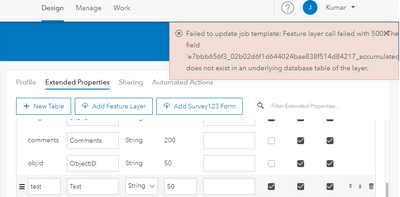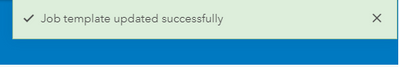- Home
- :
- All Communities
- :
- Products
- :
- ArcGIS Workflow Manager
- :
- ArcGIS Workflow Manager Questions
- :
- Getting error while 'save' Workflow Job Template
- Subscribe to RSS Feed
- Mark Topic as New
- Mark Topic as Read
- Float this Topic for Current User
- Bookmark
- Subscribe
- Mute
- Printer Friendly Page
Getting error while 'save' Workflow Job Template
- Mark as New
- Bookmark
- Subscribe
- Mute
- Subscribe to RSS Feed
- Permalink
Hi All,
We are using ArcGIS enterprise version: 10.9.1
We have created approximately 18 job templates and in each job template created 4 different "Extended Properties" tables.
We have created a field name "accumulated_depreciation" with type "Double" and this field created in approximately 10 job templates in different tables.
When we try to do some changes in job template (like add/delete field), when we click on "Save" button getting the following error first time.
Subsequent click on the "Save" button, job template updated successfully.
Any suggestions on this. Thanks.
Regards,
Sirish
- Mark as New
- Bookmark
- Subscribe
- Mute
- Subscribe to RSS Feed
- Permalink
I am also having this issue. I deleted a field after some testing and feedback from the users and now I get that 500:ERROR when I try to add anything to the Extended Properties table or a separate 500:ERROR: Field name collision found: fieldname.
- Mark as New
- Bookmark
- Subscribe
- Mute
- Subscribe to RSS Feed
- Permalink
Hello @bbaker_tngeo,
Did you manage to find a solution?
- Mark as New
- Bookmark
- Subscribe
- Mute
- Subscribe to RSS Feed
- Permalink
I was not able to resolve the error. However, I migrated the workflow diagram and template to a new Workflow Item using these tools on Github and with some of the basic setup/configuration of a new workflow was able to get back up and running relatively quickly.
However, the project was currently only in testing. I have not heard or seen any solutions from Esri that would allow backing up or migrating job data from an existing workflow into a new item if an item does become corrupt and a new one has to be created. I am very interested in a solution to address this scenario.