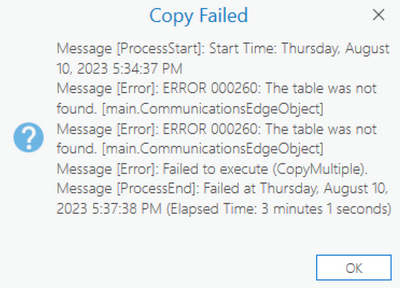- Home
- :
- All Communities
- :
- Products
- :
- ArcGIS Utility Network
- :
- ArcGIS Utility Network Questions
- :
- Recommended way to deploy electric utility network...
- Subscribe to RSS Feed
- Mark Topic as New
- Mark Topic as Read
- Float this Topic for Current User
- Bookmark
- Subscribe
- Mute
- Printer Friendly Page
Recommended way to deploy electric utility network foundation in ArcGIS Enterprise
- Mark as New
- Bookmark
- Subscribe
- Mute
- Subscribe to RSS Feed
- Permalink
- Report Inappropriate Content
Hello everybody,
I did download the latest Electric UN Foundation (version 2.2) from ArcGIS Solutions and I am preparing to create an ArcGIS Enterprise development environment as quickly as possible.
While exploring the options during the asset package deployment phase, I did notice that the Asset Package FGDB for the electric domain doesn't contain network data, just the schema and configurations (like domains, subtypes, etc) - as opposed to the solution Asset Packages in other domains (like gas for example) that contains schema, configurations, and data - among others.
The application of the existing asset package works but as there is no data in it, the result is a valid but empty UN in the target ArcGIS Enterprise.
I'm interested in getting advice from the community about the recommended pattern/way to get a full Naperville Electric UN deployment (schema, configurations, and data) on an ArcGIS Enterprise target.
Thanks
Solved! Go to Solution.
Accepted Solutions
- Mark as New
- Bookmark
- Subscribe
- Mute
- Subscribe to RSS Feed
- Permalink
- Report Inappropriate Content
If you want to move an existing utility network to a new geodatabase (File, Enterprise, or otherwise) you can just copy and paste the feature dataset containing the utility network to the new database and it will move it, along with any related data.
- Mark as New
- Bookmark
- Subscribe
- Mute
- Subscribe to RSS Feed
- Permalink
- Report Inappropriate Content
Hi robertopepato_bizpoke,
I believe there is another FGDB in the foundation package with the Naperville data - it is fully functional UN not an asset package. It is named Electric_UtilityNetwork.
- Mark as New
- Bookmark
- Subscribe
- Mute
- Subscribe to RSS Feed
- Permalink
- Report Inappropriate Content
Hi @MikeGoggin , appreciate you're input. You're right, there is a fully functional UN fgdb altogether with the Asset Package, but since I need the Asset Package to apply it to a new UN in an ArcGIS Enterprise environment (we can't apply asset package from a fully functional UN as source), I'm trying to understand the options I have for this new deployment.
I believe one option is to apply the asset package to a new fdgb, and then use some data migration approach from the fully functional UN (like data loading tools) to create a new fgdb (with data in it) and then use it to apply to the new ArcGIS Enterprise Utility Network.
I'm curious to understand if this is the only way designed for the elecric UN foundation or if there are simpler and alternative designed ways to just get it started quickly.
Thank you!
- Mark as New
- Bookmark
- Subscribe
- Mute
- Subscribe to RSS Feed
- Permalink
- Report Inappropriate Content
Robert provided a much easier way to do this. I was thinking along the lines of exporting the asset package from the functioning UN with data which would give you an asset package with data.
- Mark as New
- Bookmark
- Subscribe
- Mute
- Subscribe to RSS Feed
- Permalink
- Report Inappropriate Content
@MikeGoggin We're actually both right 😀. Copy/paste is the easiest way to transfer the data, but if you have a lot of data (especially a lot of associations) it's usually faster to use the asset package tools to export/stage/apply. One of the reasons why apply asset package is faster is because it will load data into the SDE environment using multiple threads, whereas the copy/paste is single-threaded.
- Mark as New
- Bookmark
- Subscribe
- Mute
- Subscribe to RSS Feed
- Permalink
- Report Inappropriate Content
If you want to move an existing utility network to a new geodatabase (File, Enterprise, or otherwise) you can just copy and paste the feature dataset containing the utility network to the new database and it will move it, along with any related data.
- Mark as New
- Bookmark
- Subscribe
- Mute
- Subscribe to RSS Feed
- Permalink
- Report Inappropriate Content
@RobertKrisher To transfer data, we have been exporting an asset package from the functioning UN file geodatabase approach. For copy/paste of the UN feature datasets... Is there a recommended sequence ? Thinking about associations, if there is an association between Devices and Structure points (e.g. a transformer is on a pole), should one copy / paste the Structure points from file UN geodatabase to the staged Enterprise UN schema first? Please advise on the process. Thank you
- Mark as New
- Bookmark
- Subscribe
- Mute
- Subscribe to RSS Feed
- Permalink
- Report Inappropriate Content
@SergueiSokolov When you do a copy/paste you have to do it at the feature dataset level. This will bring along everything in the feature dataset, all related objects, and the content & current state of the utility network.
When you export/import you must re-enable the topology and update subnetworks in the target environment. When you copy/paste it will retain the current state of the system. The tradeoff is that export/import is able to more quickly transfer the data because of parallel processing.
- Mark as New
- Bookmark
- Subscribe
- Mute
- Subscribe to RSS Feed
- Permalink
- Report Inappropriate Content
I'm done with the asset package deployment for Electric now, but I did it through Export/Stage/Apply pattern, although copying/pasting looks like a much more convenient pattern for small datasets.
I tried it for Comms 1.4, but the copy of the feature dataset (fgdb to enterprise geodatabase) systematically fails at the same stage as the screenshot's message. Do you have any idea about what can be causing it to fail?
Thanks!
- Mark as New
- Bookmark
- Subscribe
- Mute
- Subscribe to RSS Feed
- Permalink
- Report Inappropriate Content
That looks like a bug, so you should log an issue for it. What version of ArcGIS Pro are you using? What version of the Comms model is that?