- Home
- :
- All Communities
- :
- Learning
- :
- ArcGIS Tutorials
- :
- ArcGIS Tutorials Documents
- :
- Frequently Asked Questions for Learn ArcGIS Studen...
- Subscribe to RSS Feed
- Mark as New
- Mark as Read
- Bookmark
- Subscribe
- Printer Friendly Page
- Report Inappropriate Content
Frequently Asked Questions for Learn ArcGIS Student Program (Deprecated)
Frequently Asked Questions for Learn ArcGIS Student Program (Deprecated)
- What is the status of the Learn ArcGIS Student Program?
- What is included in this program?
- What should I do if my invitation to join Learn ArcGIS has expired?
- How do I find my user name?
- How do I reset my password?
- How do I know if my computer can run ArcGIS Pro desktop Windows software?
- How do I download ArcGIS Pro?
- I am having trouble signing in to or licensing ArcGIS Pro.
- How do I get help?
- What are credits?
- Esri Access is disabled on my account. What does that mean?
- What happens after the one year ends?
What is the status of the Learn ArcGIS Student Program?
This program has ended.
University students needing long term access to ArcGIS should
- Contact your instructor, advisor, geography department, library, or IT/help desk) to see if your university provides licenses
- If you need further assistance:
- Students enrolled in US universities can check the Does my university have ArcGIS? app and, for further information on university provided licensing, email US Esri Higher Ed Team
- Student enrolled in non-US universities can contact your Esri distributor (scroll down to "Not the office you're looking for?"and type in the country name where your university is based)
Others looking for access to ArcGIS can visit ArcGIS Software Access Options.
What is included in this program?
(Noncommercial use) ArcGIS Online organizational account (equivalent to publisher role) including access to Essential Apps, Field Apps, and Office Apps(Noncommercial use) ArcGIS Pro desktop software and ArcGIS Pro extensions (Note: This program does not include ArcMap.)(Noncommercial use) ArcGIS Business Analyst (desktop), ArcGIS Business Analyst Web and Mobile Apps (web) and ArcGIS Insights softwareAccess to all Learn ArcGIS resources500 ArcGIS Online service credits
What should I do if my invitation to join Learn ArcGIS has expired?
Send an email to learnarcgissupport@esri.com with your username in the subject line. Be patient for up to 24 hours. Check your email for a message from ArcGIS Notifications to reset your password. Once you update your password, you'll be able to access your Learn ArcGIS account.
How do I find my user name?
1. Go to ArcGIS.com and click Sign In.
2. On the ArcGIS login panel, click Forgot username.
3. Enter the email address you used to register. You’ll receive a list of all accounts associated with that email. The one that ends with _LearnStudent is your user name.
How do I reset my password?
1. Go to ArcGIS.com and click Sign In.
2. On the ArcGIS login panel, click Forgot password. Input your LearnArcGIS username (ends in _LearnStudent). You will receive an email with a temporary password at the e-mail address with which you registered.
3. Go to ArcGIS.com and click Sign In.
4. On the ArcGIS login panel, sign in with your user name and the temporary password. You will then be asked to change your password.
Note: If you did not set a security questions the first time you signed in, you may experience a delay of up to 24 hours.
How do I know if my computer can run ArcGIS Pro desktop Windows software?
If you have a Windows computer, use this test to see if your computer meets the system requirements for ArcGIS Pro.
ArcGIS Pro is not supported on Linux or MacOS, but the software can run on a MacOS machine by dual booting using BootCamp or by running in a virtualization platform that supports the DirectX or OpenGL version required.
If you cannot run ArcGIS Pro desktop software, consider ArcGIS Online, which runs in a web browser. Try the Get Started with ArcGIS Online lesson.
How do I download ArcGIS Pro?
1. Click Sign in at https://www.arcgis.com/index.html.
2. Type in your Learn ArcGIS user name and password.
3. Click your user name in the upper right corner and choose My Settings.
4. On the Licenses tab, find ArcGIS Pro and click Download.
5. After you have installed ArcGIS Pro, sign in with your Learn ArcGIS user name and password.
I am having trouble signing in to or licensing ArcGIS Pro.
If you see one of the following messages, complete the steps below:
The username you entered is not a member of this organization.
Your account could not be used to authorize ArcGIS Pro because it is an ArcGIS Public Account.
Invalid username or password. ArcGIS Pro wants to access your ArcGIS Online account information.
The number of licenses assigned to the user exceeds the number available in my organization.
1. Click Configure your licensing options.
2. Set License Type to Named User License.
3. Choose ArcGIS Online and set the URL to https://www.arcgis.com/.
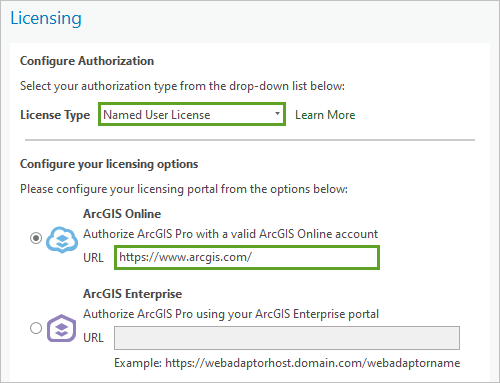
4. If a window appears asking you to close ArcGIS Pro, click OK.
5. Start ArcGIS Pro.
6. Sign in with your Learn ArcGIS user name and password.
You may find further solutions in the ArcGIS Desktop Installation support group.
How do I get help?
Questions about the Learn ArcGIS Student Program and accounts can be addressed to the organization's administrator via e-mail. Account support is provided M-F 9 am - 5 pm ET; responses may take up to two business days.Questions about Learn ArcGIS lessons, software or other topics can be posted on the appropriate Questions board to be addressed by the community.To post a question, you will need a free ArcGIS Public account or an Esri enabled ArcGIS organizational account. For more information on those types of accounts, see this question.This post provides tips on asking questions.Search for an appropriate Question board for your issue by using the search bar above, or by selecting from this list of popular boards:Learn ArcGIS Questions (Learn ArcGIS lessons only)ArcGIS Pro QuestionsNetwork Analyst QuestionsArcGIS Online QuestionsArcGIS Experience Builder QuestionsArcGIS Dashboards QuestionsArcGIS Configurable Apps QuestionsArcGIS StoryMaps QuestionsClassic Esri Story Maps QuestionsMapping QuestionsEsri Press Books QuestionsArcMap Questions
What are credits?
Credits are consumed by some actions in ArcGIS software products. Your account includes more than enough credits to complete a good number of the lessons on Learn ArcGIS and explore on your own. We are unable to provide additional credits, nor can you purchase more credits, to use with your student account.
Esri Access is disabled on my account. What does that mean?
1. You may see a message that says: "Your active ArcGIS organizational account xxx_LearnStudent is not enabled for esri.com websites" when you sign in to websites like www.esri.com/training. There is no problem. Your account is set up correctly.
2. Esri Access is disabled means that your _LearnStudent account cannot be used to access websites that include esri.com in their URLs. You can, and we encourage you, to access those websites with a free ArcGIS Public account that will never expire. You may already have an ArcGIS Public account!
These instructions detail how to find out if you have an ArcGIS Public account. If you have one, use it to sign in to websites including www.esri.com/training or this website, www.esri.com/community.If you do not have an ArcGIS Public account, you can create one at accounts.esri.com.If you want to link your _LearnStudent account to your public account, which makes it easier to flip between them, there are instructions here to do so.
3. If you see "Your active ArcGIS organizational account xxx_LearnStudent is not enabled for esri.com websites." here's how to reach the site you seek:
Click the “Sign out of this account” blue buttonNavigate to the esri.com website URL you want to reach (Perhaps it was www.esri.com/training/my-schedule? Or www.esri.com/community?)Sign in with your ArcGIS Public account.
What happens after the one year ends?
At the end of your membership term all content in _LearnStudent accounts (maps, apps, StoryMaps, etc.) is deleted and all licenses are revoked.
This program is intended for learning and experimentation. Please do not create anything in your ArcGIS Online account that you will need to access after the membership expires. Continued access to _LearnStudent accounts cannot be provided by the administrator, nor by purchasing a license.
Should you want to keep content for future use, you are responsible for moving any content to keep to another account before it's deleted.
To continue using ArcGIS for noncommercial purposes, you are encouraged to get a new account. You can:
Purchase a low-cost ArcGIS for Student Use or ArcGIS for Personal Use license (a new account).Consult with your university to see if it has since joined Esri's institutional licensing program (a new account).
- Mark as Read
- Mark as New
- Bookmark
- Permalink
- Report Inappropriate Content
I recently made a story map on a Learn ArcGIS free account. The link no longer works. I get the "Hmm.. there seems to be an issue" message when I click on the project link, and my project no longer appears in my account. I know that my content will be deleted after my year long trial is over, but I created the account only five months ago, so the content should not be deleted yet. Any idea of what's going on, and how I can recover my story map?
Thanks,
Suzie
- Mark as Read
- Mark as New
- Bookmark
- Permalink
- Report Inappropriate Content
Suzie's issue is resolved. Her short-term account had expired.
Adena