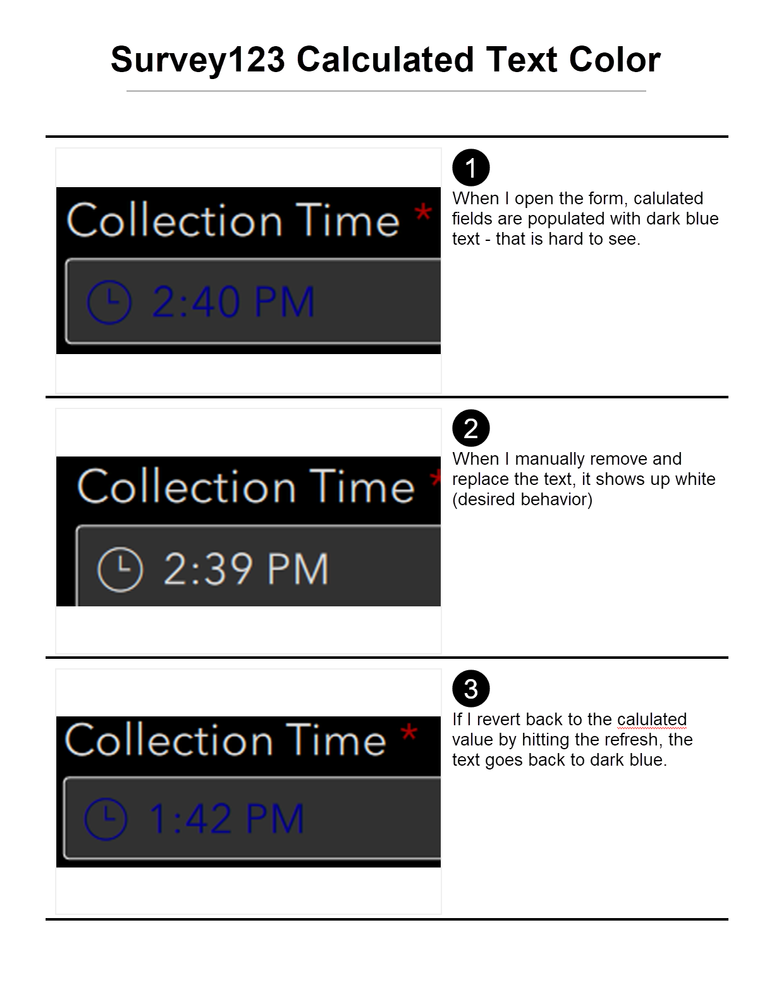- Home
- :
- All Communities
- :
- Products
- :
- ArcGIS Survey123
- :
- ArcGIS Survey123 Questions
- :
- Re: Calculated Field Text Color
- Subscribe to RSS Feed
- Mark Topic as New
- Mark Topic as Read
- Float this Topic for Current User
- Bookmark
- Subscribe
- Mute
- Printer Friendly Page
- Mark as New
- Bookmark
- Subscribe
- Mute
- Subscribe to RSS Feed
- Permalink
Hi! I am designing a Survey123 Form using Survey123 Connect. the users have requested a "dark theme" option for the form. Two questions related to this:
1) Is there a way to have the form respect the os setting for dark or light theme (specifically on iPads and iPhones)? If so, what is the process, and do I design two forms or just one in light (or dark)?
2) Is there a way to change the color of the text in a field when the field is calculated? Currently, all calculated fields show up dark blue. I'm trying to minimize battery usage, so I made the fields dark grey with white text. There doesn't appear to be a setting for the calculated values. I have attached a small graphic of the problem.
Thank you in advance for any assistance!
Solved! Go to Solution.
Accepted Solutions
- Mark as New
- Bookmark
- Subscribe
- Mute
- Subscribe to RSS Feed
- Permalink
Hello @BrandonA_CDPH,
Unfortunately, it is not currently possible to configure the form to automatically display based on the OS's theme. We do have an issue in our backlog requesting this for a future enhancement to Survey123. We have this ArcGIS Idea logged as well requesting the feature.
For the color of a calculated value unfortunately that is also an issue in our backlog for a future enhancement. This enhancement is logged as ENH-000116220.
Zach
- Mark as New
- Bookmark
- Subscribe
- Mute
- Subscribe to RSS Feed
- Permalink
Hello @BrandonA_CDPH,
Unfortunately, it is not currently possible to configure the form to automatically display based on the OS's theme. We do have an issue in our backlog requesting this for a future enhancement to Survey123. We have this ArcGIS Idea logged as well requesting the feature.
For the color of a calculated value unfortunately that is also an issue in our backlog for a future enhancement. This enhancement is logged as ENH-000116220.
Zach
- Mark as New
- Bookmark
- Subscribe
- Mute
- Subscribe to RSS Feed
- Permalink
Thank you @ZacharySutherby for the response. I thought these might be in the future enhancement category. Thank you for verifying that I'm not missing something.
For what it's worth, I would like to put my vote behind both of these enhancements. 🙂
- Mark as New
- Bookmark
- Subscribe
- Mute
- Subscribe to RSS Feed
- Permalink
Hello @BrandonA_CDPH,
Thank you! I've gone ahead and linked this post to both of our internal issues for these features. Please feel free to reach out to Esri Technical Support to be attached to ENH-000116220, at least in our internal database it doesn't look like we have an official Tech Support ENH requesting OS light/dark mode support so please have them log a new ENH (if not already existing) requesting that and I can get it mapped to our internal issue.
Zach