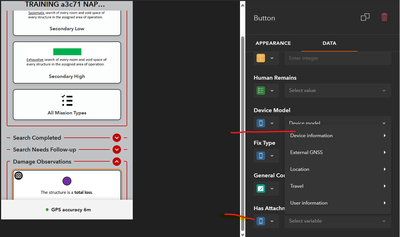- Home
- :
- All Communities
- :
- Products
- :
- ArcGIS QuickCapture
- :
- ArcGIS QuickCapture Ideas
- :
- QuickCapture: Indicate which features have attachm...
- Subscribe to RSS Feed
- Mark as New
- Mark as Read
- Bookmark
- Follow this Idea
- Printer Friendly Page
- Report Inappropriate Content
QuickCapture: Indicate which features have attachments through device variable.
- Mark as New
- Bookmark
- Subscribe
- Mute
- Subscribe to RSS Feed
- Permalink
- Report Inappropriate Content
Real-world Problem: In Urban Search and Rescue, we often use photos to document what we are seeing in the field. Then those who are not in the field want to quickly review those photos for gathering intelligence, quality control, etc.
Technical Problem: QuickCapture has been a great tool for quickly mapping "what is it?" and "what does it look like?". However on one incident there will be THOUSANDS of field observations and we have a need to filter data to see just those points that have photos. In other cases we may want to filter for features that have no photos so teams can go back and capture a photo. Currently we can only do this through....
1) Arcade in the pop-up - this does not allow us to filter data and only helps the end user at the time of clicking on the point. Doc How To: Display Only Features with Attachments in Attachment Viewer (esri.com)
2) Arcade / Python field calculation - this can be helpful for the end user and allows for filters - but it is a calculation done manually and not updated at the point of entry. This requires resources and also changes the editor / edit date. Visualize your attachments in ArcGIS Online with Arcade (esri.com)
Proposed Solution: Provide a QuickCapture Device Variable for "hasAttachment". For example hasAttachment (boolean) or attachmentCount (integer). When a user collects a point with a photo, the field records this at the time of entry. We were able to do this in the past with Survey123 calculations but have largely moved to QuickCapture for rapid data collection. We'd welcome the same functionality in Field Maps as well.
- Mark as Read
- Mark as New
- Bookmark
- Permalink
- Report Inappropriate Content
This would be an excellent enhancement.
You must be a registered user to add a comment. If you've already registered, sign in. Otherwise, register and sign in.