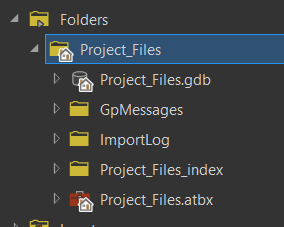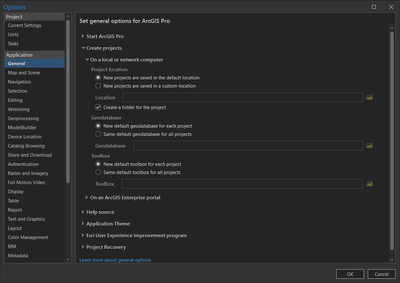- Home
- :
- All Communities
- :
- Products
- :
- ArcGIS Pro
- :
- ArcGIS Pro Ideas
- :
- Stop recreating missing geodatabases
- Subscribe to RSS Feed
- Mark as New
- Mark as Read
- Bookmark
- Follow this Idea
- Printer Friendly Page
- Report Inappropriate Content
Stop recreating missing geodatabases
- Mark as New
- Bookmark
- Subscribe
- Mute
- Subscribe to RSS Feed
- Permalink
- Report Inappropriate Content
It would be great if ArcPro would stop recreating missing file geodatabases. I deliberately renamed a file geodatabase (actually a few) and I did this in File Explorer - 'cos it's faster. Then when I reopened the project it breaks all my links (expected) but recreates an empty file geodatabase with the old name.
This is not useful - if a geodatabase is missing it's generally because of a deliberate choice on the part of the user and recreating an empty geodatabase is just creating clutter that I have to remember to clean up.
And if it's not a deliberate choice - if some one has accidentally moved or deleted the geodatabase - what is the point of recreating an empty one? The data is still missing.
Can we have this behavior stopped - or perhaps there is a way of stopping it already? If so - could we have this as the default. I have users unknowingly making empty geodatabases all over the show and it's becoming a problem.
Thanks heaps.
- « Previous
-
- 1
- 2
- 3
- 4
- Next »
- Mark as Read
- Mark as New
- Bookmark
- Permalink
- Report Inappropriate Content
From an implementation side, would it be possible to just recreate the default gdb when geoprocessing? Like, the user would still have to change that project's default gdb in options, but in the meantime, if the default gdb hasn't been changed, just have it get remade when geoprocessing.
- Mark as Read
- Mark as New
- Bookmark
- Permalink
- Report Inappropriate Content
Just to double back on this, it happens with folders as well...and it's both irritating and extremely confusing having to explain to non-GIS specialists why their overarching project folders are full of redundant and randomly named/positioned folders.
The need to move aprx's around and rename folders is ever present during the life of projects.
What I think is ultimately needed is the Catalog equivalent of the (fixable) red exclamation mark - "I can't find this, please repoint me to it" instead of "I can't find this so I've just created a blank folder/gdb where I think it should be"
Imagine if the software created an empty shapefile/feature class/raster every time a link in the TOC was broken...it would be a data managemet nightmare...well this is just as nightmarish tbh
- Mark as Read
- Mark as New
- Bookmark
- Permalink
- Report Inappropriate Content
ArcGIS Pro should have an option (probably the default option) to not automatically re-create default objects (folder, GDB, toolbox), but rather select the new location for objects that are not found. This has been done for decades with layers, reaching into ArcMap (and probably beyond, but before my time in GIS) by the little red "!" next to a layer. I realize that ArcGIS Pro is setup to require a default folder/GDB/toolbox. An easy solution when it doesn't find the specified object would be:
- ArcGIS Pro not finding default object in specified location per the project settings when opening APRX
- ArcGIS Pro opens a File Explorer-type window requiring the user to specify the location of the missing default object.
- Once selected, ArcGIS Pro continues to open, and doesn't create any extra folders, GDBs, or toolboxes
Here's the setup for this idea:
As of ArcGIS Pro 3.2, when opening a project where the software doesn't find the previously-set default folder, geodatabase, and/or toolbox, it re-creates that entire folder structure to house the default object and also re-creates an empty (read useless at best, but easily turns into a data management nightmare) folder, geodatabase, and/or toolbox. This is especially problematic when an organization decides to make a more effective folder structure for their uses, but when one opens an APRX where the the out-dated folder structure was used, ArcGIS Pro just decides the best this to do is to re-create these objects in the old structure WITHOUT TELLING THE USER! This is ludicrous, and makes for very difficult folder structure migrations.
- Mark as Read
- Mark as New
- Bookmark
- Permalink
- Report Inappropriate Content
@KoryKramer & @NaicongLi, is there an update to this? This seems like such a simple thing to implement. As I discussed in my idea that got merged in with this one (see my post here a couple weeks ago), the same principle applies to default folders and default toolboxes. This is a real pain and makes long-term data management and restructuring very cumbersome. I whole-heartedly agree that giving the option to not even have a default GDB/folder/toolbox (Thank you @GeorginaCutler1) would be best. We don't use the cloud at my organization, but it makes a mess of our server. I have also had issues with <projectname>_index folders re-appearing weeks after the project was deleted permanently (locally stored on my desktop).
- Mark as Read
- Mark as New
- Bookmark
- Permalink
- Report Inappropriate Content
Have a setting to turn off the creation/recreation of TXT, TBX and GDB files. I delete them because they are not needed, and they reappear each time the project is opened. It's cluttering my folders with unnecessary items.
- Mark as Read
- Mark as New
- Bookmark
- Permalink
- Report Inappropriate Content
Thanks for the idea @A-A-RON
Can you help us further understand which files you mean.
When I create a project, by default a toolbox and gdb are created along with some other directories. Below is an image of what gets created when a new project is made.
Are you asking for an option to not create a default geodatabase and toolbox? Can you help me understand what .txt files you're seeing?
- Mark as Read
- Mark as New
- Bookmark
- Permalink
- Report Inappropriate Content
I'd like to offer kudos to this idea but I can't because it's in the Needs Clarification status.
One of the most frustrating things is the creation of these default files. You can delete them from Windows. You can delete them from the Catalog Pane in the .aprx. But then, as soon as you reopen the project, they reappear. And often, they reappear in the location in which they were originally created. So if you created your .aprx in one location, deleted all of the things you didn't want or need, then closed it and moved it to a different location, the next time you open it... even in the new location ... those default files will be created back in the original location.
The only one I have successfully deleted is the default .gdb. I first have to add some other .gdb to my project and make IT the default .gdb. Then I can delete the original Default.gdb from my project and permanently delete it from the working location as well. But if you don't have a different toolbox that you can make your default .atbx, it doesn't seem possible to get rid of it in the Windows location.
I often see some or all of the following folders created:
.backups
Index
RasterFunctionTemplates
[projectName]_index
GpMessages
ImportLog
Many of them are empty or have random files that are not helpful to our work. It ends up making our project folder very busy and confusing. Do all of these directories need to be created?
- Mark as Read
- Mark as New
- Bookmark
- Permalink
- Report Inappropriate Content
Your ask sounds very similar to this idea.
Stop recreating missing geodatabases
.aprx files must have a default geodatabase and toolbox. If the defaults are not in the locations saved with the project, they will be recreated. Give the linked idea a look over and let me know if your request is congruent with the existing conversation. If so I'll merge the ideas.
If not, please let us know how they differ so this post can be clarified.
If you are looking to point all new projects to a single default gdb, and atbx location, these settings can be configured in the backstage.
- Mark as Read
- Mark as New
- Bookmark
- Permalink
- Report Inappropriate Content
Agree with @RoseF and @A-A-RON. 95% of the time, I have no use for a project toolbox - I can create one if I need one. There's an increasing amount of clutter in Pro folders (remember having a single .mxd?) - to me, this also introduces more risk for human error. It can also be confusing and nebulous for students.
Same goes for project .gdbs - I don't always need one. In a past job, I almost never needed one.
Would kudo if I could.
- Mark as Read
- Mark as New
- Bookmark
- Permalink
- Report Inappropriate Content
For me, it's essentially the same as that idea except it doesn't JUST pertain to the default toolbox and geodatabase. If you have more than one .aprx in a certain location, having all of those directories for each .aprx makes the folder in Windows very cumbersome and confusing. And if you have multiple people accessing the same location to do their work, it's almost worse somehow.
Anyways, I've given that other idea a kudos as well. I understand that a default .gdb is required as is a default .atbx. I wish I could make my default .atbx for all projects one of the standard Esri toolboxes... maybe Data Management or something? I rarely have a project where we have a default custom toolbox.
You must be a registered user to add a comment. If you've already registered, sign in. Otherwise, register and sign in.