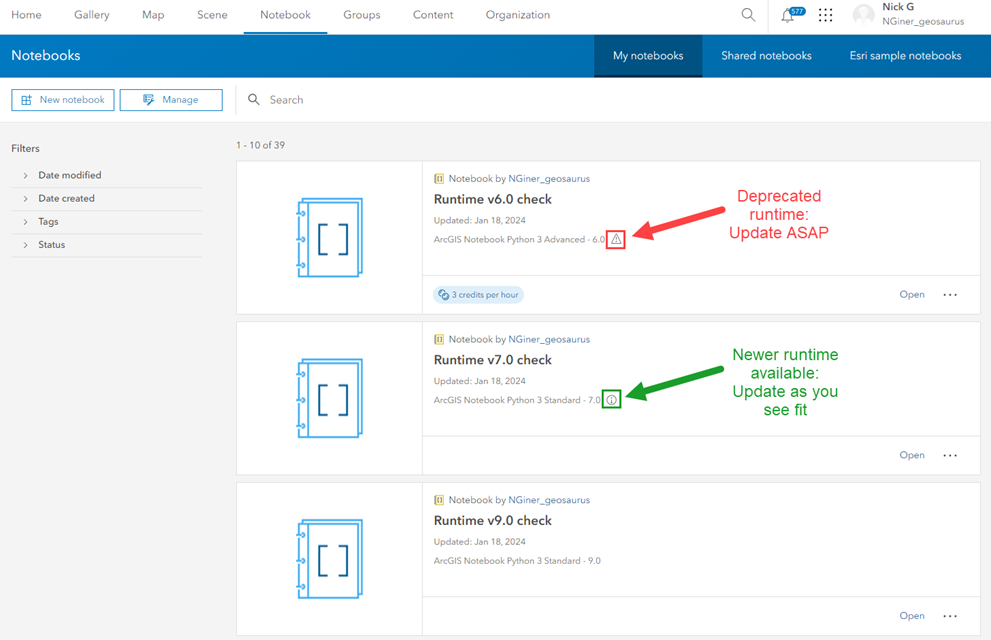- Home
- :
- All Communities
- :
- Products
- :
- ArcGIS Notebooks
- :
- ArcGIS Notebooks Questions
- :
- Quick reminder: Make sure your Notebook Runtimes a...
- Subscribe to RSS Feed
- Mark Topic as New
- Mark Topic as Read
- Float this Topic for Current User
- Bookmark
- Subscribe
- Mute
- Printer Friendly Page
Quick reminder: Make sure your Notebook Runtimes are up to date!
- Mark as New
- Bookmark
- Subscribe
- Mute
- Subscribe to RSS Feed
- Permalink
- Report Inappropriate Content
The notebook runtime determines the Python libraries you have access to when you open an ArcGIS Notebook. With each release, we add new libraries, deprecate old ones, or update the versions of the existing libraries.
You can review the existing runtime v9.0 and previous runtimes, along with the release of ArcGIS Enterprise or ArcGIS Online that they are included with here.
As with some of the Python libraries included in the runtime, the runtimes themselves do get deprecated over time. For ArcGIS Online notebooks, each runtime is supported for 2 years after its release. For ArcGIS Enterprise notebooks, each runtime follows the ArcGIS Enterprise Life Cycle of the version it was released with.
Now: what should you do to make sure your notebook runtimes are up to date?
- Go to your notebooks home page
- From the list of available notebooks under “My notebooks” or “Shared notebooks”, check to see which runtime version has been assigned to the notebook.
- The triangular caution sign indicates that the runtime version has been deprecated. You should update the runtime version as soon as possible.
- The circular information sign indicates that there is a new runtime version available. We recommend that you update the runtime version at your convenience.
Steps for changing/updating the notebook runtime can be found here.