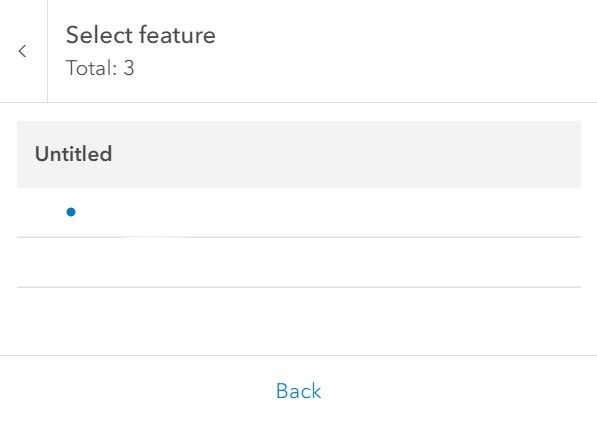- Home
- :
- All Communities
- :
- Developers
- :
- JavaScript Maps SDK
- :
- JavaScript Maps SDK Questions
- :
- How do I remove "Untitled" heading from ...
- Subscribe to RSS Feed
- Mark Topic as New
- Mark Topic as Read
- Float this Topic for Current User
- Bookmark
- Subscribe
- Mute
- Printer Friendly Page
How do I remove "Untitled" heading from the popup "Select Feature" data grid?
- Mark as New
- Bookmark
- Subscribe
- Mute
- Subscribe to RSS Feed
- Permalink
- Report Inappropriate Content
When the popup in the 4.29 JS API is handling 2 or more features, there is a "Select Feature" button on the bottom-right of the popup next to the "<X> of <Y>" label . After clicking on that button, a data grid is rendered with an "Untitled" heading. I am fully aware of the popup.title property in the API, but cannot override the "Untitled" heading on the data grid page only. How do I override it?
- Mark as New
- Bookmark
- Subscribe
- Mute
- Subscribe to RSS Feed
- Permalink
- Report Inappropriate Content
That should be set by the layer's name, either from the web map or the feature service. If you look at this popup sample, that heading is "US Counties". If you look at the web map used in the sample, you'll see that the layer has the title of "US Counties".
For a sample using a service, the heading has "ACS Marital Status Boundaries - Tract", the service name and layer name.
The empty space next to your symbol for that Untitled layer can have text that is set by the PopupTemplate's title property.