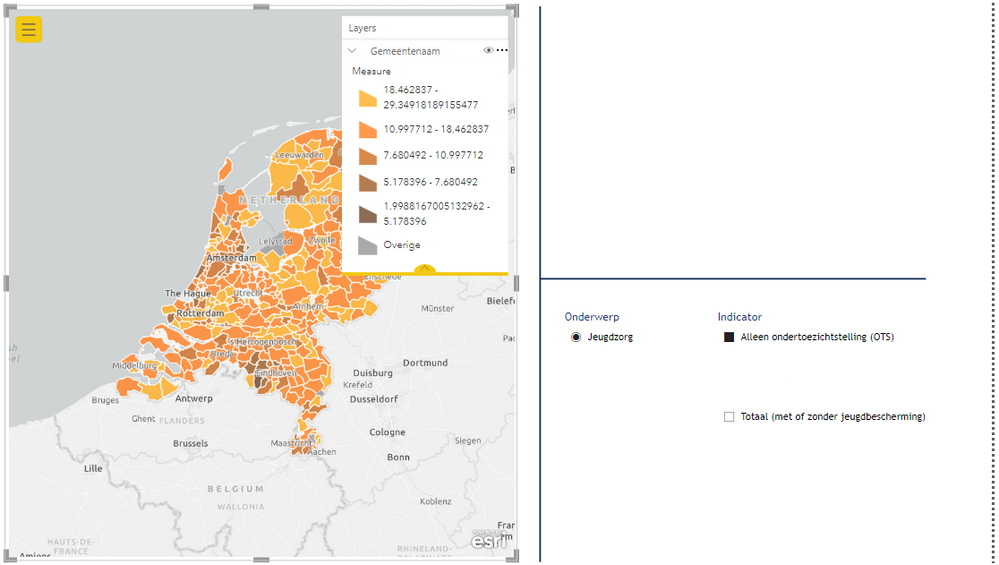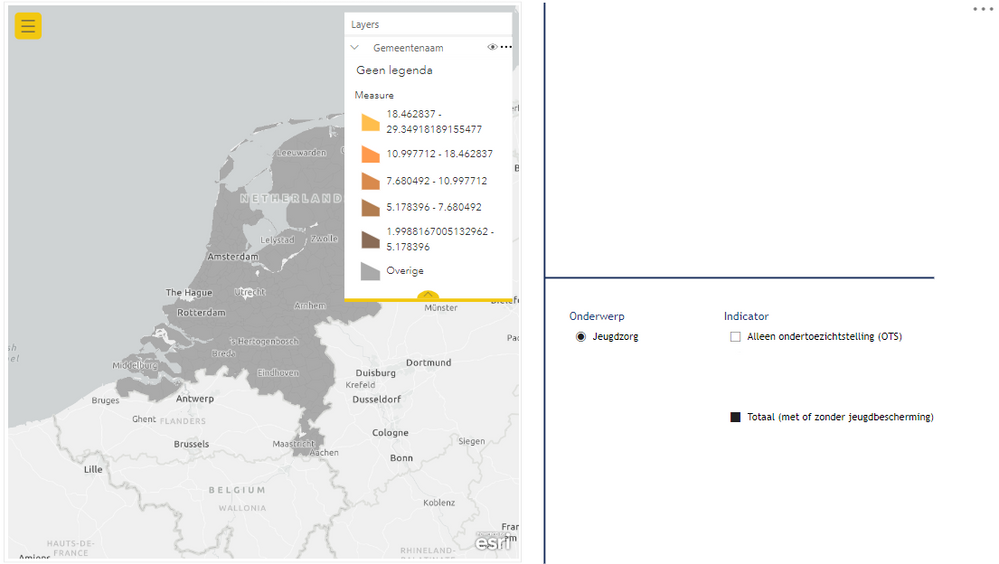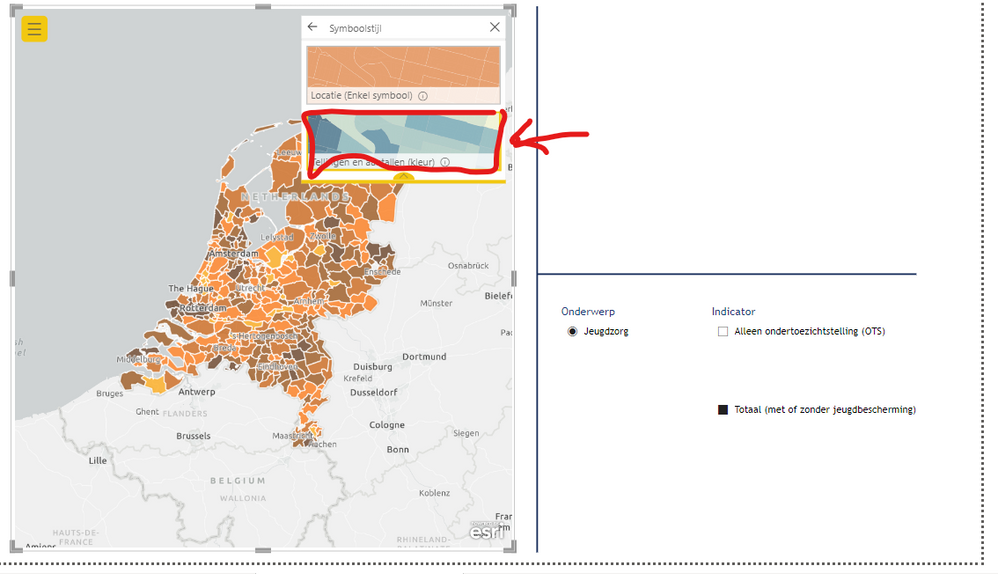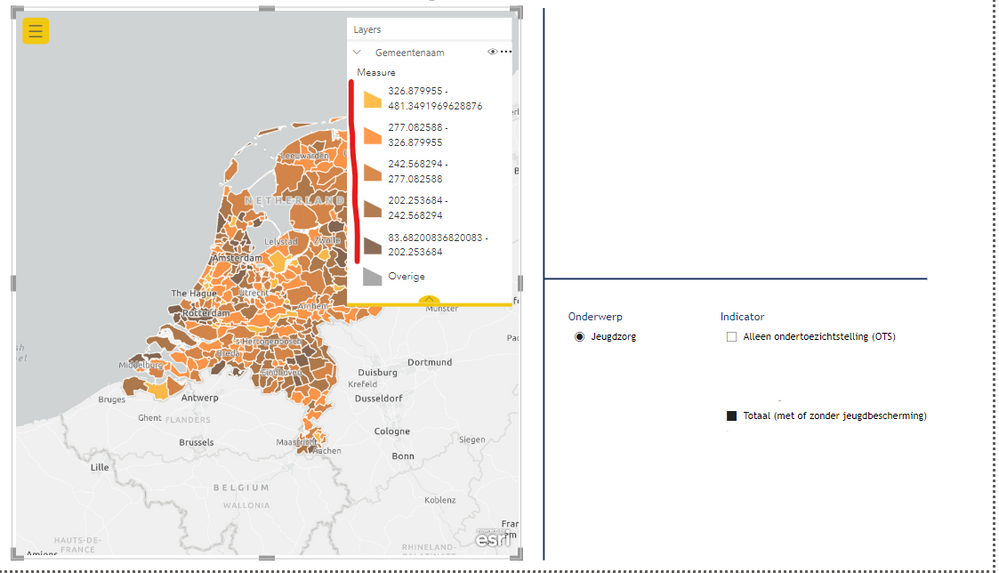- Home
- :
- All Communities
- :
- Products
- :
- ArcGIS for Microsoft
- :
- ArcGIS for Microsoft Fabric
- :
- ArcGIS for Power BI
- :
- ArcGIS for Power BI Questions
- :
- Using ArcGIS map for multiple variables
- Subscribe to RSS Feed
- Mark Topic as New
- Mark Topic as Read
- Float this Topic for Current User
- Bookmark
- Subscribe
- Mute
- Printer Friendly Page
Using ArcGIS map for multiple variables
- Mark as New
- Bookmark
- Subscribe
- Mute
- Subscribe to RSS Feed
- Permalink
Hi Everyone,
I have a dataset that has different variables per county. But when I change variables the scale of the arcGIS map isn't adjusted manually. So, for example the first variable will vary from 0-20, and when I select a new variable that ranges from 0-200 the colors don't adjust and it just shows the whole map as grey. I can change the colors by adjusting the settings every time I change variables, but is there a way to make this change happen automatically every time the variable is changed?
Thanks in advance!

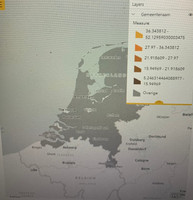
- Mark as New
- Bookmark
- Subscribe
- Mute
- Subscribe to RSS Feed
- Permalink
Hi @CTHAMI ,
Thanks very much for your question! Could you please provide more details? Would you mind me asking - what do you mean by "change variables", where did you "select variables" and how or where you change the colors by adjusting the settings? I'm also quite interested in how the map suddenly becomes all gray. 😊
Regards,
Na - Product Engineer – ArcGIS for Power BI
- Mark as New
- Bookmark
- Subscribe
- Mute
- Subscribe to RSS Feed
- Permalink
Hi, of course I can explain it more! What we want to achieve is a map that we can use to look up different statistics. We use the slicer on the right to select different indicators. In screenshot 1 the first indicator is selected, note the indicater values range from around 5 to around 29. In screenshot 2 I select another indicator, this indicator's values start at 80 so they're all showing as grey. When I click the button shown in screenshot 3 the colors are readjusted as shown on screenshot 4.
I'm wondering if there is a way to automatically adjust the scale for the colors every time a new indicator is selected. I hope this explanation helped you understand it better! Thanks in advance for taking the time to help.