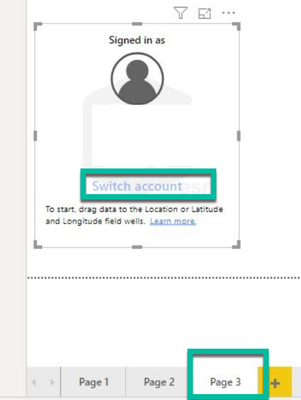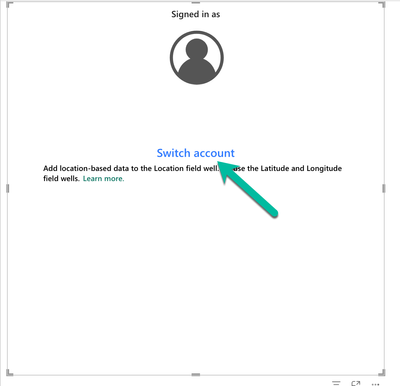- Home
- :
- All Communities
- :
- Products
- :
- ArcGIS for Power BI
- :
- ArcGIS for Power BI Questions
- :
- Stuck in AGOL Account
- Subscribe to RSS Feed
- Mark Topic as New
- Mark Topic as Read
- Float this Topic for Current User
- Bookmark
- Subscribe
- Mute
- Printer Friendly Page
Stuck in AGOL Account
- Mark as New
- Bookmark
- Subscribe
- Mute
- Subscribe to RSS Feed
- Permalink
- Report Inappropriate Content
My organization is experimenting with ArcGIS for Power BI.
We are having some login issues related to our enterprise portal, so I logged into my personal AGOL account.
Now I'm stuck in my personal AGOL account. How do I switch out of this?
I know the "switch account" is supposed to be a link, but in this case it isn't.
I've tried closing Power BI, I left it sit over the weekend (our organization restarts machines nightly - so it's been restarted 3 times), I've tried adding data and I've tried without data.
How do I switch accounts?
Solved! Go to Solution.
Accepted Solutions
- Mark as New
- Bookmark
- Subscribe
- Mute
- Subscribe to RSS Feed
- Permalink
- Report Inappropriate Content
Could you please click Switch account on the visual and log in with your Enterprise account on your page 3? And then tab back to your original report page. Then you should be able to sign out your ArcGIS Online account and switch to Enterprise on your original report page.
Also, I noticed that you were using old version of Power BI Desktop from your screenshot. Please make sure to update to the latest version of Power BI. You will see something like this when you switch account after upgrading.
Please let me know if you have more questions!
Thank you!
- Mark as New
- Bookmark
- Subscribe
- Mute
- Subscribe to RSS Feed
- Permalink
- Report Inappropriate Content
- Mark as New
- Bookmark
- Subscribe
- Mute
- Subscribe to RSS Feed
- Permalink
- Report Inappropriate Content
Hi - thank you for trying to help!
Related to the FAQ
When I create a new visual it is already signed in with the AGOL account that is stuck.
Here I asked the top visual to map by county (it's been spinning for a while now). I created a new visual below that and it is automatically signed in.
(PowerBIlogin2)
Related to the comment.
I've added pages, created visuals, and it is still using my AGOL account.
(PowerBIlogin3)
- Mark as New
- Bookmark
- Subscribe
- Mute
- Subscribe to RSS Feed
- Permalink
- Report Inappropriate Content
Could you please click Switch account on the visual and log in with your Enterprise account on your page 3? And then tab back to your original report page. Then you should be able to sign out your ArcGIS Online account and switch to Enterprise on your original report page.
Also, I noticed that you were using old version of Power BI Desktop from your screenshot. Please make sure to update to the latest version of Power BI. You will see something like this when you switch account after upgrading.
Please let me know if you have more questions!
Thank you!
- Mark as New
- Bookmark
- Subscribe
- Mute
- Subscribe to RSS Feed
- Permalink
- Report Inappropriate Content
Thank you and upgrade fixed this sign in/out issue.
- Mark as New
- Bookmark
- Subscribe
- Mute
- Subscribe to RSS Feed
- Permalink
- Report Inappropriate Content
I'm glad it works. Please always make sure to upgrade to the latest Power BI desktop version to ensure things are working as expected (https://learn.microsoft.com/en-us/power-bi/fundamentals/desktop-latest-update?tabs=powerbi-desktop). If it's still not working, please clear the cache. 😊
- Mark as New
- Bookmark
- Subscribe
- Mute
- Subscribe to RSS Feed
- Permalink
- Report Inappropriate Content
As I mentioned in my original post - the switch account link is not available. I know it looks blue, like a working link, but there is not an option to click on it.
I do not have control over what version is installed. I can ask that they upgrade, but they did the original install 6 days ago.