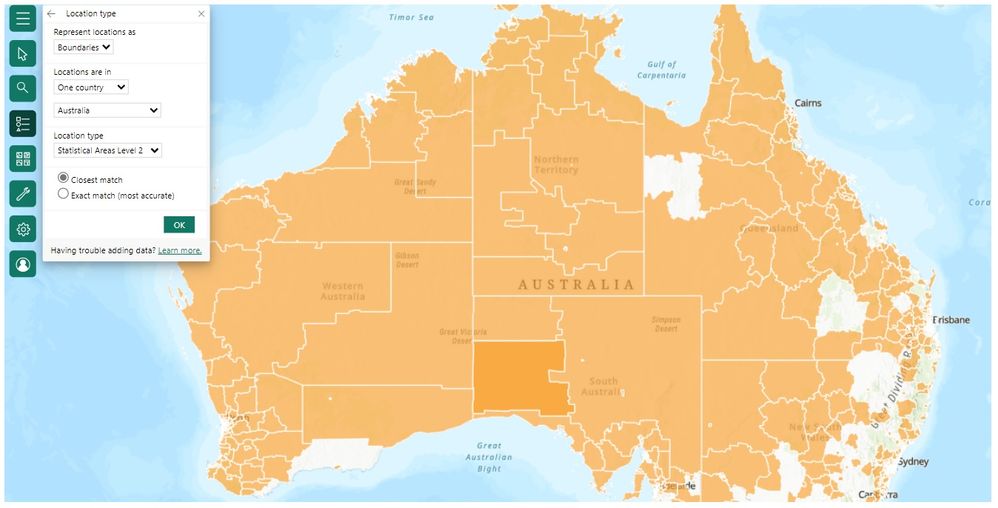- Home
- :
- All Communities
- :
- Products
- :
- ArcGIS for Power BI
- :
- ArcGIS for Power BI Questions
- :
- ArcGIS map on PowerBI not showing all SA2 levels c...
- Subscribe to RSS Feed
- Mark Topic as New
- Mark Topic as Read
- Float this Topic for Current User
- Bookmark
- Subscribe
- Mute
- Printer Friendly Page
ArcGIS map on PowerBI not showing all SA2 levels correctly
- Mark as New
- Bookmark
- Subscribe
- Mute
- Subscribe to RSS Feed
- Permalink
- Report Inappropriate Content
Currently working Australian population data from the Australian Bureau of Statistics. They use a SA2 level breakdown for geographical areas in the country (there is a SA1-SA4 structure, but I need SA2 for the current piece of work). Having major issues with getting all the SA2 areas showing on my PowerBI ArcGIS map (see screenshot).
I believe the issue is to do with similar named SA2's. For example in the south west of the country there is 'Esperance' and 'Esperance Surrounds' but only Esperance will show on the map with a '1 of 2' label next to it. I have tried editing the data to include more information, such as state, SA1, Country, etc. but no concatenation of this data gives an accurate depiction of all the SA2 areas.
Does anyone know how this may be fixed? The ABS website have used this data on ArcGIS maps perfectly fine so I know it must be possible
Thanks
- Mark as New
- Bookmark
- Subscribe
- Mute
- Subscribe to RSS Feed
- Permalink
- Report Inappropriate Content
Hi @OliverAbbott,
Thanks for your question! Would you mind sending the data to me so that I could test on my end? Thank you!
- Mark as New
- Bookmark
- Subscribe
- Mute
- Subscribe to RSS Feed
- Permalink
- Report Inappropriate Content