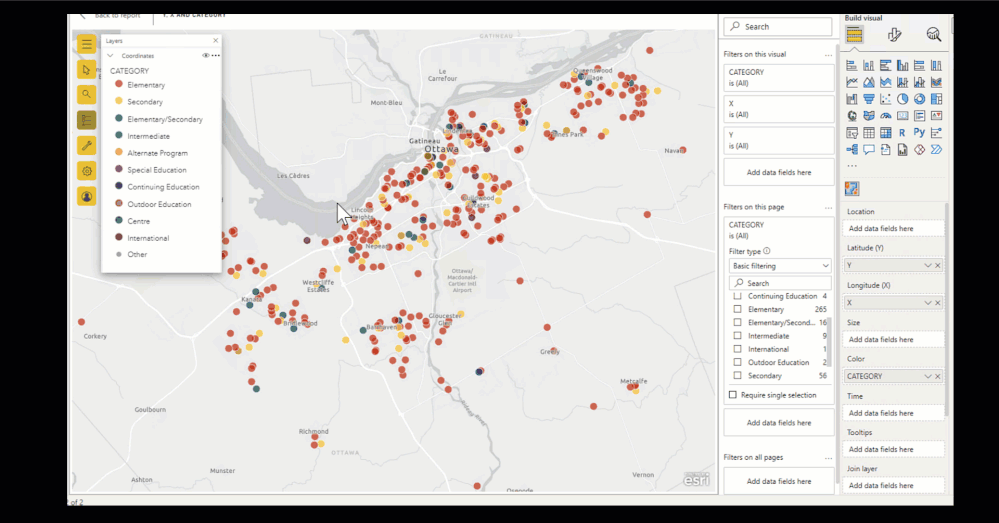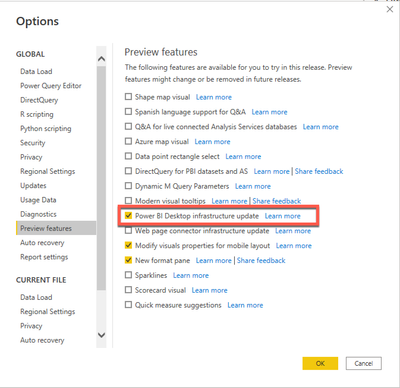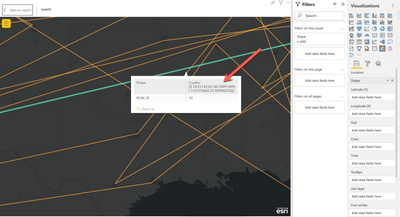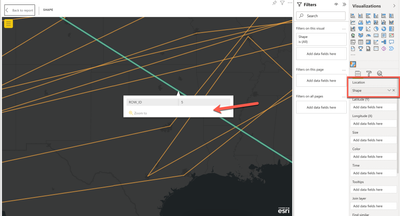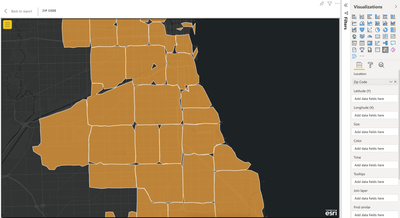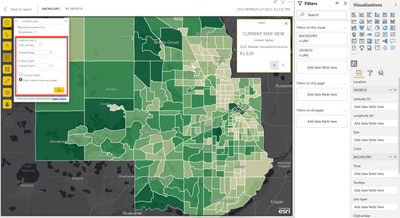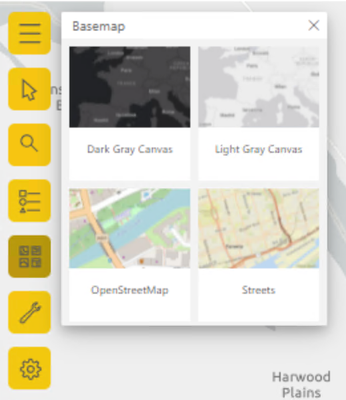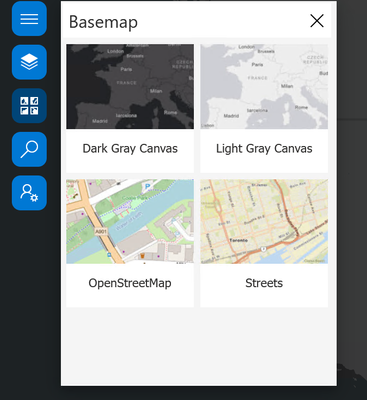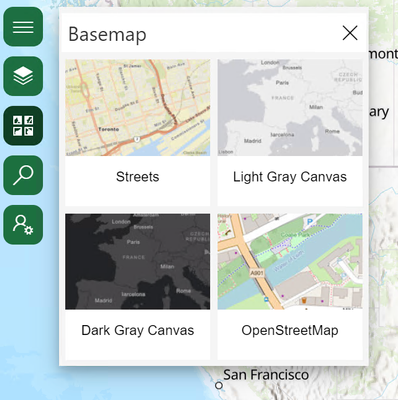- Home
- :
- All Communities
- :
- Products
- :
- ArcGIS for Power BI
- :
- ArcGIS for Power BI Blog
- :
- ArcGIS for Power BI - v2022.1 - Change log and upd...
ArcGIS for Power BI - v2022.1 - Change log and updates (February 9th 2022)
- Subscribe to RSS Feed
- Mark as New
- Mark as Read
- Bookmark
- Subscribe
- Printer Friendly Page
- Report Inappropriate Content
ArcGIS for Power BI is updated regularly to provide new features, improved speed and usability, and bug fixes. The 2022.1 update is a quality release. Performance improvements and bug fixes have been made for the following features.
This release will start deploying on February 9th, 2022. It may take up to 48 hours to push out to all regions (up to two weeks for government-level sites).
If you do not see the changes, you may need to close out and restart Power BI Desktop or restart your browser if you are using Power BI Online.
As always, please let us know of any improvements or issues you want to chat about!
---
Symbology and filtering
Symbology reverting to default colors after filtering has been resolved. Previously, when a map visual was styled using a numeric value or a string value, using a filter would cause the map to revert to its default colors. This was true even when using custom symbols or custom colors on the map. Take a look at the animation below to see the changes!
Power BI Desktop infrastructure update
In Power BI Desktop, a preview feature was enabled that caused ArcGIS for Power BI to experience some issues when adding data to the location field well, signing in, and other various anomalies. This issue has now been resolved and the Power BI Desktop infrastructure update can be left on.
EsriJSON hidden from tooltips
When adding EsriJSON (shape, geometry) to the location field well, there were some unexpected results appearing in a feature's tooltip. Now, when adding this type of data to the location field well, it will be hidden by default. If the data is added to the tooltips field well, then it will be displayed in the tooltip. Take a look at the before and after in this release.
Version 2021.2.95
Version 2022.1.98
Data added to the location field well
Data added to the location field well and tooltips
Generalization levels updated
When adding boundaries to the map, such as zip codes or census tracts, the shapes on the map were not exact and appeared more as blobs than exact lines drawn on the map. Take a look at the difference between the current version, and the new version.
Version 2021.2.95
Version 2022.1.98
Basemap gallery update
In v2022.1, we made a UI change to the Basemap gallery widget. This is part of an overall design change that will be slowly rolling out throughout the first half of the year. Be on the lookout for additional changes taking place within ArcGIS for Power BI as we move toward unifying our look and feel alongside ArcGIS for Office and ArcGIS for SharePoint.
ArcGIS for Power BI
ArcGIS for SharePoint
ArcGIS for Office
You must be a registered user to add a comment. If you've already registered, sign in. Otherwise, register and sign in.