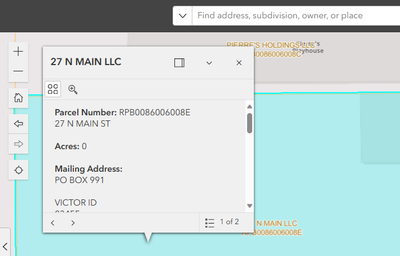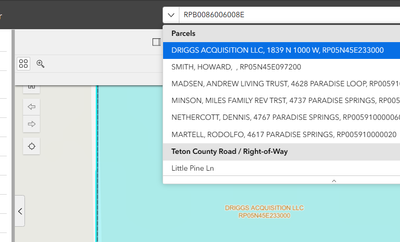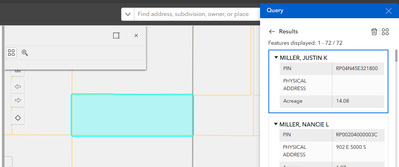- Home
- :
- All Communities
- :
- Products
- :
- ArcGIS Experience Builder
- :
- ArcGIS Experience Builder Questions
- :
- Re: ExB Map Widget popup issue
- Subscribe to RSS Feed
- Mark Topic as New
- Mark Topic as Read
- Float this Topic for Current User
- Bookmark
- Subscribe
- Mute
- Printer Friendly Page
- Mark as New
- Bookmark
- Subscribe
- Mute
- Subscribe to RSS Feed
- Permalink
- Report Inappropriate Content
The new "Show popup upon feature selection" in the Map widget doesn't seem to be working properly. I have a map with valid popup configurations that display properly when I open the experience and click on a feature:
However, if I search for any feature, the popup shows blank:
Furthermore, now I can't see the popup for any feature in any layer, even ones I haven't searched on, until I refresh. Showing the popup on feature selection breaks the popups for the entire experience until it's refreshed.
This isn't limited to the search widget. Here's a brand-new session where I'm selecting from the Query widget:
It's not limited to one layer; it happens on all layers. I even tried spinning up a new experience and got the same behavior. Has anyone else come across this? Any thoughts, ExB team?
Solved! Go to Solution.
Accepted Solutions
- Mark as New
- Bookmark
- Subscribe
- Mute
- Subscribe to RSS Feed
- Permalink
- Report Inappropriate Content
With the latest AGOL release, the original issue has been fixed and the behavior should look good now, with pop-ups showing up as expected. Let me know if you still encounter any other issues. Thanks
- Mark as New
- Bookmark
- Subscribe
- Mute
- Subscribe to RSS Feed
- Permalink
- Report Inappropriate Content
This looks like a similar issue to the pop-up special case that we've found - when the projection of the target feature layer differs from that of the map. It won't happen with regular in-sync projections, such as 4326 for both. We are aware of it and are collaborating on a fix from the corresponding party for the next cycle.
You can double-check on the project and see if that's also your case; also, it should happen for other widgets as well, like selecting a feature from a table/list widget.
Thanks for bringing this up. Keep tuned.
- Mark as New
- Bookmark
- Subscribe
- Mute
- Subscribe to RSS Feed
- Permalink
- Report Inappropriate Content
I was having this issue when using a Map Image Service in Experience Builder with the List widget. Clicking features on the map worked fine, but once I made a selection on the list, all popups were broken after that, even if they were for a different layer than the one in the List. The data in my Map Image Service and the map it was published from were both projected in UTM Zone 15. I changed the publishing map projection to WGS1984 and overwrote the service (I made no changes to the dataset; it's still in UTM). The service works perfectly in the EB now.
I see it's been a few months since you left this comment. Is this something that is being addressed, or should this just be expected behavior and we should make sure all future services are published in WGS1984?
Edit: the other thing that was happening with this that caused further confusion: the popups were only breaking when accessing ExB from our internal network (state gov). I could go to the ExB from my phone or personal computer, and it would appear to be working fine. That made us think it might have been something with our firewall, but since the REST Server that the service was published is behind our firewall, that didn't make a whole lot of sense. The above fix worked both internally and externally.
- Mark as New
- Bookmark
- Subscribe
- Mute
- Subscribe to RSS Feed
- Permalink
- Report Inappropriate Content
Thanks @TonghuiMing - so for the time being, all layers must be in Web Mercator projection if using an Esri basemap, if one wishes to use this feature?
- Mark as New
- Bookmark
- Subscribe
- Mute
- Subscribe to RSS Feed
- Permalink
- Report Inappropriate Content
That sounds like the case @JosephRhodes2 - I am experiencing the exact same behavior with my ExB here:
https://experience.arcgis.com/experience/b6f8a5bc44e145c48b6d2e06189276cc
whether on desktop, tablet, mobile. And I have to do the same browser refreshes to get the popup to behave, unless I perform a map click on one of my layers first, and then that doesn't always work right away.
I am wondering if all my layers being in State Plane are what is causing the display issues I mention here
on slightly older android devices. That being said, for the ExB I show above, I can't reproject everything into web mercator either.
- Mark as New
- Bookmark
- Subscribe
- Mute
- Subscribe to RSS Feed
- Permalink
- Report Inappropriate Content
With the latest AGOL release, the original issue has been fixed and the behavior should look good now, with pop-ups showing up as expected. Let me know if you still encounter any other issues. Thanks
- Mark as New
- Bookmark
- Subscribe
- Mute
- Subscribe to RSS Feed
- Permalink
- Report Inappropriate Content
Hi @TonghuiMing - actually yes I am encountering many issues, but with the Map Viewer itself. The maps I am using for my utility locator experience will now barely draw, and my arcade expressions are not behaving properly since the February 2024 update.
The experience uses 2 complex maps containing grouped layers that hold hosted feature layers. The hosted feature layers are 'flattened' Utility Network layers published as hosted feature layer collections with complex symbology based on the new UN symbology types from Pro.
The maps also contain a hosted parcel feature layer that is returning intersecting line features from the 'flattened' UN hosted feature layers using arcade expression to loop through and return utility line type values by domain name
Since the update, theses maps will now barely draw, and my arcade is not behaving.
It was fine before the update. Is anyone else experiencing any issues like this?
Here is a public version of my map:
https://sarco.maps.arcgis.com/apps/mapviewer/index.html?webmap=d7d083a1d1fb4f5686e695581d64d703
Thanks-
- Mark as New
- Bookmark
- Subscribe
- Mute
- Subscribe to RSS Feed
- Permalink
- Report Inappropriate Content
Hi @DavidColey - I cannot sign in to the Sarasota County org so I am not able to access it.
Based on your description, the behavior is unrelated to the pop-up itself? Looks like a different issue though. There are a few map-related refactors from the core team so that might be related. Can you make it accessible so we can take a look and see if it needs to be checked by the corresponding team?
Thanks,
Tonghui
- Mark as New
- Bookmark
- Subscribe
- Mute
- Subscribe to RSS Feed
- Permalink
- Report Inappropriate Content
Hi @TonghuiMing - sorry about that, I had un-shared the map over the weekend. You should be able to access it now. You are correct, the popup issue is resolved, this seems to be with the updated map viewer spec. This highly configured map:
https://sarco.maps.arcgis.com/apps/mapviewer/index.html?webmap=d7d083a1d1fb4f5686e695581d64d703
is a copy of the sewer map that appears in my experience here:
https://experience.arcgis.com/experience/b6f8a5bc44e145c48b6d2e06189276cc
Today, the map does seem to be drawing better, but when zooming out from a lower zoom level, the redraw of the point, line and poly layers slows to a crawl. I can say the map is drawing better in the experience than in the map viewer itself (I did not yet try and apply the new client-side rendering in the experience).
Something else: For the Parcel layer in this map, I have 3 Arcade expressions using the $map profile that return intersecting lines and reads out the line type. However, since there are subtypes in the lines schema, I have to create an array to push the decoded types into it, and then return the decoded type as a list from a second array based on position.... suddenly these are coming back as 'out of bounds', not sure why. Any help or hints is appreciated.
Thanks,
David
- Mark as New
- Bookmark
- Subscribe
- Mute
- Subscribe to RSS Feed
- Permalink
- Report Inappropriate Content
Hi @DavidColey - for your two questions,
- The zoom behavior is different from Experience Builder vs. Map Viewer - this is our designed behavior. Two releases ago we enhanced the behavior so we accept non-integer zoom levels. This way, the syncing of two maps in Experience Builder can be instant and smoother
- For the second question, our colleague had helped check. The issue is because of the API pop-up not accepting the Arcade format that has been configured. This is out of our hands and I am afraid nothing more I can help with.
We do find some other posts that you may find helpful, but nothing concrete as solutions though. You may want to comment there and see if anyone else is seeing the same thing:
Best,
Tonghui