- Home
- :
- All Communities
- :
- Developers
- :
- ArcGIS API for Python
- :
- ArcGIS API for Python Questions
- :
- Re: Configure Popup Attributes Programmatically wi...
- Subscribe to RSS Feed
- Mark Topic as New
- Mark Topic as Read
- Float this Topic for Current User
- Bookmark
- Subscribe
- Mute
- Printer Friendly Page
Configure Popup Attributes Programmatically with ArcGIS API for Python
- Mark as New
- Bookmark
- Subscribe
- Mute
- Subscribe to RSS Feed
- Permalink
I am hoping to run a script that can hide certain fields from an ArcGIS Online web map. In ArcGIS Online, I would accomplish this by opening a webmap, clicking the three dots of the layer I was interested in, selecting "configure pop-up" then selecting "Configure Attribute". Finally from there I can edit the display options in the GUI shown below.
Is this something that is currently configurable from the ArcGIS API for Python?
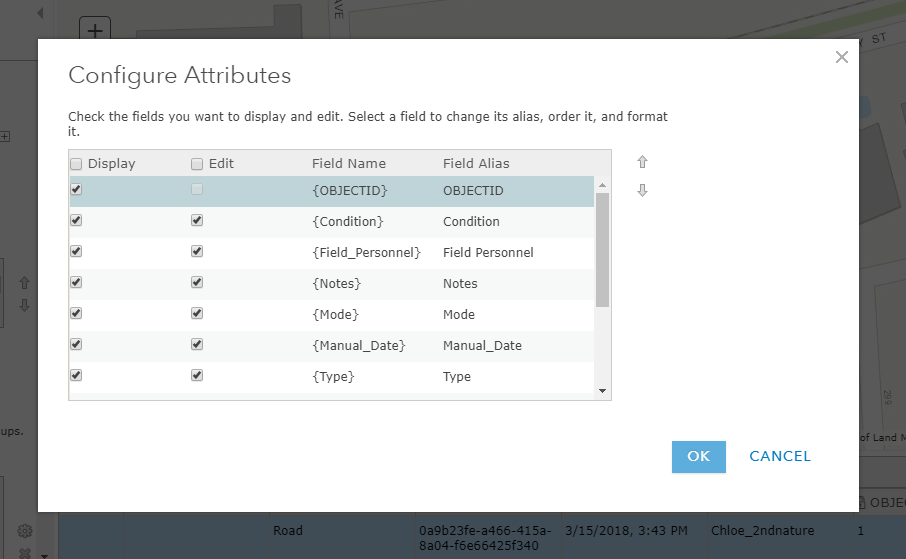
Solved! Go to Solution.
Accepted Solutions
- Mark as New
- Bookmark
- Subscribe
- Mute
- Subscribe to RSS Feed
- Permalink
This is possible but there's no "popup" API for it. You can get the webmap json, then edit the popup properties in the json, then update the webmap.
See the webmap spec here: popupInfo | ArcGIS for Developers .
Code would be something like this (this hides every field in the popup):
import arcgis import json gis = arcgis.gis.GIS("https://arcgis.com", "username", "password") item = gis.content.get("<item-id>") item_data = item.get_data() field_infos = item_data['operationalLayers'][0]['popupInfo']['fieldInfos'] for field in field_infos: field["visible"] = False item_properties = {"text": json.dumps(item_data)} item.update(item_properties=item_properties)
- Mark as New
- Bookmark
- Subscribe
- Mute
- Subscribe to RSS Feed
- Permalink
I don't see anything in here to toggle visibility.
- Mark as New
- Bookmark
- Subscribe
- Mute
- Subscribe to RSS Feed
- Permalink
This is possible but there's no "popup" API for it. You can get the webmap json, then edit the popup properties in the json, then update the webmap.
See the webmap spec here: popupInfo | ArcGIS for Developers .
Code would be something like this (this hides every field in the popup):
import arcgis import json gis = arcgis.gis.GIS("https://arcgis.com", "username", "password") item = gis.content.get("<item-id>") item_data = item.get_data() field_infos = item_data['operationalLayers'][0]['popupInfo']['fieldInfos'] for field in field_infos: field["visible"] = False item_properties = {"text": json.dumps(item_data)} item.update(item_properties=item_properties)
- Mark as New
- Bookmark
- Subscribe
- Mute
- Subscribe to RSS Feed
- Permalink
Maybe I should start a different conversation, but our problem is that popups go away when overwriting a service from ArcGIS Pro, and we would like to automate the process of turning them back on (grr....).
This shows how to control which fields are displayed when the popups are turned on. Is it possible to enable popups programmatically?
Thank you,
Randy McGregor
- Mark as New
- Bookmark
- Subscribe
- Mute
- Subscribe to RSS Feed
- Permalink
Thanks a lot for your code, this is very helpful. I could make this work for normal Hosted Feature Layers. My problem is that I couldn't make it work for a Hosted Feature Layer View, because
item_data = item.get_data()
returns None, so I am not able to access 'fieldInfos'
Is this a general issue with Hosted Feature Layer Views or is there another way how I can configure the popup of these layers?
If necessary, I can provide an example layer to reproduce the issue. I would highly appreciate an answer.
Regards,
Lukas Würsch
- Mark as New
- Bookmark
- Subscribe
- Mute
- Subscribe to RSS Feed
- Permalink
Thanks Aaron. I'm using this on Feature Layers, and it works great as long as the Visualization for the layer has been edited already through the UI. For brand new just-published Feature Layers item.get_data() returns None. Is there a way through the Python API to "touch" the Visualization and create the backing JSON before running item.get_data()? I have over 150 layers to deal with so I don't want to have to update them all manually first.
- Mark as New
- Bookmark
- Subscribe
- Mute
- Subscribe to RSS Feed
- Permalink
I need to do exactly the same thing @SeanSweeney. I just need to tweak the JSON for my popups, but until the JSON exists in the map...well, it doesn't exist. I just want to stuff the default popupInfo > fieldInfos JSON in my map JSON and then be able to access and edit it. Note: for me, get_data() returns JSON but popupInfo and fieldInfos are not included. (I can verify they aren't in the map with ArcGIS Assistant, but are created when the popups are modified in the UI.)
- Mark as New
- Bookmark
- Subscribe
- Mute
- Subscribe to RSS Feed
- Permalink
@SeanSweeney Took all day but I think I have a method working to accomplish what we are looking to do--add the "default" popupInfo JSON to the webmap without having to configure anything in the UI ahead of time. TL;DR: have to get the popupInfo from the associated FeatureLayerCollection/Service Item Object.
It's unwieldy and clunky but it's the best I could do in the time allotted...adding here for posterity.
# Create Item object from item ID
itm = gis.content.get(itm_id)
# STEP 1: Make the dictionary of popupInfo and stuff in dict.
id_dict = [] # List to hold item IDs from which popupInfo is harvested
pop_dict = {} # Dict to hold popupInfo
wm = WebMap(itm)
for lyr in wm.layers:
# Get the feature layer URL as key for dictionary
fl_url = FeatureLayer(lyr).url["url"]
# Get the itemID of the feature layer
fl_itmid = FeatureLayer(lyr).url["itemId"]
# Skip item ID if already done
if fl_itmid in id_dict:
continue
# Add item ID to list to keep track of what services we've already checked
id_dict.append(fl_itmid)
# Get the Item itself
flc_itm = gis.content.get(fl_itmid)
# Get the item data (this is where the JSON we need lives...i.e.
# ...this is what ArcGIS Assistant shows you when you click "View item JSON")
flc_data = flc_itm.get_data()
# Grab the value (list of layer info) at the key "layers"
lyrs_info = flc_data["layers"]
# Iterate through info for all layer info in the service
for l in lyrs_info:
# For each layer: make the key URL
head = fl_url.rsplit("/",1)[0]
tail = str(l["id"])
key_url = f"{head}/{tail}"
# FINALLY, WE GET OUR HANDS ON THE GODDAMNED POPUPINFO!!
pop_info = l["popupInfo"]
# Assign popupInfo to dict with feature layer URL as key
pop_dict[key_url] = pop_info
# STEP 2: Assign the popupInfo to the correct layers in the webmap
itm_data = itm.get_data()
# Loop through operational layers
for ops_lyr in itm_data["operationalLayers"]:
# Grab url (full URL including layer ID)
ol_url = ops_lyr["url"]
# Check whether popupInfo already exists for layer:
if not "popupInfo" in ops_lyr:
# Compare ops layer URL to url keys in dict from above
if ol_url in pop_dict:
# If there's a match, toss in the popupInfo!
ops_lyr.update({"popupInfo": pop_dict[ol_url]})
print(ol_url)
print("popupInfo successfully added!\n")
# Update item_properties
itm_props = {"text": itm_data}
itm.update(item_properties = itm_props)
- Mark as New
- Bookmark
- Subscribe
- Mute
- Subscribe to RSS Feed
- Permalink
Wow, thanks! I have go through this more carefully when I get more time, but nothing's as unwieldy or clunky as having to use the UI for this so I'm sure it will be an improvement.
- Mark as New
- Bookmark
- Subscribe
- Mute
- Subscribe to RSS Feed
- Permalink
Hi Sean, I was wondering if you managed to get this to work? I'm also working with Feature Layers (not WebMaps) and am having the same None return on new FeatureLayers.