- Home
- :
- All Communities
- :
- Products
- :
- ArcGIS StoryMaps
- :
- Classic Esri Story Maps Questions
- :
- Cascade cover issues
- Subscribe to RSS Feed
- Mark Topic as New
- Mark Topic as Read
- Float this Topic for Current User
- Bookmark
- Subscribe
- Mute
- Printer Friendly Page
Cascade cover issues
- Mark as New
- Bookmark
- Subscribe
- Mute
- Subscribe to RSS Feed
- Permalink
I'm taking my first crack at a Cascade Story Map and right off the bat I'm having issues.
I notice that if the title is too long or description is too long it begins to cover the area used for editing. See image below. I am not able to select Appearance. I cannot figure out a way to adjust the font which would make it easier.
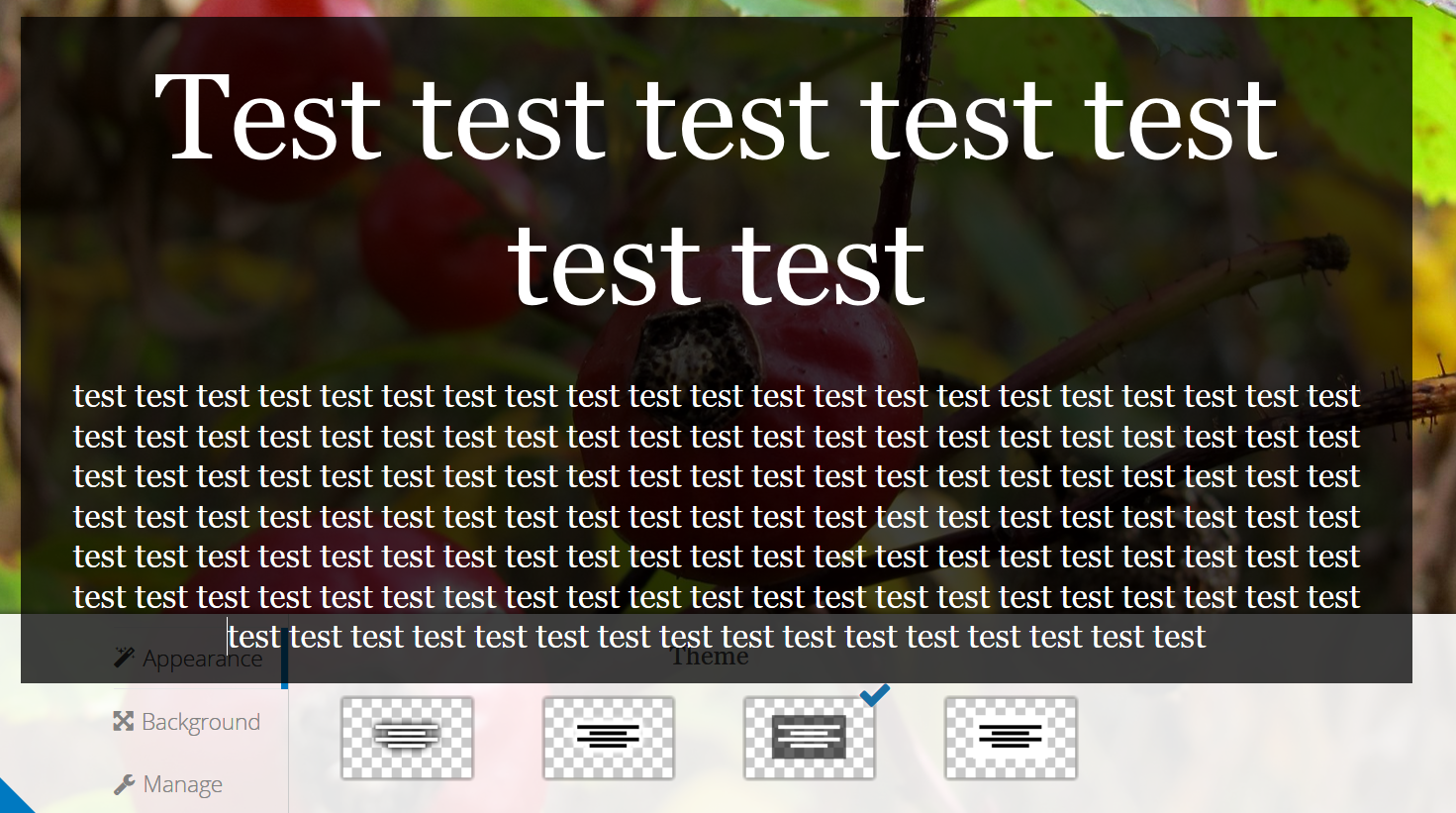
- Mark as New
- Bookmark
- Subscribe
- Mute
- Subscribe to RSS Feed
- Permalink
Hi Bryan -- Sorry you are running into issues; however, I think the solution is simple. Just remove some text from your very long subtitle, adjust the appearance, then add the text back. The cover media settings aren't something you need to change often, so I think that should be an easy workaround that you shouldn't have to use more than once or twice.
Since you're just starting out I'd recommend taking a look at our gallery where we share lots of examples of great Cascade stories so you can get an idea of what makes a great story. For example from a readability perspective, I wouldn't recommend having a 7-line subtitle. 😕
Lead Product Engineer | StoryMaps
- Mark as New
- Bookmark
- Subscribe
- Mute
- Subscribe to RSS Feed
- Permalink
I am pretty aware that a 7-line subtitle isn't a good idea, it was an example. Here is the actual project,

Now, as you can tell, due to the font size of the title it begins to cover up the ability to edit. So, can I can change the font size? The option to shorten the title is not a possibility because it is based off a federal publication.
Furthermore, the subtitle is pulled from "Summary: (Optional)" portion when you first create the web app. Maybe if the subtitle wasn't tied to the summary this could alleviate the issue of longer titles.