- Home
- :
- All Communities
- :
- Products
- :
- ArcGIS StoryMaps
- :
- Classic Esri Story Maps Questions
- :
- Story map cascade, maps do not show
- Subscribe to RSS Feed
- Mark Topic as New
- Mark Topic as Read
- Float this Topic for Current User
- Bookmark
- Subscribe
- Mute
- Printer Friendly Page
- Mark as New
- Bookmark
- Subscribe
- Mute
- Subscribe to RSS Feed
- Permalink
I am creating a story map and after I updload my maps, they show without data when I refresh (after saving them) or I try to see the story in viewer mode. Any advice?
When creating story it looks like this

When I see it in viewer or reload it, the layer data does not show, but if I click my map the pop-up data does!
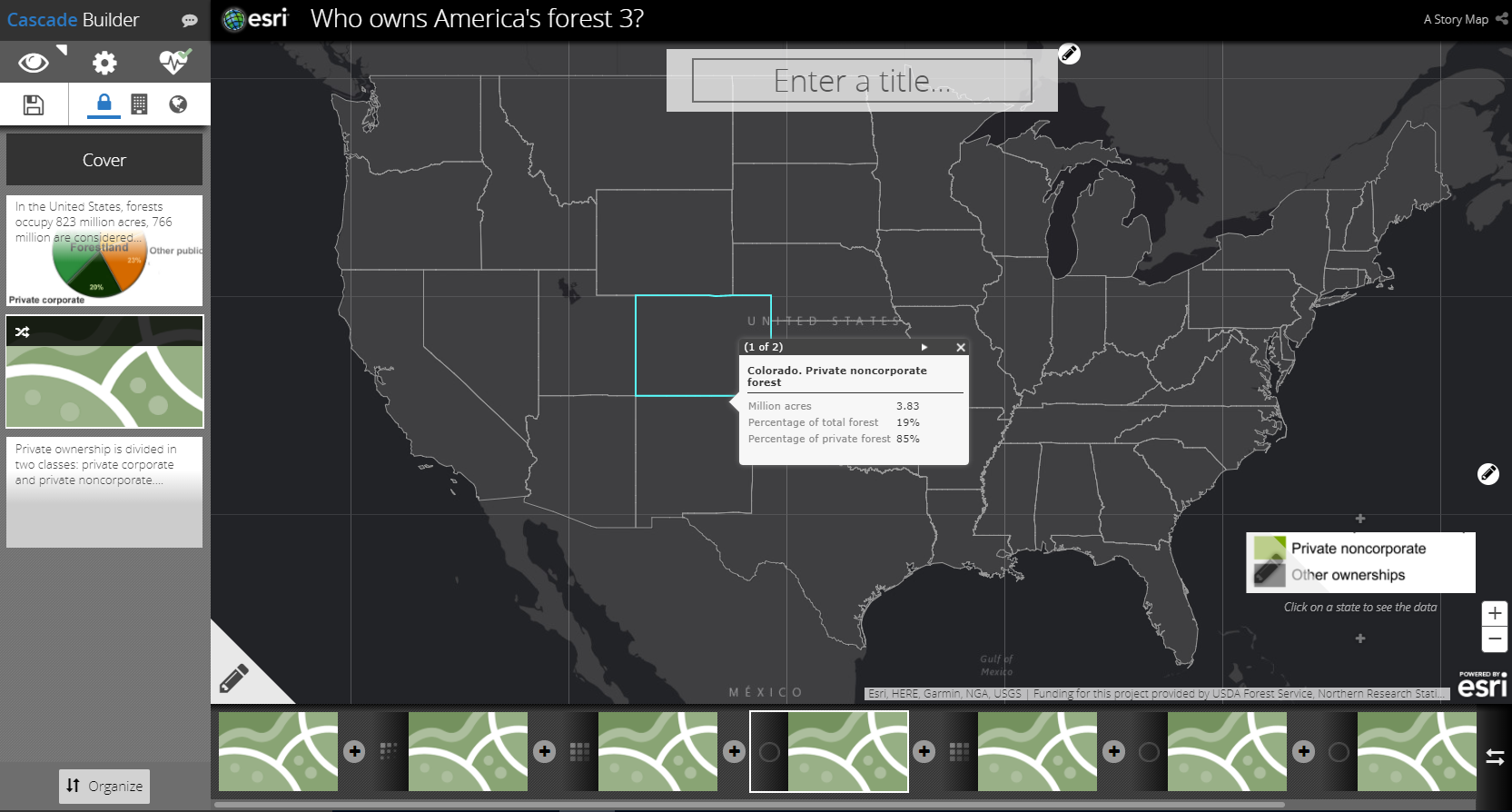
If I zoom in or out of the map, I am able to make map layer show.

Any advice on how to make the map load show properly without having to zoom in or out?
Thank you.
Solved! Go to Solution.
Accepted Solutions
- Mark as New
- Bookmark
- Subscribe
- Mute
- Subscribe to RSS Feed
- Permalink
Hi Mila -- Repeating the content of my email to you here on this thread so others can see the resolution to this issue...
Sorry for the delay in replying. Our developers have traced this to an element visibility bug in Chrome. The bug is scheduled to be fixed in the next version of Chrome (v 63), which should be released this week.
This issue will resolve once the new version of Chrome is released. We've confirmed this by testing your story and others that had this issue using Chrome Canary, the experimental version of Chrome that already has this fix.
Owen
Lead Product Engineer | StoryMaps
- Mark as New
- Bookmark
- Subscribe
- Mute
- Subscribe to RSS Feed
- Permalink
Mila,
Is your data shared publicly? Make sure that setting is set to public (or everyone) and then try again.
- Mark as New
- Bookmark
- Subscribe
- Mute
- Subscribe to RSS Feed
- Permalink
Hi Adrian,
I made all the data publicly (including the story map) and I am still
running into the same problem. The story map is not finished, but I made it
public so you can check it
https://usforests.maps.arcgis.com/apps/Cascade/index.html?appid=d80a4ffed7e044219bbd973a77bea8e6
Thank you!
- Mark as New
- Bookmark
- Subscribe
- Mute
- Subscribe to RSS Feed
- Permalink
Also, if this was a problem related to the maps not having been shared
publicly, I could not make them appear by zooming in or out when viewing
the story. Notice that the first map after each title shows without a
problem, but subsequent maps within the same section do not unless I zoom
in or out
All the maps inserted in this section (in between titles) are independent.
I create them as independent maps. They are not different layers included
in a common map. Could this be the reason?
Thank you
- Mark as New
- Bookmark
- Subscribe
- Mute
- Subscribe to RSS Feed
- Permalink
Mila,
Is there a way to check the scale dependency of your layers? That seems to be the issue. Either in ArcGIS Online:
Set visible range—ArcGIS Online Help | ArcGIS
Or in Desktop:
Displaying layers at certain scales—Help | ArcGIS for Desktop
- Mark as New
- Bookmark
- Subscribe
- Mute
- Subscribe to RSS Feed
- Permalink
Adrian,
I changed the visibility ranges, in ArcGIS online, to go from min to max.
It did not fix it. And I used "suggested", and it did not fix it either.
Any other advice of why my maps (second, third, fourth, fifth in the same
section) are not showing? As I mentioned before, if I zoom in or out (it
does not matter) then the map data appears and stays as I move back to the
same scale that I started when they were not showing before zooming. Can
you check this at your end? I made the story map public for you to see it.
Mila
- Mark as New
- Bookmark
- Subscribe
- Mute
- Subscribe to RSS Feed
- Permalink
Hi Mila -- Repeating the content of my email to you here on this thread so others can see the resolution to this issue...
Sorry for the delay in replying. Our developers have traced this to an element visibility bug in Chrome. The bug is scheduled to be fixed in the next version of Chrome (v 63), which should be released this week.
This issue will resolve once the new version of Chrome is released. We've confirmed this by testing your story and others that had this issue using Chrome Canary, the experimental version of Chrome that already has this fix.
Owen
Lead Product Engineer | StoryMaps