- Home
- :
- All Communities
- :
- Products
- :
- ArcGIS CityEngine
- :
- ArcGIS CityEngine Questions
- :
- Sign In to ArcGIS Online Fails
- Subscribe to RSS Feed
- Mark Topic as New
- Mark Topic as Read
- Float this Topic for Current User
- Bookmark
- Subscribe
- Mute
- Printer Friendly Page
Sign In to ArcGIS Online Fails
- Mark as New
- Bookmark
- Subscribe
- Mute
- Subscribe to RSS Feed
- Permalink
- Report Inappropriate Content
I can't sign in to ArcGIS Online through City Engine (v 2016.1.2875 160919R). I've tried adding a more specific link to our County's AGOL site through Preferences > Network > Portals, but that fails too. There are a few forum posts about this same issue in ArcMap dating back to 2011 all the way up to 2015 with many of the answers involving edits to the registry key. I'm hoping it doesn't come to that.
- Mark as New
- Bookmark
- Subscribe
- Mute
- Subscribe to RSS Feed
- Permalink
- Report Inappropriate Content
Hello Jason
have you tried to perform a Connection test?
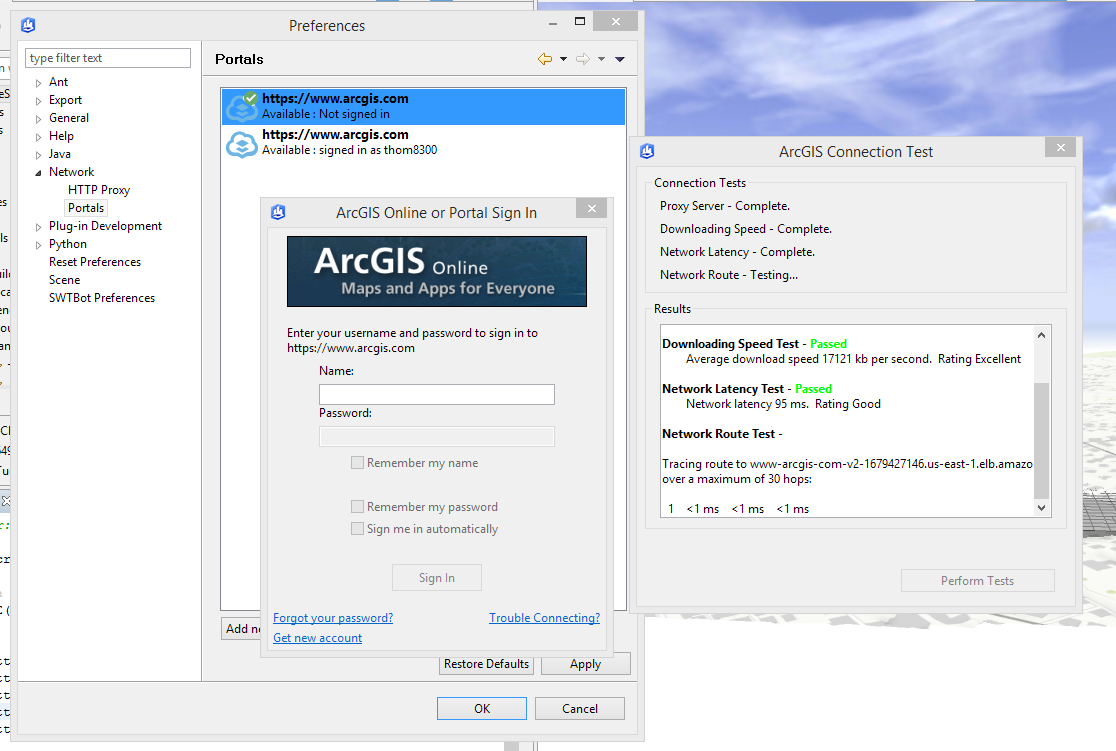
- Mark as New
- Bookmark
- Subscribe
- Mute
- Subscribe to RSS Feed
- Permalink
- Report Inappropriate Content
Thomas,
The 'Network Latency Test' fails. I'm using the same login and password as my AGOL account so I know that is not the issue, even though the original error message says that it is. I went into Preferences > Reset Preferences and unchecked the Remove HTTP Proxy Settings to see if that would fix it (FME has a similar issue). It didn't, so I went back in to the Reset Preferences page and the setting was still checked. In fact, I cannot change any of those settings including the Welcome Wizard. That's an obvious bug which I will report separately.
This specific error in the test results is reported as a network-related issue on most forums with no solutions besides increasing the timeout lengths of time. Even then, the solution rarely works.
Suggestions?
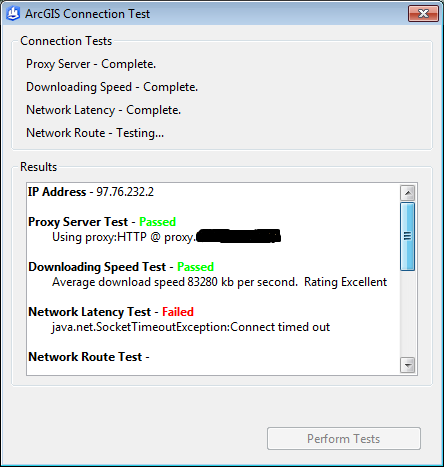
- Mark as New
- Bookmark
- Subscribe
- Mute
- Subscribe to RSS Feed
- Permalink
- Report Inappropriate Content
sorry for the very late reply - have you ever been able to solve this issue?
- Mark as New
- Bookmark
- Subscribe
- Mute
- Subscribe to RSS Feed
- Permalink
- Report Inappropriate Content
Simon,
I tried again this morning (6/16/2017) with no luck. Same error. I haven't had to use CityEngine in quite some time so it hasn't been an issue. What could be causing it?
- Mark as New
- Bookmark
- Subscribe
- Mute
- Subscribe to RSS Feed
- Permalink
- Report Inappropriate Content
Hello Jason,
Here is a guess what might cause your login issues. The login user name for CityEngine is case sensitive,
whereas on ArcGIS Online is not. Please go to the account settings in ArcGIS Online check if there are any capital letters in your user name. Then type the name exactly as shown there into the CityEngine ArcGIS Online "Name" field.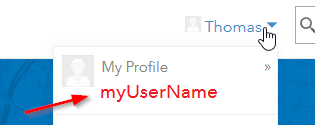
If you do not use a portal, one can use the standard URL https://www.arcgis.com for login.
Please excuse the inconsistent login experience. I hope this will get harmonized in the future.
- Mark as New
- Bookmark
- Subscribe
- Mute
- Subscribe to RSS Feed
- Permalink
- Report Inappropriate Content
Thomas,
That's a helpful tip, but it's not the issue; I always remember to use the proper cases in my username.
- Mark as New
- Bookmark
- Subscribe
- Mute
- Subscribe to RSS Feed
- Permalink
- Report Inappropriate Content
Hi, Jason@Jason Balmut,
Now, I am in the same trouble with you.
Do you have solved with it, if so, could you give me some suggestions?
Thanks in advance!
Yan
- Mark as New
- Bookmark
- Subscribe
- Mute
- Subscribe to RSS Feed
- Permalink
- Report Inappropriate Content
Yan, the issue is still not resolved in the version I am using: Esri CityEngine 2016.1.2875 (Build Date: 160919, release, win32-64bit)
I have not upgraded to the latest which might have solved that problem.
Good luck!
- Mark as New
- Bookmark
- Subscribe
- Mute
- Subscribe to RSS Feed
- Permalink
- Report Inappropriate Content
In our case, we had to configure the HTTP Proxy correctly in the 'preferences' dialog box:
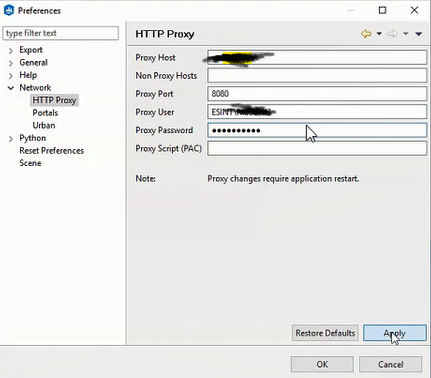
Enter in the Proxy Host, Port, user (domain\username), password, apply, ok.
File>Exit CityEngine
Relaunch it.
The sign in dialog box now works.