- Home
- :
- All Communities
- :
- Products
- :
- ArcGIS Enterprise
- :
- ArcGIS Enterprise Questions
- :
- Publishing MapService to ArcGIS Server problem (Sl...
- Subscribe to RSS Feed
- Mark Topic as New
- Mark Topic as Read
- Float this Topic for Current User
- Bookmark
- Subscribe
- Mute
- Printer Friendly Page
Publishing MapService to ArcGIS Server problem (Slow and cannot publish data from SQLDatabase)
- Mark as New
- Bookmark
- Subscribe
- Mute
- Subscribe to RSS Feed
- Permalink
- Report Inappropriate Content
I am trying to publish a map to ArcGIS Server with one layer from SQL Server.
We have:
1. Data:
- SQL Database with data
- Most of Feature Classes are stored in Feature Sets
2. SQL Server (sqlsrv) with Data
3. Machine with ArcGIS Server agserver
- This is a virtual machine
- ArcGIS Server 10.3 installed
- ArcGIS Server is running using domain account (agsacc)
- agsacc account is an Administrator on agserver machine (Can access any folder)
- Database (sqlsrv) is registered and verified (using Operational System Authentification)
- I can see and use data from SQL sqlsrv in ArcMap on 'agserver' machine
Problems:
- When I am trying to publish a shapefile (150kb)
- Service published successfully, but takes 1-2 hrs to publish this service.
- When I am trying to publish anything from sqlsrv, it takes also about 2 hrs, but:
- Publishing process failed with the error:
ERROR 001369: Failed to create the service. Failed to execute (Publish Service Definition). Failed at Thu Mar 24 18:46:18 2016 (Elapsed Time: 5 minutes 23 seconds) Failed. ERROR: the server's publishing job didn't succeed. Failed to execute (UploadServiceDefinition).
- I can see in ArcGIS Server Manager that my service is "stopping"
- When I am trying to stop it and run again, I have the following error:
Failed to construct instance of service 'test4.MapServer'. Can not open file C:\arcgisserver\directories\arcgissystem\arcgisinput\test4.MapServer\extracted\v101\test4.msd. The system cannot find the path specified. Probable cause: The file is inaccessible to Server.
- There is nothing (0 files) in this service folder
**What I have tried:**
-Set log level to Verbose (couldn't find anything). I am not sure what should I be looking for.
-Repaired ArcGIS Server Installation
-Reinstalled ArcGIS Server (still doesn't work)
**Update, 160328 1500**
Just turned off Antivirus and shapefile published for a couple of seconds.
However, map with data from sqlserver still cannot be published
Got the following errors in the Log:
-Core server call to create service failed.
-Error executing tool.: ERROR 001369: Failed to create the service. Failed to execute (Publish Service Definition).
-Failed to create the service.: ERROR: Service failed to start, Internal server error.
-Failed to construct instance of service 'test20160328_2.MapServer'. Service startup timeout
Is there is a way to understand where is the problem?
- Mark as New
- Bookmark
- Subscribe
- Mute
- Subscribe to RSS Feed
- Permalink
- Report Inappropriate Content
Hi,
Try this:
1. Export your shapefile(s) to the .sde.
2. Register your .sde geodatabase with ArcGIS Server (That is if you have not done that already)
3. Publish.
You might also want to restart ArcGIS Server publishing tools.
- Mark as New
- Bookmark
- Subscribe
- Mute
- Subscribe to RSS Feed
- Permalink
- Report Inappropriate Content
Hi,
1. I've exported the shapefile (which I was able to publish) to sde
2. Database is registered with ArcGIS Server and validated
Restarted publishing tools.
3. No success.
- Mark as New
- Bookmark
- Subscribe
- Mute
- Subscribe to RSS Feed
- Permalink
- Report Inappropriate Content
I had similar error messages while publishing, but it never took 2 hours. Turned out I ran out of virtual memory (not RAM but paging file). Worth a shot to look into.
- Mark as New
- Bookmark
- Subscribe
- Mute
- Subscribe to RSS Feed
- Permalink
- Report Inappropriate Content
Hi Matthew,
Are you referring to pagefile.sys on MSSQL Server or ArcGIS Server Machine?
Here is what I have for ArcGIS Server machine:

And for SQL Server:

Also, SQL Server has only 10GB free space on C drive, will it make a difference for pagefile?
- Mark as New
- Bookmark
- Subscribe
- Mute
- Subscribe to RSS Feed
- Permalink
- Report Inappropriate Content
That actually looks OK. Probably not related then. Sorry...
- Mark as New
- Bookmark
- Subscribe
- Mute
- Subscribe to RSS Feed
- Permalink
- Report Inappropriate Content
No worries.
Thank you for idea!
- Mark as New
- Bookmark
- Subscribe
- Mute
- Subscribe to RSS Feed
- Permalink
- Report Inappropriate Content
When you click on File > Share As > Service. Click the option to create a service definition file. Then use the Upload Service Definition tool to publish it to Server. I have found this to work when I get publishing errors.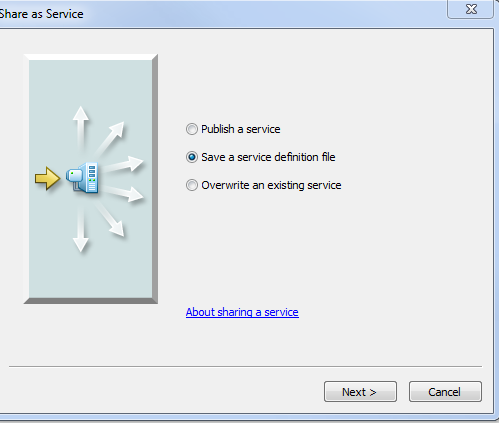
- Mark as New
- Bookmark
- Subscribe
- Mute
- Subscribe to RSS Feed
- Permalink
- Report Inappropriate Content
Thank you! This method worked for me!
- Mark as New
- Bookmark
- Subscribe
- Mute
- Subscribe to RSS Feed
- Permalink
- Report Inappropriate Content
Hello,
Please use below link and alos upgrade your current AGS version to 10.4.1.
https://community.esri.com/thread/181345
Thanks.