- Home
- :
- All Communities
- :
- User Groups
- :
- Web AppBuilder Custom Widgets
- :
- Questions
- :
- Re: Near Me widget - Result List tooltip
- Subscribe to RSS Feed
- Mark Topic as New
- Mark Topic as Read
- Float this Topic for Current User
- Bookmark
- Subscribe
- Mute
- Printer Friendly Page
- Mark as New
- Bookmark
- Subscribe
- Mute
- Subscribe to RSS Feed
- Permalink
- Report Inappropriate Content
I am using near me widget in WAB. To achieve a desired formatting of the text in Result List I added a basic html formatting to the pop-up tile of the searchable layer in my web map. It worked just the way I wanted to display results, but the tool tip shows raw html text. I would like to change a text of the tool tip, or remove the tool tip all together. I looked thought the code, but I just cannot figure out how to do it. Any help would be greatly appreciated. Thank you.
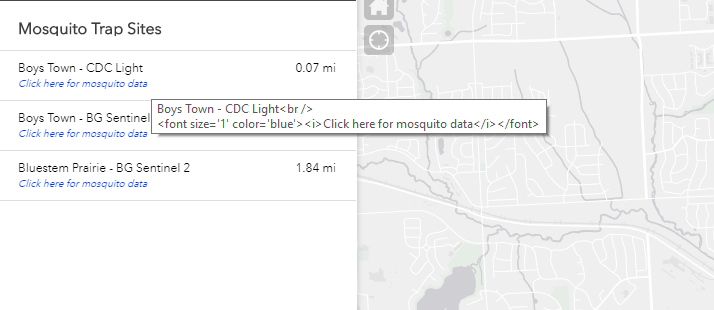
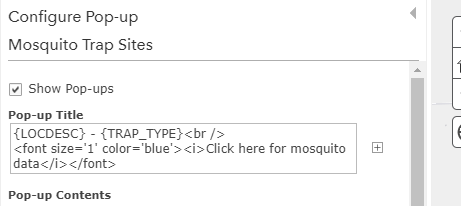
Solved! Go to Solution.
Accepted Solutions
- Mark as New
- Bookmark
- Subscribe
- Mute
- Subscribe to RSS Feed
- Permalink
- Report Inappropriate Content
Nataliya,
If you are using the developer version then you can comment out the code that set the tooltip.
In the widgets item-list.js file @line 644 comment out:
domAttr.set(divItemName, "title", value);- Mark as New
- Bookmark
- Subscribe
- Mute
- Subscribe to RSS Feed
- Permalink
- Report Inappropriate Content
Nataliya,
If you are using the developer version then you can comment out the code that set the tooltip.
In the widgets item-list.js file @line 644 comment out:
domAttr.set(divItemName, "title", value);- Mark as New
- Bookmark
- Subscribe
- Mute
- Subscribe to RSS Feed
- Permalink
- Report Inappropriate Content
Robert,
That's exactly what I needed. Thank you.