- Home
- :
- All Communities
- :
- User Groups
- :
- Web AppBuilder Custom Widgets
- :
- Questions
- :
- Expose all services for search widget
- Subscribe to RSS Feed
- Mark Topic as New
- Mark Topic as Read
- Float this Topic for Current User
- Bookmark
- Subscribe
- Mute
- Printer Friendly Page
- Mark as New
- Bookmark
- Subscribe
- Mute
- Subscribe to RSS Feed
- Permalink
I'm new to this forum so I hope my post follows the proper guidelines. I'm also new to web app builder development so if the post is confusing I can try to clarify further if needed.
I have been tasked with framing up a "Layer Search" Widget for one of our web mapping applications. Currently, we have roughly 1,000 layers in the layer list widget and navigating to those layers can be quite cumbersome for most of our users. To that end, I'm researching a method to allow a search against all of the layers in our layer list widget and then pushing these to a pop-up panel. From there, the user could select one of the layers in the pop up and the corresponding layer in the layer list would be drilled into and opened.
First and foremost, is there even a method that allows one to use a contains operator against the entire web map and second, once that information is retrieved is it possible to be received inside the layer list widget?
I'm still in the framing stage so any suggestions are welcomed and appreciated. I'm just trying to determine the best point of entry--is it using the search widget base and push to layer list or enter the map via the layer list widget itself...again, sorry if this is doesn't pertain to this group. If I need to take to another forum please let me know
Cheers.
Solved! Go to Solution.
- Mark as New
- Bookmark
- Subscribe
- Mute
- Subscribe to RSS Feed
- Permalink
Hi Robert,
Given the changes in the WAB 2.1, how do i integrate this into the existing layerlist view?
Thanks
- Mark as New
- Bookmark
- Subscribe
- Mute
- Subscribe to RSS Feed
- Permalink
Babatope,
This LayerList widget edit was a proof of concept and not a actual widget, that I plan on updating with each subsequent version.
- Mark as New
- Bookmark
- Subscribe
- Mute
- Subscribe to RSS Feed
- Permalink
Hi Robert,
Yes i know it was, i just thought you might guide to the modifications you made within the "LayerListView.js" that enabled the filtering.
Thanks
Baba
- Mark as New
- Bookmark
- Subscribe
- Mute
- Subscribe to RSS Feed
- Permalink
Hi Robert,
Seen thanks for the help, appreciated
Baba
- Mark as New
- Bookmark
- Subscribe
- Mute
- Subscribe to RSS Feed
- Permalink
Hi Robert,
Sorry to border you with this, but in other for me to retain the filter/search function in my web apps after upgrading, I have identified all the addition you made on the various aforementioned files but on testing I receive this "undefined" error message (see image below), and I know I haven't missed any of the changes.
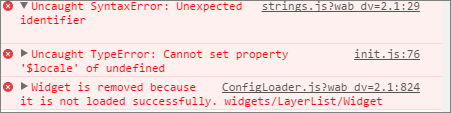
What might be the issue?,
Thank for your time
Baba
- Mark as New
- Bookmark
- Subscribe
- Mute
- Subscribe to RSS Feed
- Permalink
Baba,
that error indicates to me that you have made some syntax error in the strings.js file.
- Mark as New
- Bookmark
- Subscribe
- Mute
- Subscribe to RSS Feed
- Permalink
Robert,
You are very right, I missed a "," in the strings.js
Thanks
Baba
- Mark as New
- Bookmark
- Subscribe
- Mute
- Subscribe to RSS Feed
- Permalink
Hi Baba and Robert,
I've downloaded the LayerList.zip and put the contents in a folder in the widgets folder in my web appbuilder installed directory. I'm unable to see the widget in WAB after starting up. To test I also replaced the contents of the existing layer list widget folder with the contents of the downloaded zip, to no avail. Is there something else that needs to be done?
Thanks so much for the input!
Brian Gallegos
- Mark as New
- Bookmark
- Subscribe
- Mute
- Subscribe to RSS Feed
- Permalink
Brain,
The last time this proof of concept code was updated was for 2.1 if you are trying to install this on a newer version of WAB that is probably an issue.