- Home
- :
- All Communities
- :
- User Groups
- :
- Web AppBuilder Custom Widgets
- :
- Documents
- :
- Identify Widget Version 2.21 - 11/16/2021
- Subscribe to RSS Feed
- Mark as New
- Mark as Read
- Bookmark
- Subscribe
- Printer Friendly Page
Identify Widget Version 2.21 - 11/16/2021
Identify Widget Version 2.21 - 11/16/2021
Web AppBuilder for ArcGIS | Help - Identify Widget
List of the latest enhancements and changes:
- Added 10 max rows max display to widgets dropdowns.
- Fixed a mixed protocol issue in code
Previous enhancements and changes:
Check the "Older enhancements or changes.txt" in the download for a complete list.
Older Versions
ATTENTION:
- If you are hosting this widget on a https server, then make sure you change all your excludelayer urls to https. Failure to do so will result in widget failure.
Features:
- Specify which layers are to be identified
- Format the fields for identify layers
- Configure links and link icon
- Close result popups after a number of seconds of losing focus
- Choose which layer to identify in the widget UI using drop down list
- Specify layers to be excluded from identify operation
- Choose to only identify configured layers
- Replace null values with empty strings
- Configure default symbology for identify results
- Specify Visible, Top, or All layers to be identified.
- Option to Keep Identify Active
- All Identify geometry types are configurable
- Option to use map time
Ryan,
If you change the Identify Layer Option from Visible to All, then yes you can identify layers that are not visible. No you can not identify layer that are not part of the map. For something like that you will have to use eSearch.
Thanks Robert. I am having inconsistent success with this, while eSearch seems to have no problem, and I like that I can use it with a layer that is not in the map. So I think I'll stick with eSearch for this task.
Robert,
Thanks for the new version!
Is it possible to configure the widget so that results are word-wrapped, or to add a little "Word Wrap" button to the results window? I have some long string attributes, and it would be convenient to users to not have to scroll to the right.
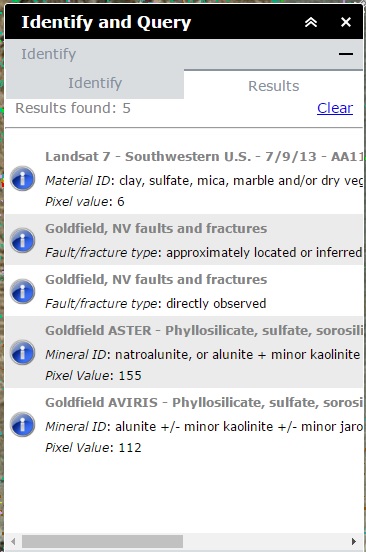
Cheers,
Barnaby
Barnaby,
Sure in the widgets style.css find this rule and make the change to white-space:
.identify-list-item{
line-height: 30px;
font-size: 12px;
white-space: normal;
position: relative;
}
Awesome, Robert!
Many thanks,
Barnaby
Robert,
That change fixes the results themselves perfectly, but now the layer names are messed up (shown in red below).
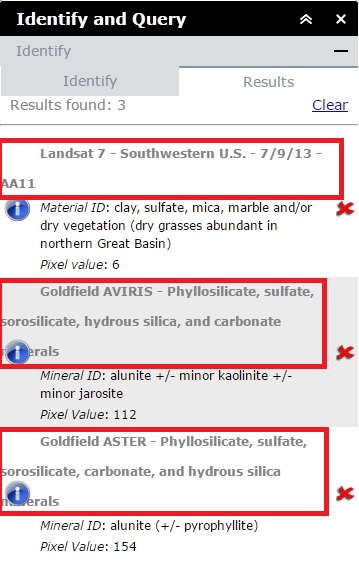
Is there a way I can format the layer names so that they are single-spaced and left-justified like the results?
Cheers,
Barnaby
Barnaby,
Try pre-wrap instead of normal then.
Robert,
Pre-wrap results are the same as for normal.
-Barnaby
Barnaby,
Send me that url in a private message so I can test.
Barnaby,
Ignore last I will be releasing a new version that allows for configuring the text wrap.
Hi Robert,
The forum has been down all morning. I'll try out 2.0.1.1 now! ![]()
Many thanks,
Barnaby
P.S.: You have outdone yourself this time. The formatting is PERFECT!!!!!!!!!!!!!!!!!!!!!!!!!!!!!!!!!!!!!!!!!!!!!!! ![]()
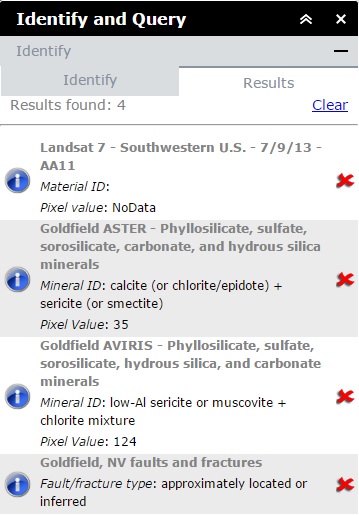
Fantastic job. MANY, MANY THANKS!!!!!!!!!!!!!!!!!! ![]()
Hello Robert. When using the Launchpad theme the title for the layer is white on white making it difficult to read. Is there a way to fix this? Thanks!
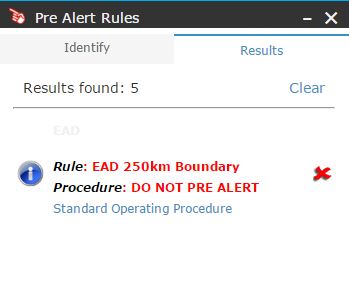
Kevin,
The fix is add this css rule to the Identify widgets style.css file:
.claro .jimu-launchpad-panel .identify-list-item .title {
color: black;
}
Robert:
Is there any option or functionality we can add to your tool that will allow the user to print the selection results or pop-up information?
Micah,
No currently there is nothing that would allow this.
Hi Robert,
This is a very useful tool. I am wondering if it can be configured so that only layers visible at current map zoom level be listed in the "identify from" drop down list - Even though we configure identify layer list statically?
Helen
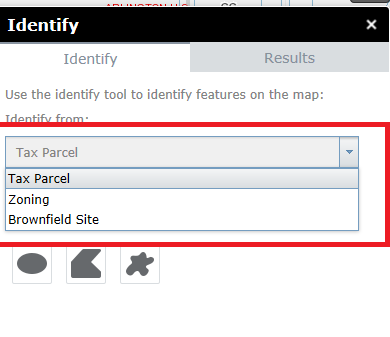
Helen,
I have been asked about that in the past and I just don't have time to spend on that level of effort involved in the coding.
I have run into an odd issue. Normally the results appear in the order the layers are referenced in identify tool (or at least that is what we believed). However, the results are now displaying out of order. Is there a way to resolve this?
EDIT: It appears to pull its order from the web map, but in reverse order.
Robert I've found that if I right click and ...print in Chrome on the identify widget popup, I get a printable pdf with my hyperlinks still active. Any chance you can add a print button to the dialogue as an option when you configure the app?
Leo,
I have no plans to implement this type of functionality.
I'm having issues identifying on a Joined SDE Table, I'm able to reference the info through a regular popup but not the identify widget. Anyone having this issue?
Thanks,
We have a strange problem. When a layer is put in the root of the web map it displays just fine. However, when it is in a folder some attributes fail to show. Republishing the mxd to the server occasionally solves the issue with one attribute but another attribute randomly stops working.
A few screens:
1) The REST end point for one of the impacted layers
2) The Identify configuration
3) Identify results. The first is from the layer in the root. The second is the same layer in the folder.
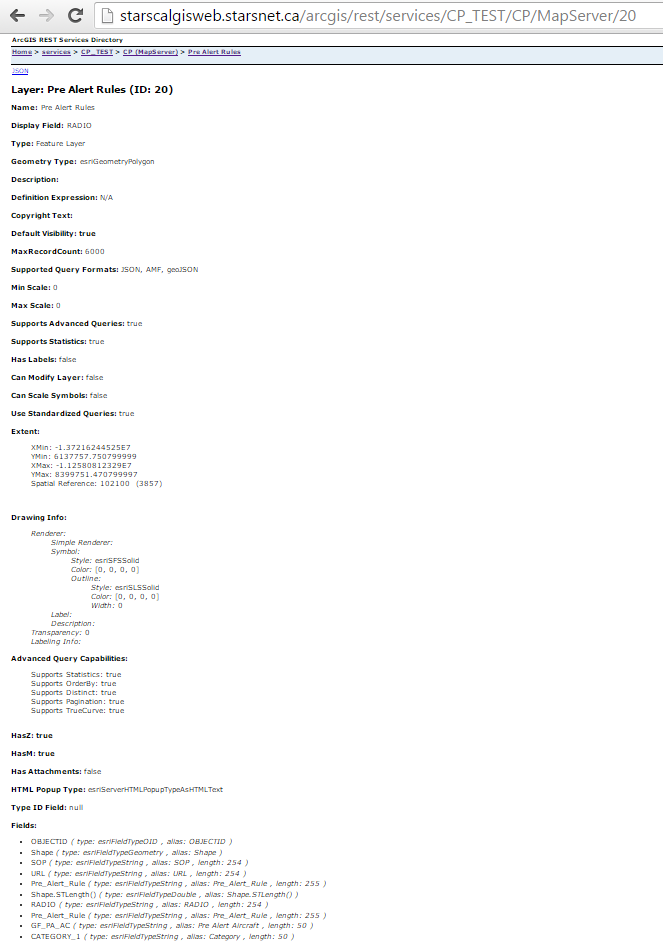
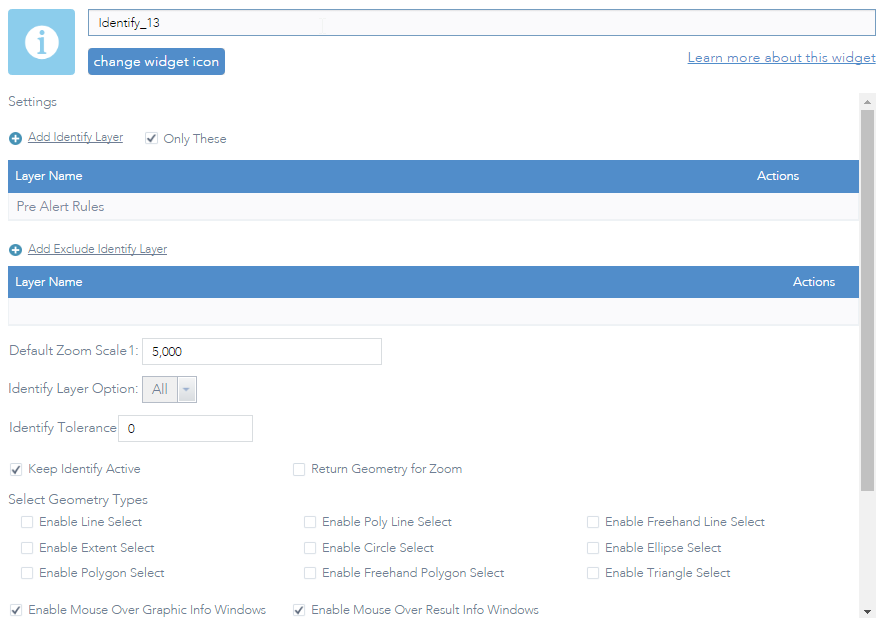
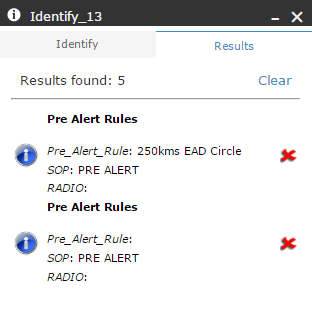
Hello Robert,
I would like to use your Identify Widget but I have the same problem as Heena from 23.2.2016 15:09. I put the Identify folder in installFolder\client\stemapp\widgets\ and I can see the widget in WAB but when I want to use it console in browser says webappbuilder/stemapp/jimu.js/dijit/LayerFieldChooser.js 404 (Not Found). Can you tell me what I´m doing wrong?
Zdenek,
Are you sure that you are using the widget version that matches the WAB version you are using (i.e. if you are using WAB 1.3 the you should be using 1.3.0.1 not 2.0.1.1 of the widget)?
Hello Robert,
I was using the old version of your widget in the new version of WAB. Thanks for your response and for your great work.
I'm trying to remove or change the wording on the tooltip for this widget, can anyone direct me to that change? Thanks!
Leo,
Are you talking about the "Click to add a point" when you have the point tool selected? If so this has little to do with the widget. Those tooltips come from the JS API.
You would have to add the esriBundle require to the widget
'dojo/i18n!esri/nls/jsapi',
esriBundle
and then code like this:
esriBundle.toolbars.draw.addPoint = "Blah blah";
Yep that's it, I figured it didn't come from your widget. Thanks again
Robert, I was wondering if there was a way to "return geometry" for a certain layer, instead of all the layers setup in the identify tool? For instance, I just want to return the parcel boundary instead of all the layers but would like to be able to return info for all of the layers.
Thanks,
Leo,
This is something I will consider for a future release.
Thanks Robert, the reasoning behind it is when there is a lot of data, all the selected features can be confusing.
Hello Robert,
I find some threads WMS and ArcGIS Online: Where is the support for GetFutureInfo? or GetFeatureInfo and ArcGIS Online here that ArcGIS Online doesn't support GetFeatureInfo capability on WMS. This capability would be very helpfull for me. So I would like to ask you if is possible to bypass this limitation through your widget.
Thanks for answer
Zdeněk,
Popups are now supported for WMS layers in AGOL (if the service allows). I do not have any current plans to add WMS support to my widget.
Robert for give me, but i have download the identify.zip and copied the folder "Identify" that was in the zip file and replaced the "Identify" in clien/stemapp/widgets. When i try to check the version i am in to make sure the "Identify" folder got replaced, by clicking on "Learn More about his Widget" it takes me to the Identify Widget Version 1.3.0.1. So sorry for the dumb question but how to update the Identify widget correctly?
2CDSD 2C,
If you are trying to update the widget in an app that already has the identify widget then you need to replace the identify folder in that app. not the stemapp only. When new apps are created the widgets are copied over to that apps widgets folder.
[install dir]\server\apps\[app #]\widgets\identify
that makes sense. Your the man!
Thanks for the awesome work, love the widgets!
Hello Robert - After some inspection I am still wondering which widget.js setting or config setting I could change to keep the identified/selection symbols highlighted when I click other widgets (?)...The print widget is the principal one I am interested in (printing with multiple parcels selected for example). Any assistance appreciated!
-Nick
Nick,
Look in the Widget.js onClose function. This is where I hide the Identify widgets graphics.
Awesome thanks Robert I commented out this.graphicsLayer.hide(); ...Did the trick....thanks!
Robert,
I also like to see the identify widget could add all the layers from one map services or add all the map services in the application. I have a lot of map services and a lot of layers in one map service.
Thanks
Zhujing
Helen,
I don't think so.
Robert,
I'm using the Live Preview Site for the Identify 2.1 widget. If you have the Public Safety Louisville group checked on and all other layers under this group checked off the Identify does not work when you try to identify Zoning in the Land Records Louisville group. I've also noticed this behavior on my site with my group layers using your Identify widget.
Thanks, Brent
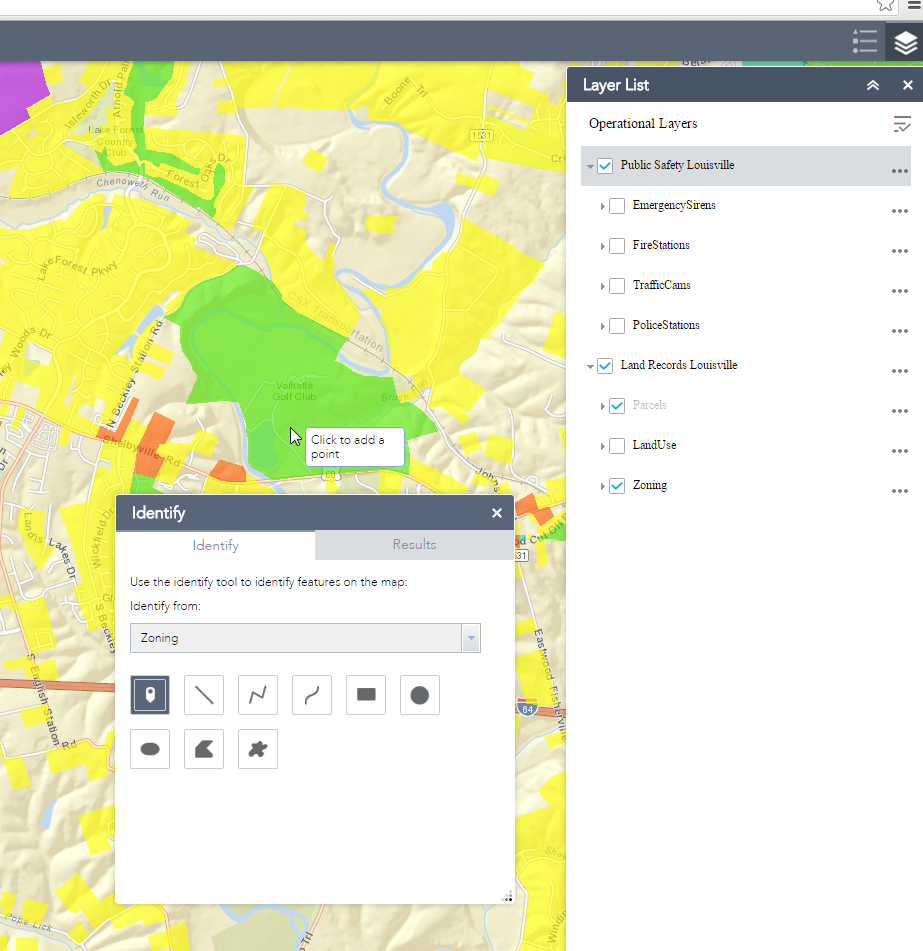
Brent,
Thanks for reporting this. I will have to look into it.
Hmm. Works for me in Firefox.
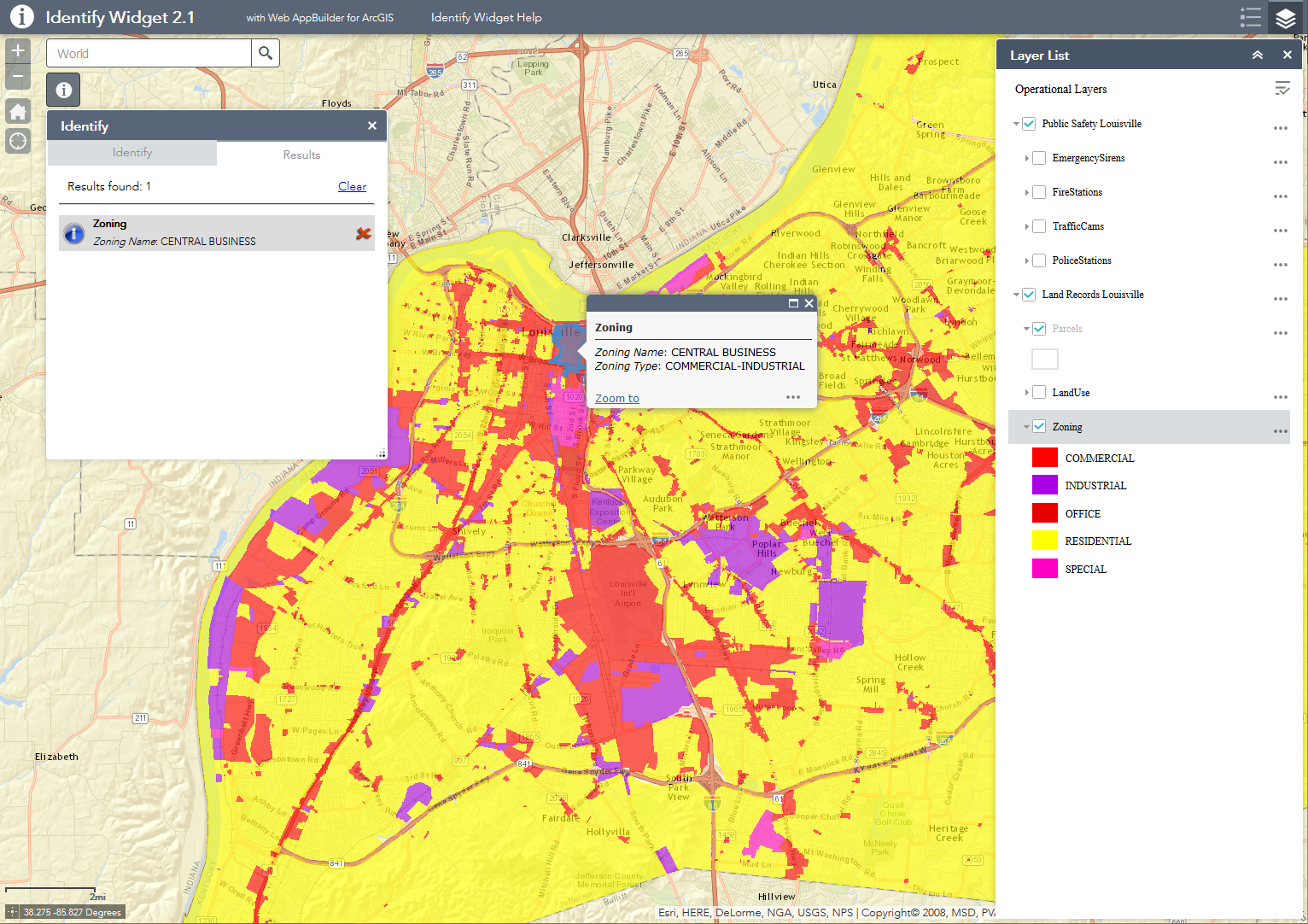
But something is off with the app, as the the Land Use, Zoning, and Parcels layers can't be properly toggled on/off in Layer List. But I do eventually get ID results for these layers.
Brent,
Hmm.. Barnaby is correct it works for me also (using Chrome).
ID widget works in IE11 as well:
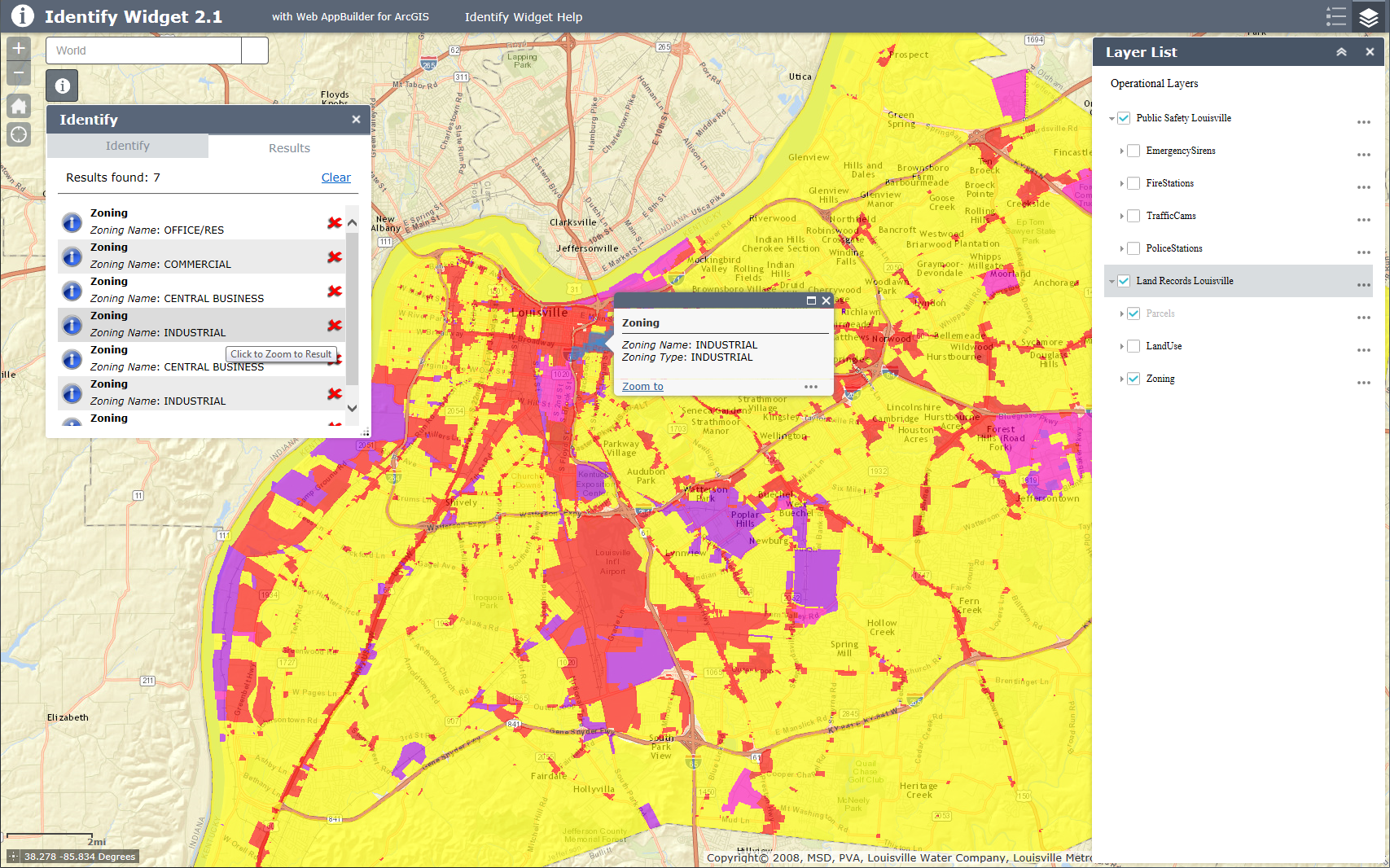
Robert,
Thanks for looking at this. I was thinking it was an issue with identifying group layer services. On my site, I recreated my group services and your Identify widget is working like it should. Thank you for all your help and for all your Widgets.
Brent