- Home
- :
- All Communities
- :
- User Groups
- :
- Web AppBuilder Custom Widgets
- :
- Documents
- :
- Enhanced Search Widget Version 2.23.1 - 11/22/22
- Subscribe to RSS Feed
- Mark as New
- Mark as Read
- Bookmark
- Subscribe
- Printer Friendly Page
Enhanced Search Widget Version 2.23.1 - 11/22/22
Enhanced Search Widget Version 2.23.1 - 11/22/22
Web AppBuilder for ArcGIS | Help - Enhanced Search widget
List of the latest enhancements and changes:
- Fixed issue with Spatial Relationship settings
Older enhancements or changes
Check the "Older enhancements or changes.txt" in the download for a complete list.
Older Versions
Glenn,
Sure you can do it that way. The only time this would be an issue is when I introduce a new property in the json. Your old json would not have that new property unless you configure the widget in WAB again to have it write the new property to the json file.
ok
so best practice is to duplicate the site.
also
what about after i download the WAB site to a standalone app.
do i need to go back to WAB-develop and duplicate the site and then re-download (replace) the standalone app or is there a way to just update the standalone app?
Glenn,
Normally, just updating the widgets/eSearch folder on the deployed site will be fine as I don't add properties to the json with every release. But if I do then the only way you are going to be able to get the latest json with all the layers you have configured is to go back to WAB as described earlier and get your json updated and then you can just copy the new json and the new widget folder over to your standalone app.
Robert - No words to express my sincere thanks. This is one of wonderful widgets. I am trying to configure Search Expression and Adding Expression value, but am not seeing in the screen for the column which I add.
I guess am doing something stupid. I use IE 11.
Robert,
Excellent job with the widget, it keeps getting better and better. We have noticed in 1.1.10 that if you have more than one Link the results list breaks. We had the same links in 1.1.9 and as long as we put only one in 1.1.10 (and they will all work individually) it will show the results, but if we add more than one we get a blank results tab like below:
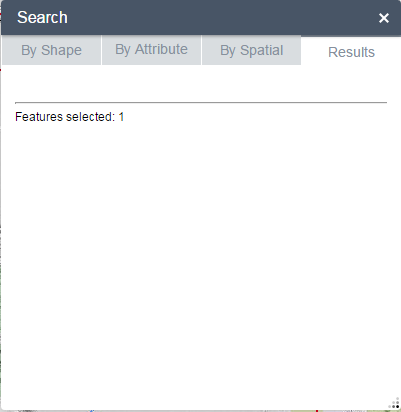
Do you have an idea of what would cause this?
Kacie,
I had not seen this. I just released a new version to fix some other issue and then saw your comment, so I retracted version 1.1.11 and I will look at this issue before I re-release 1.1.11.
Robert:
Your customer service to non-paying customers in unbelievable. I wish most private companies and governments were as pro-active as you.
Hi Robert / All - Our folks love this widget (FLEX currently) and we're transitioning to WAB/JS. I have two things that I'm chasing for our WAB/JS beta rollout...I’ll separate these into two separate comments….The first is below…
How can I configure our setup so that the selection is cleared when the widget/dialogue is closed? I see the onClose: function in the widget file but I'm not sure how to alter it to make this happen, or whether I'm on the right trail.....Any tips appreciated...
Thanks
-Nick
Here is my second.....The other thing I'm chasing is that I'm having trouble with the selected results panel honoring our integer-to-text coded domain values...We have a couple of critical ones that are integer-to-text (Ex: 1 = “Public”, 0 = "Private"). I can't get them to display the text (rather than the integer) in the results panel and the results popup...Something I'm not configuring properly?, because I see ‘esri/layers/CodedValueDomain' is called in the widget....One of our service urls is below (url)...The field Ownedby is an example….
Thanks
-Nick
Nick,
Cleared or just hidden?
Nick,
This is a known issue and is fixed in the next release (more than like released today).
I think we're looking to reset (clear selection) when the dialogue is closed...
I am not seeing this issue with multiple links can you start a new thread https://community.esri.com/discussion/create.jspa?containerType=700&containerID=1294 and share your json?
Nick,
Just add this.clear(); in the onClose function.
S R,
You have found a bug in the add expression dialog that will be fixed in the 1.1.11 release later today.
Thanks for posting. I appreciate all your hard work!
this.clear() did the trick ...awesome thanks Robert!
-Nick
Digging deeper I found it would appear our issue is actually when we use integer and double fields in the links. My mistake and apologies for being so broad previously.
Thanks for the info. I have this fixed in Version 1.1.11 available now.
Nick Harvey S R Massimo Bisogno Julian Inskip
A new version is available that addresses the issues that each of your reported.
My integer-to-text coded domains are showing...Made my Friday Robert have a great weekend
Many many thanks Robert.
Couple things I have noticed after I downloaded from the link at the top. After unzipping and placing it in the correct folder, and launching web app builder development edition. I used the setup guide, and I attempted to set it up using several of my services and web maps. Using the By Attribute tab, my first search in the drop down does not return anything and subsequent search return, "Search failed!". When I search by a shape, for this example lets say a point, it selects the parcel fine, but when I want to use the "By Spatial" tab and enter a distance it only returns adjacent properties not the 200ft buffer I would like. Also the "Search Results" in the attribute table spins and does not return anything until I hit refresh.
I am not using the standard Web Mercator Auxiliary for my projection, and am instead using our local project of 103471 for the map, services, and default spatial reference WKID. If that is at all pertinent to whatever I am experiencing.
David,
Using the By Attribute tab, my first search in the drop down does not return anything and subsequent search return, "Search failed!".
Sounds like you have an issue with your SQL defined for that search. What does your browsers web console say? Do you have the ObjectId and Shape fields visible for that layer in your MXD that was used to publish your map service?
Using a projection other than web-mercator is not an issue (so that's not it).
when I want to use the "By Spatial" tab and enter a distance it only returns adjacent properties not the 200ft buffer I would like
The buffer is maintained until you click "clear buffer" assuming you are not using an old version of the widget.
Robert,
I just downloaded the eSearch Widget and got WAB Developer Edition installed on my machine. I have moved the widget into client\stemapp\widgets and renamed it "Enhanced Search" as I have read in previous post. I am getting it to show up in the widget list now, but the icon is not showing and I try click on it and hit ok and a box with just "ok" pops up. I am missing something else? I have added a couple of screen shots.
Thanks in advance.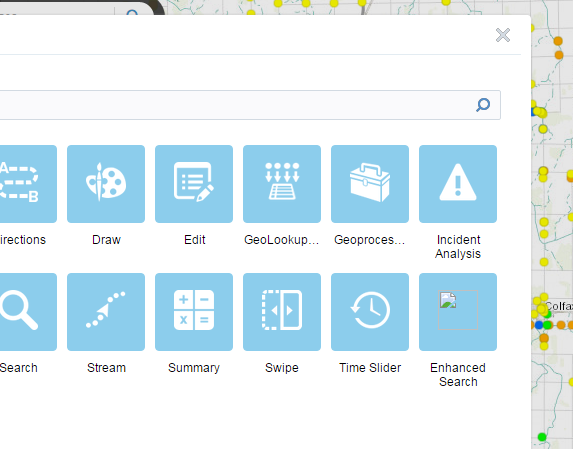
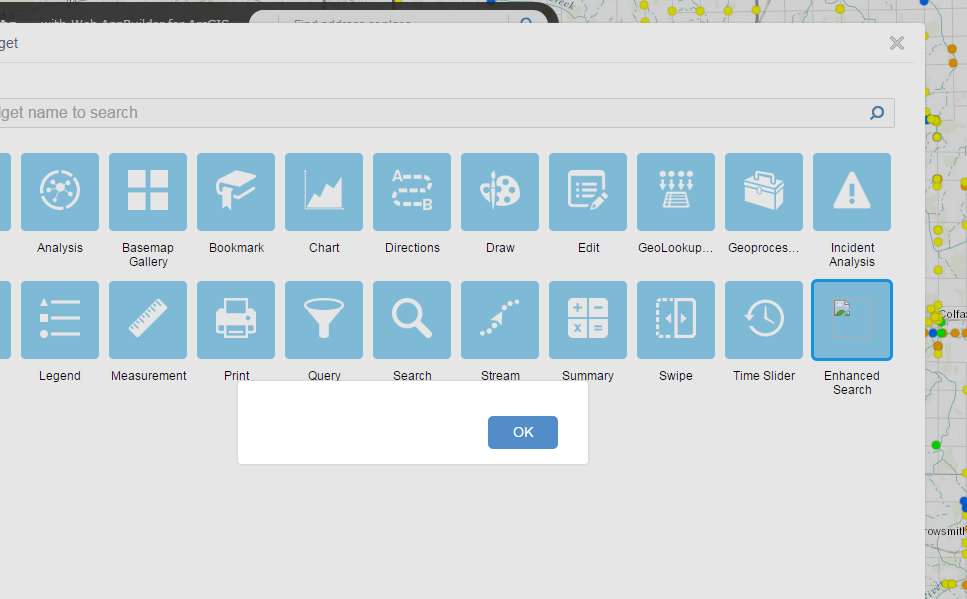
Justin,
The folders name needs to be eSearch or else you will have the issues you are seeing.
Thanks, that did it. I was thinking I was supposed to change the folder name.
Thanks again.
Hi Robert,
I wanted to see how your Custom Widgets would fit into the new Themes available in the Developer Edition 1.2 of the Web AppBuilder.
Moxie Zhang and his team have done a fabulous job introducing some new snazzy themes, styles and widgets.
I was pleasantly surprised to find that your Enhanced Basemap Gallery widget works fine in WAB 1.2 without any modifications.
However, your Enhanced Search Widget 1.1.11, Identify Widget 1.1.2, and Google Street View Widget 1.1.0.2 will need some extra tweaks.
I have set up 6 test web apps for the 6 themes. I will test your WAB 1.2 versions of your Custom Widgets whenever you have them ready.
Here are the web apps to test the behavior of the Themes.
1. Foldable Theme:
http://www.tapasdas.com/Maps/Phones/app35
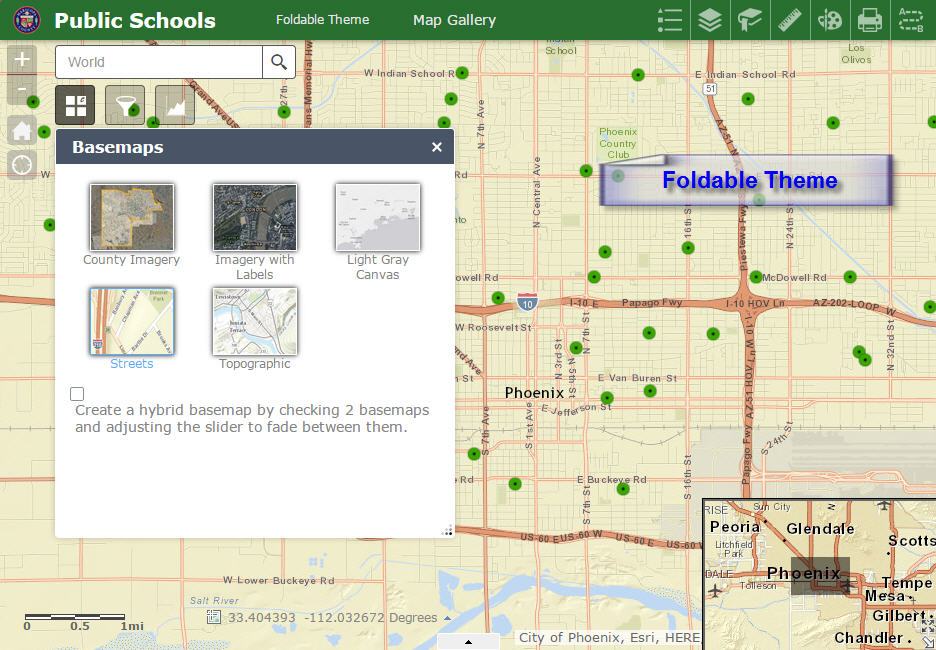
2. Launchpad Theme:
http://www.tapasdas.com/Maps/Phones/app36
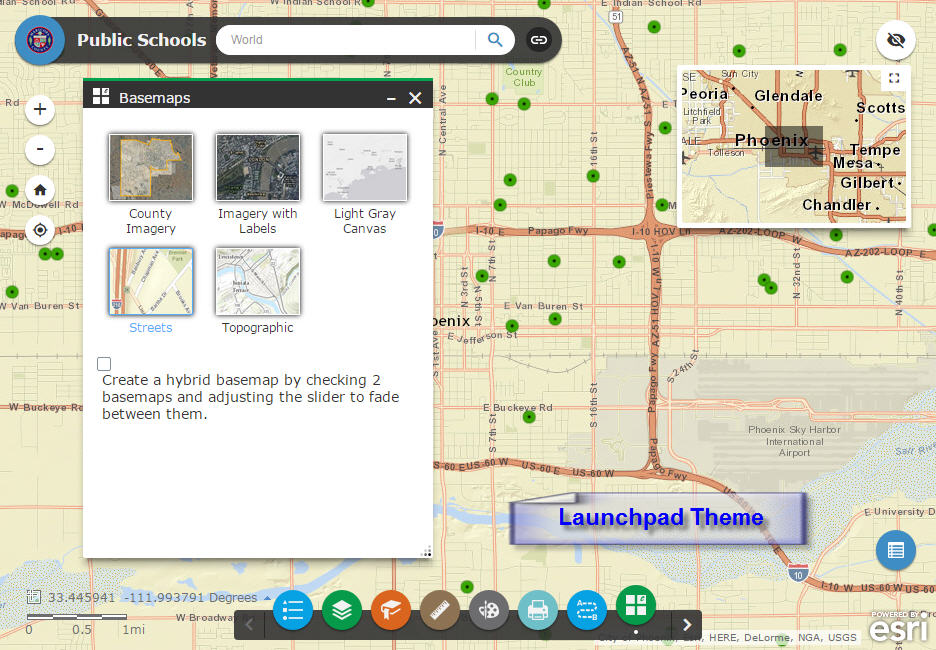
This lets you open multiple widgets, and move, resize, and minimize them like the Flex version. I like this a lot.
Now we are getting close to the Flex functionality!
3. Dart Theme:
http://www.tapasdas.com/Maps/Phones/app37
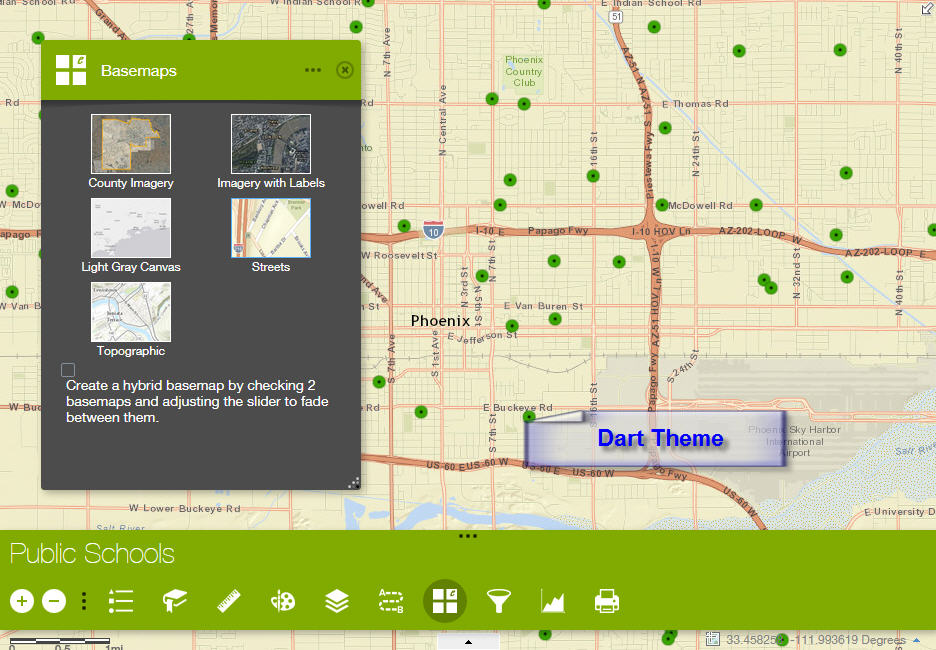
Just like the previous case, you can have multiple widgets open and move them around.
4. Tab Theme:
http://www.tapasdas.com/Maps/Phones/app38
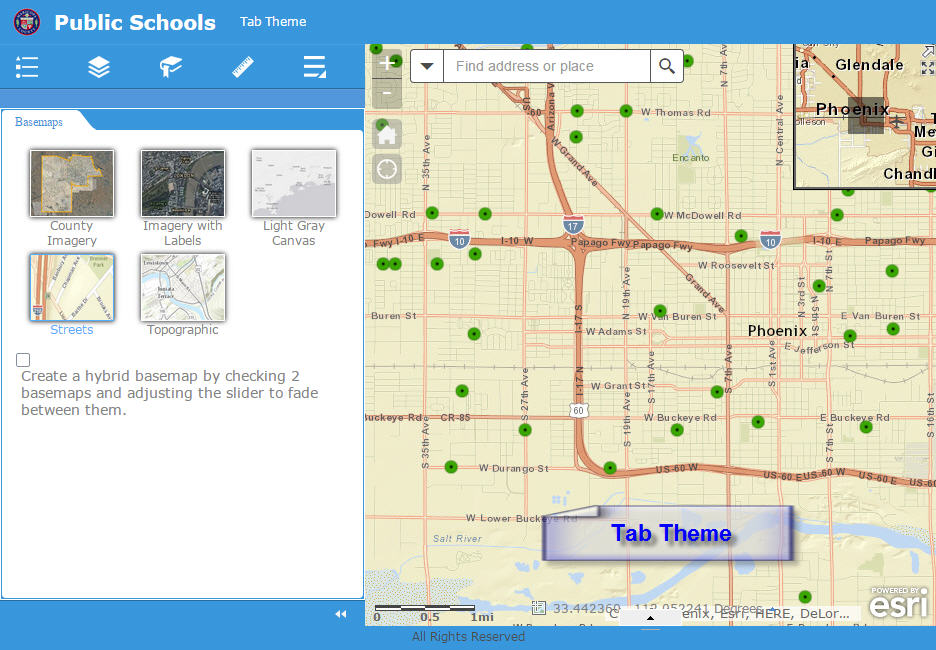
5. Box Theme:
http://www.tapasdas.com/Maps/Phones/app39
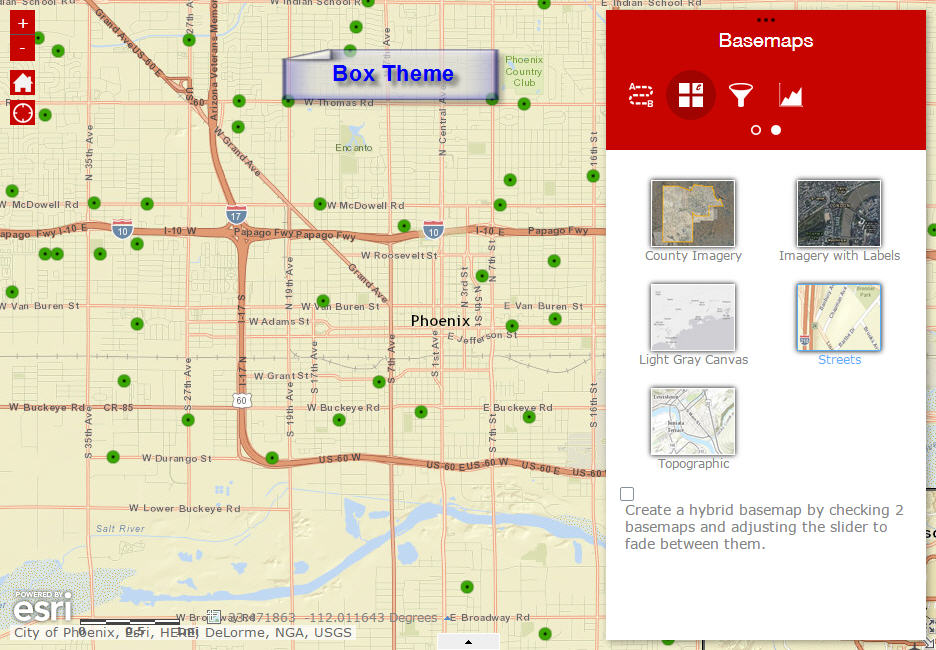
6. Jewelry Box Theme:
http://www.tapasdas.com/Maps/Phones/app40
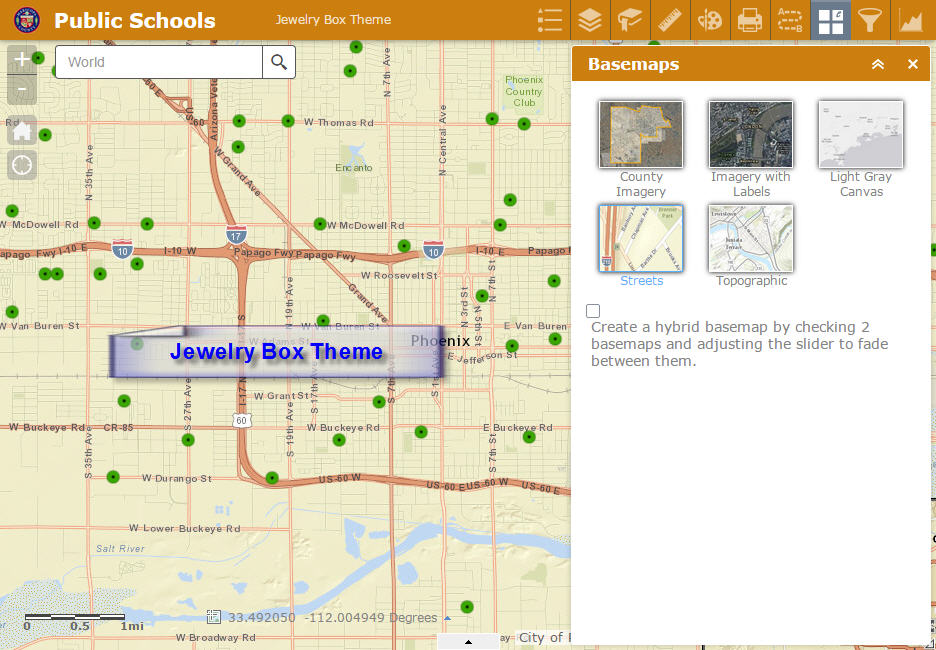
A panel on the left is supposed to fly open. I haven't figured out how this works.
The Attribute Table Widget feels more responsive and robust in version 1.2
There are some new eye-catching Style Colors.
The Web AppBuilder along with your awesome Custom Widgets is making it possible for us to develop and deploy polished web apps in a matter of hours without writing a single line of code.
This software has exceeded all our expectations.
Robert I'm noticing that the search button disappears with the colors in different themes.
its doing it in Launchpad, Box and Jewelry box. is there a way to tweak the colors for it to show back up?
Thanks
Al
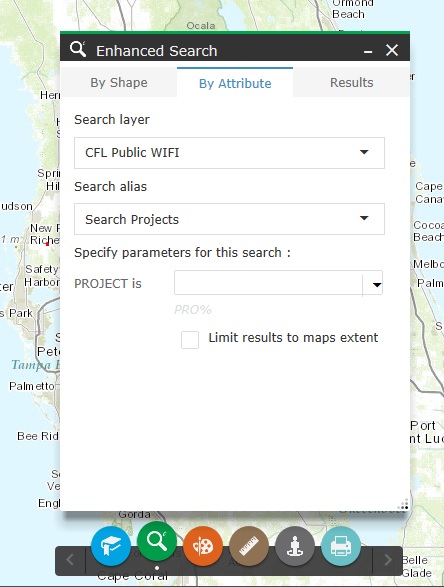
Al,
Until I come out with the 1.2 version of the eSearch widget what you can do is edit the style.css in the eSearch css folder at line 471 remove the .FoldableThemeto make it look like this:
/*Handle custom themes*/
.search-btn {
background-color: rgb(89, 102, 121);
background-color: rgba(89, 102, 121, 1);
}
Hi, Robert,
I am setting up the eSearch 1.1.11 version in the Web AppBuilder Dev Edition 1.2 package. When setting up Expression value, it seems it can not show/find all the fields of the layer (I tried different layers). It did find all the fields for twice, but then it failed to do that.

I also tried the same map service url in the Dev Edition 1.1 version, the eSearch widget can work well there (which is a July version eSearch wiget). Is there any adjusting I can do about this? Thanks!
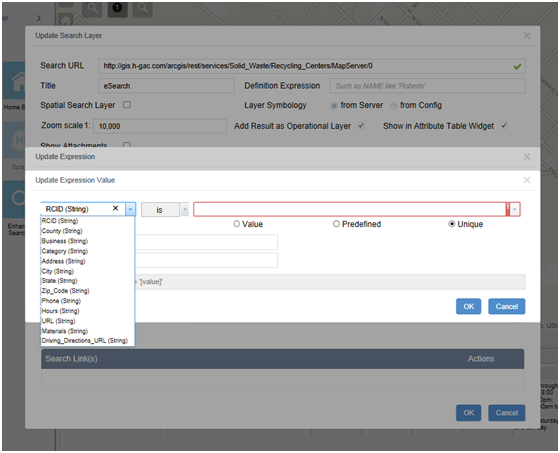
Lei,
A version 1.2 of eSearch is in the works. Thanks for reporting this issue.
Robert,
is there an easy way to change the background color from white to light blue.
i am in Massachusetts and my basemap layer doesn't include a polygon for the water.
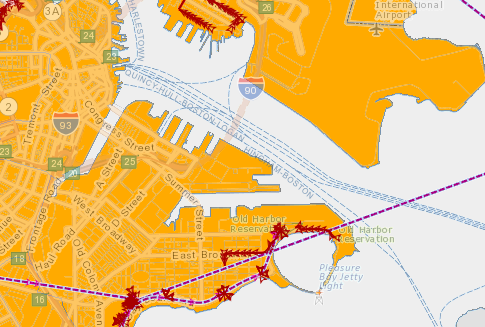
Add to the jimu.css file:
#map{
background-color: lightblue !important;
}
This will override the rgb(238, 238, 238).
this is great
but i am wondering if you could provide me with a bit more help
i don't really know where to put this new code.
or how to save it so it doesn't mess up the rest of the code.
i did find the jimu.css file
and
i searched on the rgb(238... string but didnt find it.
maybe i am in the wrong file or this default is stored somewhere else
here is the path to the file that i found
C:\inetpub\wwwroot\WAB\server\apps\5\jimu.js\css
Open that jimu.css file in an editor such as Notepad++ and paste those 3 lines of code, probably at the end so you can find it easily if you'd like to change it. Save and refresh and you'll see the change. The rgb string is not in the file, but this will overwrite it.
All,
Just a quick update on version 1.2 of the eSearch Widget. WAB 1.2 made some changes to the Attribute Table Widget and several other jimu dijits that is really slowing me down and will like cause me to have some regression in the the 1.2 version (for those of you unfamiliar with the term regression, it mean I will have to remove some functionality previously introduced). The regression will likely be the support for attachments in the result popups. Still no solid date to give you for the release of 1.2 but I am working hard to release this week (8/17 ~ 8/21).
Hi Robert,
That sounds perfectly ok!
We all know you are working around the clock. I like the changes that were made to the Attribute Table.
It works a lot better now. I do not get that annoying spinning icon any more.
Thanks so much for the updates...
Robert
Not sure if this has been asked yet, but is there a way to keep the buffer graphics active so that they can be printed?
Thanks
Mark,
Not that I remember. I will have a look.
ROBERT
you may already know this but i just discovered it.
if i start a new wab-dev 1.2 project and add your esearch widget and then configure it with one of my mapservices and delete the 2 you have by default and save.
your 2 config files do not delete from the .json config file.
however they are not visible in the builder gui
and if click on the icon to do an esearch i see your 'Louisville zoning' query trying to load but it just gets stuck..
and
if manually delete your queries in the .json file, leaving mine and open the builder it does not recognize that i have any queries so i can't edit them in the builder any more.
i do have some good news
that is that i have a project that i had started in a previous version and i can still configure it with the builder. i guess it must still be using the old code or something.
hope this is of some use to you.
i am sorry esri messed you up.
Glenn
Robert,
one more thing i notice.
if i build and expression and save and then come back into the builder gui to revise the expression it is no longer listed..
however it is present in the json file and the esearch tool lists it.
Glenn,
Yep all of this is known issues with 1.2. You need to wait for the 1.2 version of eSearch.
I know this might still be an unknown, but just in case when do you expect eSearch 1.2 to be available?
Thanks
Simon
i am glad to wait
take your time
it is all magic to me.
i'd be lost without your careful and considerate work.
There were some big changes in 1.2 and I am doing a lot of re-coding. I am shooting for late this week.
All,
Version 1.2 of my widget is now available. ![]() made my deadline.
made my deadline.