- Home
- :
- All Communities
- :
- Industries
- :
- Water Utilities
- :
- Water Utilities Questions
- :
- If you’re using the Attribute Assistant, we need y...
- Subscribe to RSS Feed
- Mark Topic as New
- Mark Topic as Read
- Float this Topic for Current User
- Bookmark
- Subscribe
- Mute
- Printer Friendly Page
If you’re using the Attribute Assistant, we need your help!
- Mark as New
- Bookmark
- Subscribe
- Mute
- Subscribe to RSS Feed
- Permalink
- Report Inappropriate Content
We’re doing some research into how the Attribute Assistant is being used. We’d like to see what rules you are using and how you configured your dynamic value table.
This information will help us plan for the future. We want to know what are the most common rules. We also want to see your gnarly and complicated rules to see how far the Attribute Assistant is being pushed.
So please share your dynamic value table along with any comments you have in this thread. We appreciate your help on this effort!
Thanks,
Mike
ArcGIS Solutions
PS: If you don’t know what the Attribute Assistant is (or aren’t sure if you are using it already) no worries. You can learn more about Attribute Assistant on the ArcGIS Solution site here.
- Mark as New
- Bookmark
- Subscribe
- Mute
- Subscribe to RSS Feed
- Permalink
- Report Inappropriate Content
Hi Michael,
Not sure if I'm a bit late to this discussion or if it is an ongoing discussion. As you know we use quite a few of the attrbiute assistant methods, including intersecting feature, prompt, last value, validate domain, validate connectivity. One rule that I was looking for but I don't think exists is a way of presenting a configurable message to the end user on creating/editing a certain feature type. We have water and sewer feature datasets, which includes a handful of facilities which are integrated with other corporate systems. As we cannot set permissions differently on features within the same feature dataset, we want to be able to present a warning to the Editor if they are creating/editing one of these features. Is this something others have suggested before?
Regards,
Michelle
- Mark as New
- Bookmark
- Subscribe
- Mute
- Subscribe to RSS Feed
- Permalink
- Report Inappropriate Content
Michele,
The tools does not have that ability. So you basically would like to evaluate the feature class type against the current user and if they are not a valid user, reject the edit? It would not be too hard to add a new rule to do it.
- Mark as New
- Bookmark
- Subscribe
- Mute
- Subscribe to RSS Feed
- Permalink
- Report Inappropriate Content
Hi Michael,
Yes that’s pretty much it.
Thanks,
Michelle
- Mark as New
- Bookmark
- Subscribe
- Mute
- Subscribe to RSS Feed
- Permalink
- Report Inappropriate Content
Hey Mike,
Just started using AA. I like it so far. I have a question please:
wFitting has several FITTINGTYPE values. is there a way to enter different rules based on these FITTINGTYPE values? I.e., Caps, vs. Reducers?
In one of the provided user samples, I saw a [TABLENAME] value of WMainEnd|*|1,5,9
I cannot find any documentation on what the additional arguments are "|*|1,5,9" can you direct me to the additional documentation if available?
- Mark as New
- Bookmark
- Subscribe
- Mute
- Subscribe to RSS Feed
- Permalink
- Report Inappropriate Content
If fittingtype a subtype? If so, yes, that is what those values represent
WMainEnd|*|1,5,9 = all subtypes expect 1,5,9
WMainEnd|1 only subtype 1
- Mark as New
- Bookmark
- Subscribe
- Mute
- Subscribe to RSS Feed
- Permalink
- Report Inappropriate Content
A few of my rules for Road Centerlines use the INTERSECTING_FEATURE value method with the optional SP (start of the line dialog) and EP (end of the line dialog) methods to present the user with a selection dialog so they can choose the intersecting feature for the attribute value. The dialog box itself does not have much information about what the user should be choosing.
As a suggestion, would it be possible to leverage the Comments field in the DynamicValue table to populate a dialog when a selection has to be made? Can you point me to more information on how to configure the pop-up dialog boxes for selections?
- Mark as New
- Bookmark
- Subscribe
- Mute
- Subscribe to RSS Feed
- Permalink
- Report Inappropriate Content
This is not supported, but we could add it to the backlog
- Mark as New
- Bookmark
- Subscribe
- Mute
- Subscribe to RSS Feed
- Permalink
- Report Inappropriate Content
Jason,
What do you think of this solutions. I added the comments next to the buttons. 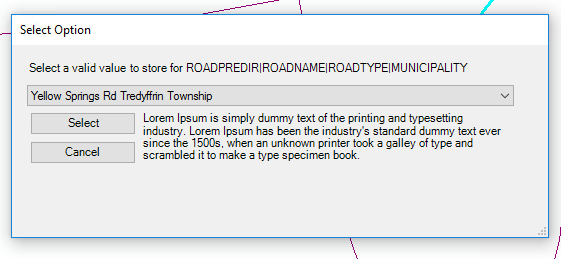
- Mark as New
- Bookmark
- Subscribe
- Mute
- Subscribe to RSS Feed
- Permalink
- Report Inappropriate Content
Mike,
My question is along the same lines as Jason's comments above - I am using the prompt method to save time for users sifting through each field, and I am trying to put safeguards in place using the Expression method to maintain a strict field format (that still requires user entry unrealistic from domain creation). I am trying to communicate to users the desired format for each field because there are some fields I am unable to do this for through the use of VBScript and Expression. It would be helpful to utilize the 'Comments' field of the DynamicValue table for the Prompt method to be read into the dialog box - rather than 'Provide a value for [fieldname]' the method could read 'Provide a value for [fieldname] /n [comments] /n. Is there a way to do this currently/do you see this being incorporated in the future?
- Mark as New
- Bookmark
- Subscribe
- Mute
- Subscribe to RSS Feed
- Permalink
- Report Inappropriate Content
The capability has been added to the preview builds and will be available in the next release, probably around end of year.
Details here - Issue 280