- Home
- :
- All Communities
- :
- Products
- :
- Standards and Interoperability
- :
- Standards and Interoperability Questions
- :
- How to split a polygon
- Subscribe to RSS Feed
- Mark Topic as New
- Mark Topic as Read
- Float this Topic for Current User
- Bookmark
- Subscribe
- Mute
- Printer Friendly Page
How to split a polygon
- Mark as New
- Bookmark
- Subscribe
- Mute
- Subscribe to RSS Feed
- Permalink
- Report Inappropriate Content
I'm looking to split this polygon into 3 separate polygons and make 5 objects rather than 3 in the attribute table.
Normally, this would be a simple task however, I am hitting a wall on how to perform this split without actual boundaries.

Any help or suggestion would be great. Thanks!
Solved! Go to Solution.
Accepted Solutions
- Mark as New
- Bookmark
- Subscribe
- Mute
- Subscribe to RSS Feed
- Permalink
- Report Inappropriate Content
Switch on the Advanced Editing toolbar and use the Explode tool on the multipart polygon.
Separating a multipart feature (Explode)—Help | ArcGIS for Desktop
- Mark as New
- Bookmark
- Subscribe
- Mute
- Subscribe to RSS Feed
- Permalink
- Report Inappropriate Content
Switch on the Advanced Editing toolbar and use the Explode tool on the multipart polygon.
Separating a multipart feature (Explode)—Help | ArcGIS for Desktop
- Mark as New
- Bookmark
- Subscribe
- Mute
- Subscribe to RSS Feed
- Permalink
- Report Inappropriate Content
Thanks! I actually discovered this tool AS SOON as I posted this question.
It's a very CAD tool. Helpful too.
Thanks again.
- Mark as New
- Bookmark
- Subscribe
- Mute
- Subscribe to RSS Feed
- Permalink
- Report Inappropriate Content
Hi Corey,
in an editing session:
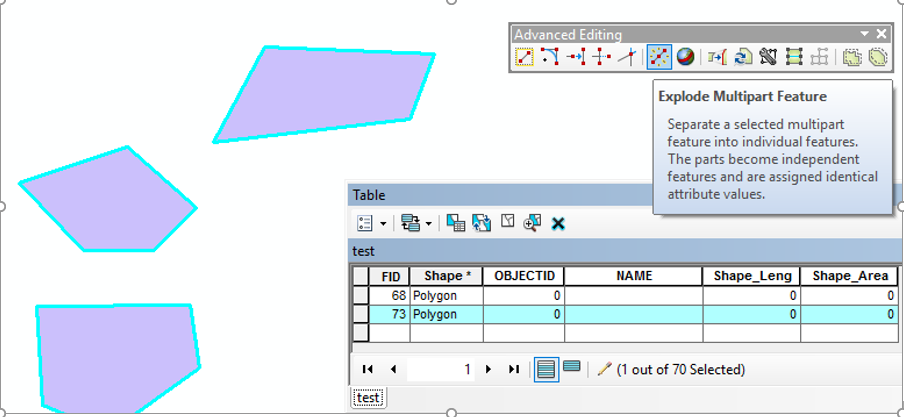
or have a look a this tool: