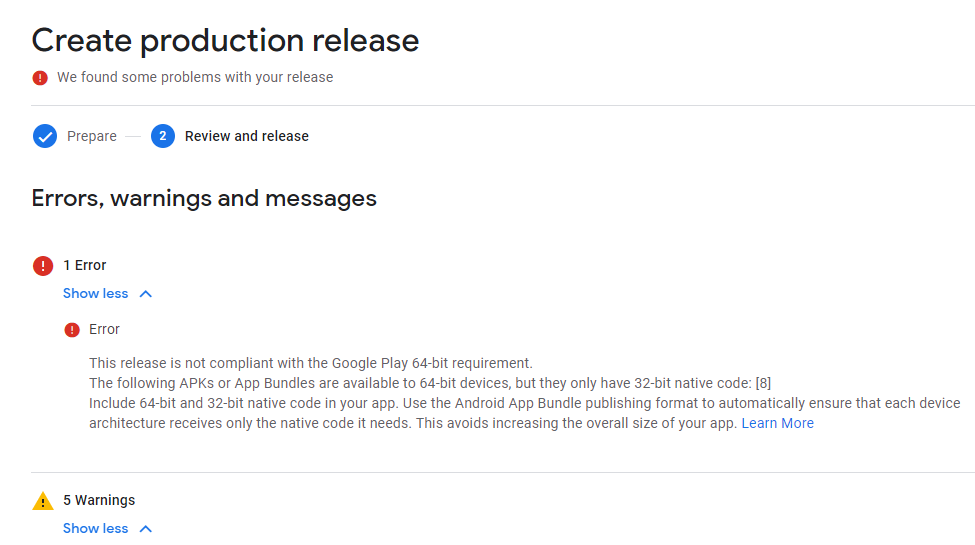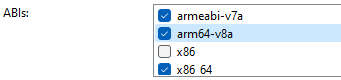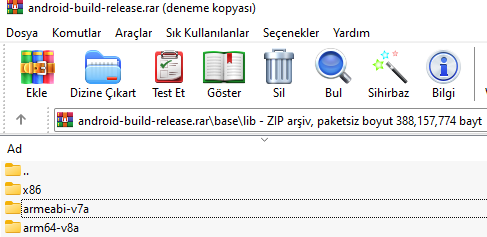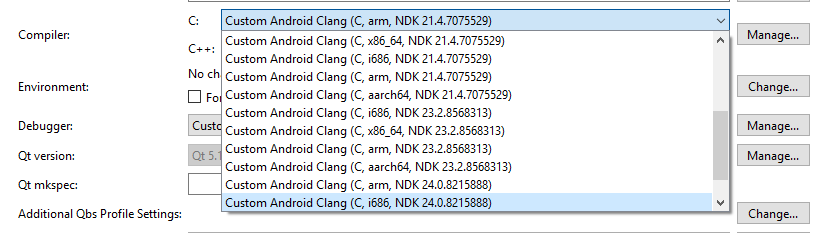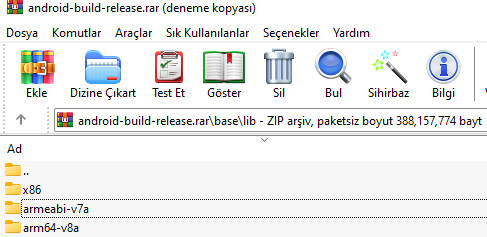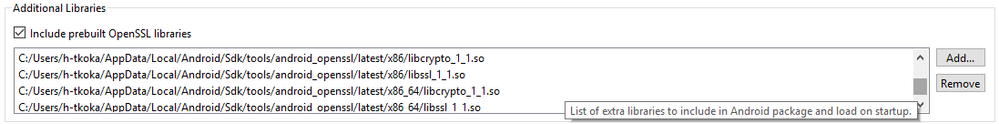- Home
- :
- All Communities
- :
- Developers
- :
- Native Maps SDKs
- :
- Qt Maps SDK Questions
- :
- This release is not compliant with the Google Play...
- Subscribe to RSS Feed
- Mark Topic as New
- Mark Topic as Read
- Float this Topic for Current User
- Bookmark
- Subscribe
- Mute
- Printer Friendly Page
This release is not compliant with the Google Play 64-bit requirement problem
- Mark as New
- Bookmark
- Subscribe
- Mute
- Subscribe to RSS Feed
- Permalink
- Report Inappropriate Content
Hi,
I using ArcGIS_Runtime_SDK_Qt_Windows_100_14_01 sdk. Im using Qt Creator 7.0.2 Based on Qt 6.2.3 (MSVC 2019, 64 bit) and Kits Qt 5.15.2 (Android Clang Multi -Abi and MinGW 64-bit ) . I am uploading the new qt application (.aab file) to an old android application to google play console as an update.I get the error in the image below in the review and publish section:
Here is also more detail link below for google play:
As a result of my research, I was advised to try to build the App without x86-Architecture. I Selected ABIs in Qt Creator as follows but the result did not change:
Also, I opened my .aab file as .rar file in the lib folder 3 architectures includes as in the picture below:
Probably needed ArcGIS libraries for architectures other than armeabi-v7a.For example like compiling ArcGIS in 64 bit (arm64-v8a) . If this is the problem how to do this compilation in version 5.15.2 ? Can you help?
Here is my Android kit detay below:
Here is also C compiler options from Combobox are also below:
Solved! Go to Solution.
Accepted Solutions
- Mark as New
- Bookmark
- Subscribe
- Mute
- Subscribe to RSS Feed
- Permalink
- Report Inappropriate Content
Thanks LucasDanzinger problem was solved 🙂 I deselect x86 architectures from build settings in QT and removed ANDROID_ABIS x86 parameter from "arcgis_runtime_qml.pri" file after rebuild was solved.
The usage in arcgis_runtime_qml.pri is as follows:
android {
message("ArcGIS Runtime for Android ("$$QT_ARCH")")
PLATFORM = "android"
ANDROID_ABIS = arm64-v8a armeabi-v7a
}
- Mark as New
- Bookmark
- Subscribe
- Mute
- Subscribe to RSS Feed
- Permalink
- Report Inappropriate Content
You should be able to target only the ARM architectures and not the x86 architectures. In you Qt Creator screenshot, I'd suggest you only check 'armeabi-v7a' and 'arm64-v8a' and leave 'x86' and 'x86_64' unchecked
- Mark as New
- Bookmark
- Subscribe
- Mute
- Subscribe to RSS Feed
- Permalink
- Report Inappropriate Content
Hi Lucas,
I tried only check 'armeabi-v7a' and 'arm64-v8a' and leave 'x86' and 'x86_64' unchecked but again I got the same error 😞
When I checked inside the build folder during compilation, I observed that the x86 folder was created automatically.In addition, the content of the "architectures" property in the android-AppName-deployment-settings.json file is as follows:
"architectures": {"arm64-v8a":"aarch64-linux-android", "armeabi-v7a":"arm-linux-androideabi", "x86":"i686-linux-android"}
Build Folder :
When the build process is completed, there is an x86 folder in the base\lib folder in .aab as seen below:
If we are not going to use x86 architecture in solving the problem, how can we prevent it from coming automatically?To fix the problem, should the x86 folder not appear here?
In addition, there are x86 files in the "Include prebuild OpenSSL libraries" section in the Add-on libraries section.Will x86 ones be deleted?
- Mark as New
- Bookmark
- Subscribe
- Mute
- Subscribe to RSS Feed
- Permalink
- Report Inappropriate Content
Thanks LucasDanzinger problem was solved 🙂 I deselect x86 architectures from build settings in QT and removed ANDROID_ABIS x86 parameter from "arcgis_runtime_qml.pri" file after rebuild was solved.
The usage in arcgis_runtime_qml.pri is as follows:
android {
message("ArcGIS Runtime for Android ("$$QT_ARCH")")
PLATFORM = "android"
ANDROID_ABIS = arm64-v8a armeabi-v7a
}