- Home
- :
- All Communities
- :
- Developers
- :
- Native Maps SDKs
- :
- Qt Maps SDK Questions
- :
- Re: mil2525 std in arcgis qt
- Subscribe to RSS Feed
- Mark Topic as New
- Mark Topic as Read
- Float this Topic for Current User
- Bookmark
- Subscribe
- Mute
- Printer Friendly Page
mil2525 std in arcgis qt
- Mark as New
- Bookmark
- Subscribe
- Mute
- Subscribe to RSS Feed
- Permalink
I am using dictionarySymbolStyle and dictionary renderer in ArcGIS qt 100.5 to read and display symbols from a style file. The code for the function is as follows. m_mapView is my MapGraphicsView object. The application is successfully built. The map is displayed in the output window however the points aren't displayed. The points are displayed using a simplemarkersymbol but not using the dictionary symbology. Can somebody guide me why this problem is occurring??
void offlinemap2d::addPointsFromStyleFile()
{
//create a new graphicsoverlay
GraphicsOverlay* graphicsOverlay = new GraphicsOverlay(this);
// create a list of points
const QList<Point> pointsList
{
Point(72.852642647560347, 19.092812566811544, SpatialReference::wgs84()),
Point(72.8708416959572303, 19.08444173689877, SpatialReference::wgs84()),
Point(32.6697273884990937, 56.064250073402874, SpatialReference::wgs84()),
Point(32.6395150461199726, 56.06127916736989, SpatialReference::wgs84())
};
// create the symbology for the points
dictionarySymbolStyle = new DictionarySymbolStyle("mil2525d",":/Res/mil2525d.stylx", this);
DictionaryRenderer* renderer = new DictionaryRenderer(dictionarySymbolStyle, this);
graphicsOverlay->setRenderer(renderer);
foreach (const Point &buoyPoint, pointsList)
{
graphic = new Graphic(buoyPoint, this);
graphicsOverlay->graphics()->append(graphic);
}
//add overlay to the map
m_mapView->graphicsOverlays()->append(graphicsOverlay);
}
- Mark as New
- Bookmark
- Subscribe
- Mute
- Subscribe to RSS Feed
- Permalink
Hi James,
The load status of the DictionarySymbolStyle is displayed as FailedToLoad. Can you suggest what is causing the load to fail?? I have upgraded my code to arcgis 100.6. I have added the stylx and xml files as resouces to the project. Is this the correct way?

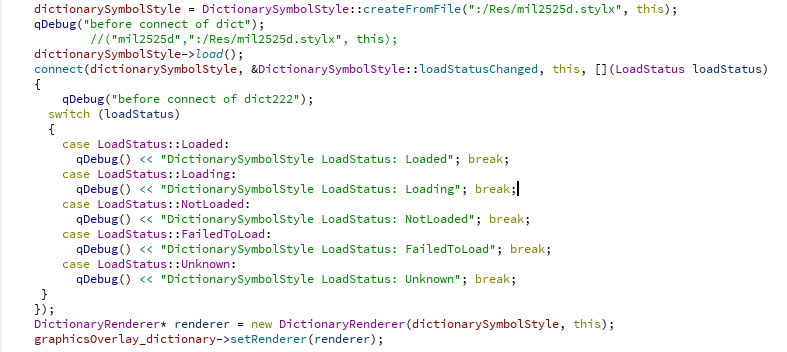
- Mark as New
- Bookmark
- Subscribe
- Mute
- Subscribe to RSS Feed
- Permalink
This is good progress. The stylx file must be a file on disk, not in the resources of the application. I would recommend the xml file also be on disk since that is the pattern of the sample.
Please give that a try and see if you're able to load the DictionarySymbolStyle now.
- Mark as New
- Bookmark
- Subscribe
- Mute
- Subscribe to RSS Feed
- Permalink
Hi James ,
I have kept the xml file on disk and now the example is working. However I am facing issues with some symbols. The civilian symbols are not displayed in the color code (purple) as intended.
Intended symbol as per mil2525d:
Symbol set - Air (code:01)
Identity - Pending (code:00)
SymbolEntity : Civilian - Fixed Wing (120100)

The details of xml file are as follows:
<message>
<_action>update</_action>
<_wkid>4326</_wkid>
<name>Coordinating Point</name>
<identity>0</identity>
<symbolset>1</symbolset>
<symbolentity>120100</symbolentity>
<_control_points>72.8562,19.0923</_control_points>
</message>However in my application the symbol is displayed with yellow color code which is default for other symbols. Is there any other information required for civilian symbols??
- Mark as New
- Bookmark
- Subscribe
- Mute
- Subscribe to RSS Feed
- Permalink
In order to build the symbol you want with the civilian attributes, you will need to use the fetchSymbol method. Please take a look at the documentation for that method, which gives some good explanation of what to do.
- « Previous
-
- 1
- 2
- Next »
- « Previous
-
- 1
- 2
- Next »