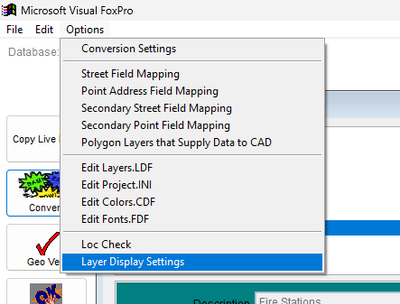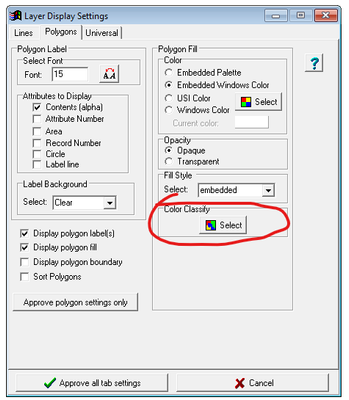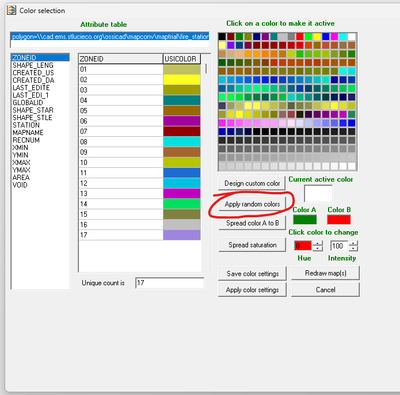- Home
- :
- All Communities
- :
- Industries
- :
- Public Safety
- :
- Public Safety Questions
- :
- Re: One Solution CAD not recognizing polygon after...
- Subscribe to RSS Feed
- Mark Topic as New
- Mark Topic as Read
- Float this Topic for Current User
- Bookmark
- Subscribe
- Mute
- Printer Friendly Page
One Solution CAD not recognizing polygon after converting shapefile. (Turns Black)
- Mark as New
- Bookmark
- Subscribe
- Mute
- Subscribe to RSS Feed
- Permalink
- Report Inappropriate Content
I'm attempting to update a response layer for our OneSolution CAD from Centralsquare, and half of my polygons have turned black for some reason and are not being recognized after the geofile conversion process. I've gone as far as to recreate the layer from scratch to be sure the topology and other parts were correct. So far I have a couple of weeks into this without any leads. Has anyone else come across this?
- Mark as New
- Bookmark
- Subscribe
- Mute
- Subscribe to RSS Feed
- Permalink
- Report Inappropriate Content
If this is a new area you'll have to check the layer display settings in MapSet to include it. To do so, in MapSet, add the layer to your map. Then, click Options > Layer Display Settings.
In the Layer Display Settings Window, click the Polygon tab, then click the Select button under Color Classify.
You can verify the colors here. I usually click Apply Random Colors.
If that doesn't work, you might have to call Central Square support. MapSet is so awful I usually have to anyway.
- Mark as New
- Bookmark
- Subscribe
- Mute
- Subscribe to RSS Feed
- Permalink
- Report Inappropriate Content
Yeah, we already contacted Central Square. They said it was a problem on our end, and I've ran through about every option I have for modifying the data. This is one of our response driving layers, and the only layer having this issue. The CAD programming still recognizes that something should be there and pulls the run card, but you can't see the polygon. I'm not sure how far back this error goes because I found it during an audit.
- Mark as New
- Bookmark
- Subscribe
- Mute
- Subscribe to RSS Feed
- Permalink
- Report Inappropriate Content
Yeah, I've had cases with them that have been open for years before finding a resolution. It's bad enough their mapping platform came from the late 90's. You might have to escalate the case to get any progress.
- Mark as New
- Bookmark
- Subscribe
- Mute
- Subscribe to RSS Feed
- Permalink
- Report Inappropriate Content
Our I.T. Admin did that yesterday, so we're playing the waiting game as well.