- Home
- :
- All Communities
- :
- Products
- :
- ModelBuilder
- :
- ModelBuilder Questions
- :
- Using the Get Count tool as field calculator expre...
- Subscribe to RSS Feed
- Mark Topic as New
- Mark Topic as Read
- Float this Topic for Current User
- Bookmark
- Subscribe
- Mute
- Printer Friendly Page
Using the Get Count tool as field calculator expression - ModelBuilder
- Mark as New
- Bookmark
- Subscribe
- Mute
- Subscribe to RSS Feed
- Permalink
Hello,
Trying to figure out how to use the Get Count Tool as a variable and to use it in a field calculator expression. Tried to use inline variable substitution but it is not working properly and giving me an error related to string/interger. The Row Count is set as a precondition. Attached is a photo for reference. any advice would be well appreciated!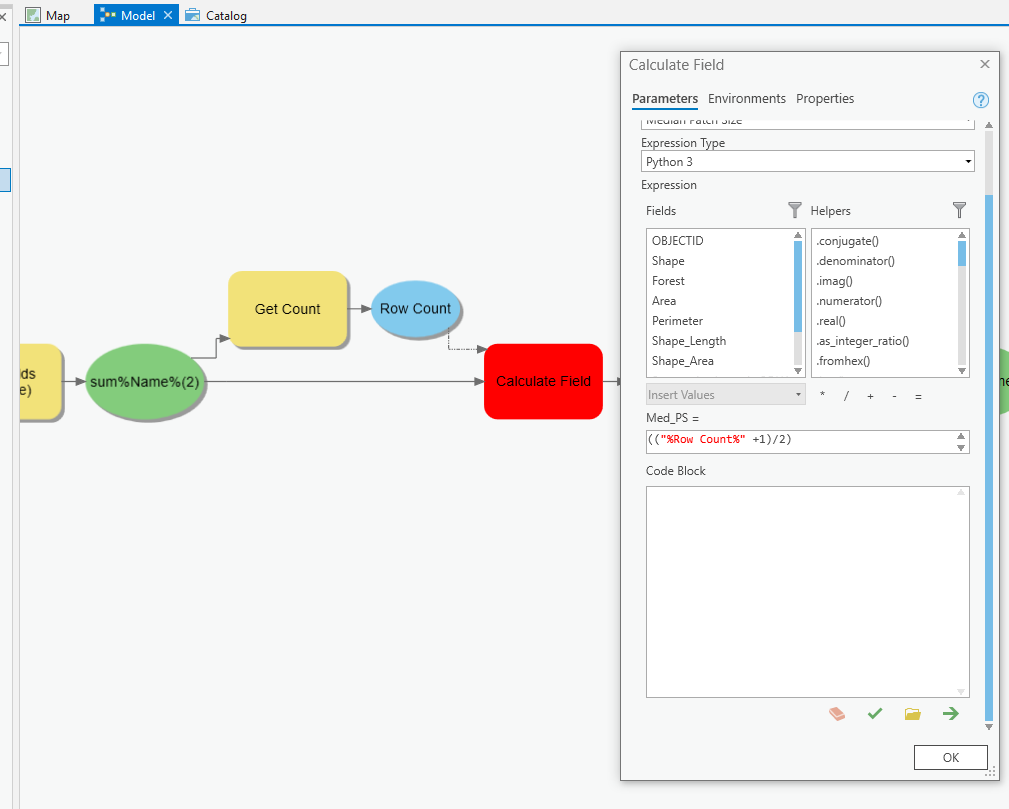
- Mark as New
- Bookmark
- Subscribe
- Mute
- Subscribe to RSS Feed
- Permalink
Can you try without the quotations around Row Count
- Mark as New
- Bookmark
- Subscribe
- Mute
- Subscribe to RSS Feed
- Permalink
Tried without the quotations and it only works without any other numbers in the box
- Mark as New
- Bookmark
- Subscribe
- Mute
- Subscribe to RSS Feed
- Permalink
ok try this (sentences which start with a # are just comments to you, not part of the code).
# insert this where it says 'code block'
def func(field):
result = (float(field) + 1.0)/ 2.0
return result
#put this where it says Med_PS =
func(%Row Count%)
#if that doesnt work try changing the 'code block' to
def func(field):
result = (float(field[0]) + 1.0)/ 2.0
return result
#if that doesnt work try changing the 'code block' to
def func(field):
result = (float(field.getOutput(0)) + 1.0)/ 2.0
return result
- Mark as New
- Bookmark
- Subscribe
- Mute
- Subscribe to RSS Feed
- Permalink
I have spoofed up a similar situation as shown below.
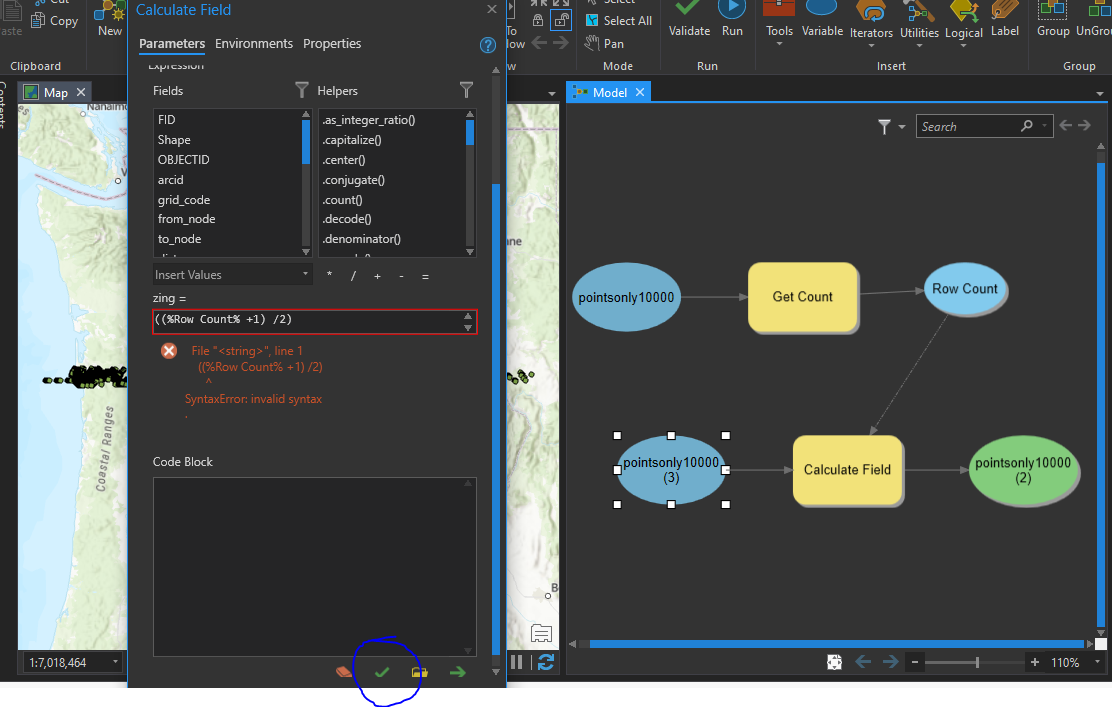
If I attempt to validate the expression I get a Syntax Error as shown above.
If I IGNORE that error message and run the model it runs without error!
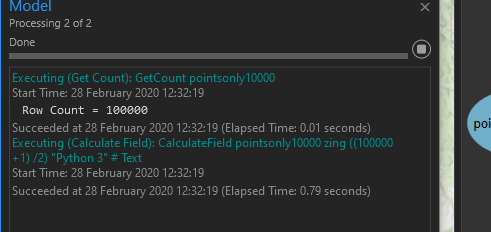
- Mark as New
- Bookmark
- Subscribe
- Mute
- Subscribe to RSS Feed
- Permalink
My suggestion is to calculate your value first using the Calculate Value tool.
Set the Row Count as precondition to the Calculate Value tool
Calculate Value Expression: ((%Row Count% + 1) / 2
Calculate Value output data type: Expression
Then you can connect the output of the Calculate Value to your Calculate Field tool as an input parameter.