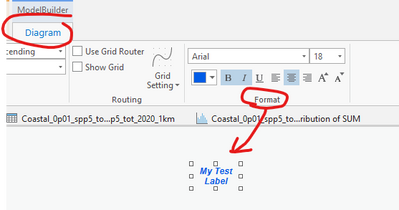- Home
- :
- All Communities
- :
- Products
- :
- ModelBuilder
- :
- ModelBuilder Ideas
- :
- Label Functionality in ArcGIS Pro Modelbuilder
- Subscribe to RSS Feed
- Mark as New
- Mark as Read
- Bookmark
- Follow this Idea
- Printer Friendly Page
- Report Inappropriate Content
Label Functionality in ArcGIS Pro Modelbuilder
- Mark as New
- Bookmark
- Subscribe
- Mute
- Subscribe to RSS Feed
- Permalink
- Report Inappropriate Content
I would like to see ModelBuilder labels fleshed out a bit more in ArcGIS Pro - more like an actual text element with font manipulation, color coding, sizing, borders & backgrounds. Also, Auto Layout should not take the labels into account when auto arranging elements in a model.
- Mark as Read
- Mark as New
- Bookmark
- Permalink
- Report Inappropriate Content
Eric,
You can change some of the properties you have mentioned already as shown below:
You can also lock model elements in place with the pad lock found under the View group.
But your idea compliments mine (or vice versa) about giving the labels the ability to create a call out line
The labelling system in model builder, important as it is, is in need of a revamp. Labels need to be much more customisable.
- Mark as Read
- Mark as New
- Bookmark
- Permalink
- Report Inappropriate Content
Hello Eric,
We do have font manipulation such as font type, size, color, alignment on the diagram ribbon tab. Please try that. We do not have border and background colors settings right now. The labels do participate in layout and we will fix that. Thank you!
- Mark as Read
- Mark as New
- Bookmark
- Permalink
- Report Inappropriate Content
- Mark as Read
- Mark as New
- Bookmark
- Permalink
- Report Inappropriate Content
Also, when I double-click the Modelbuilder label after creating it, I would prefer the word "Label" be selected by default.
- Mark as Read
- Mark as New
- Bookmark
- Permalink
- Report Inappropriate Content
It would be cool to be able to attach the lable to a process or data so that when you rearrange things they move with them...
You must be a registered user to add a comment. If you've already registered, sign in. Otherwise, register and sign in.