- Home
- :
- All Communities
- :
- Products
- :
- Mapping
- :
- Mapping Questions
- :
- Re: inset map
- Subscribe to RSS Feed
- Mark Topic as New
- Mark Topic as Read
- Float this Topic for Current User
- Bookmark
- Subscribe
- Mute
- Printer Friendly Page
- Mark as New
- Bookmark
- Subscribe
- Mute
- Subscribe to RSS Feed
- Permalink
- Report Inappropriate Content
I am trying to create an inset map.
- I create a new data frame and it appears in the map - Great
- I add layers and they show up in the new dataframe - Great
I now want to make this round.
- I go into the Frame Properties and set the border and background "Rounding" to 100%
- It look good in the layout
When I look at it in Print Preview or when I print it there is a square box from the original square frame? I have this sitting over background data and I get this ugly output...
How do I get rid of the white square?
attached is the image from print Preview...
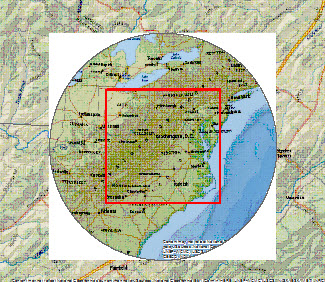
Solved! Go to Solution.
Accepted Solutions
- Mark as New
- Bookmark
- Subscribe
- Mute
- Subscribe to RSS Feed
- Permalink
- Report Inappropriate Content
- Mark as New
- Bookmark
- Subscribe
- Mute
- Subscribe to RSS Feed
- Permalink
- Report Inappropriate Content
there is this weird little statement in the following link about setting the null color and map service and transparency, which probably has no relation to what you are doing, but if you didn't try to set your frame background color to whatever or transparent, it might be worth a look
http://desktop.arcgis.com/en/arcmap/latest/map/page-layouts/customizing-data-frames.htm
- Mark as New
- Bookmark
- Subscribe
- Mute
- Subscribe to RSS Feed
- Permalink
- Report Inappropriate Content
Same problem was discussed in the following links with no direct solution but workaround. (that is if the rounded data frame has raster)
Data frame with no background prints with white background with rasters
How do you make white background of new data frame transparent
Feature transparency causes white data frame background when printed
Overlapping Data Frames Not Transparent on Export
- Mark as New
- Bookmark
- Subscribe
- Mute
- Subscribe to RSS Feed
- Permalink
- Report Inappropriate Content
perhaps another job for Pro
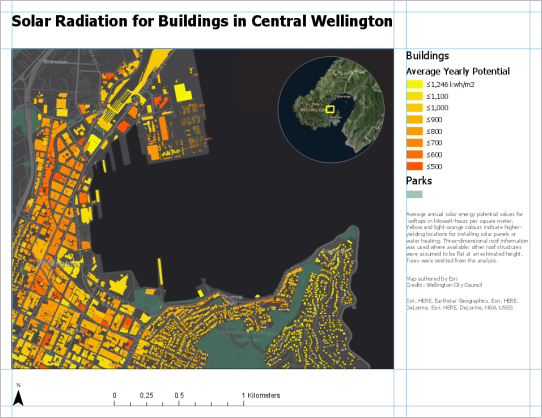
- Mark as New
- Bookmark
- Subscribe
- Mute
- Subscribe to RSS Feed
- Permalink
- Report Inappropriate Content
went to ArcGIS Pro and things are working....but layout methods are very cumbersome and take twice the time....ArcGIS Pro is horrible with graphics and grouping...can do this in desktop 200% faster...have a complicated layout with many insets and took all day....1/2 of time waiting for an I7, SSD, 16gb ram to figure out what I was doing...thumbs down to ArcPro