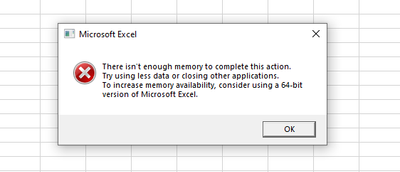- Home
- :
- All Communities
- :
- Products
- :
- Data Management
- :
- Geodatabase Questions
- :
- Convert .DAT file to table (sde)
- Subscribe to RSS Feed
- Mark Topic as New
- Mark Topic as Read
- Float this Topic for Current User
- Bookmark
- Subscribe
- Mute
- Printer Friendly Page
Convert .DAT file to table (sde)
- Mark as New
- Bookmark
- Subscribe
- Mute
- Subscribe to RSS Feed
- Permalink
- Report Inappropriate Content
Hello,
I have sde, ArcGIS pro 2.7.2. I received .DAT data file. It is actually table. How can I convert it to sde table or FGDB table? I am unable to find any conversation tool for .DAT. Please advise.
Thank you.
Alex
- Mark as New
- Bookmark
- Subscribe
- Mute
- Subscribe to RSS Feed
- Permalink
- Report Inappropriate Content
Can you open the file in an Excel Sheet? If yes, follow these steps
1. Check if the FieldNames are simple, and properly structured. Save the file as Excel file (*.xlsx).
2. Use Excel to Table to convert the above file to SDE table
Think Location
- Mark as New
- Bookmark
- Subscribe
- Mute
- Subscribe to RSS Feed
- Permalink
- Report Inappropriate Content
Hello @JayantaPoddar
Thank you for the information. It is still loading to excel. I have a feeling it might crash due to large file. The size is 1,096,293 KB. Do you have any other method?
- Mark as New
- Bookmark
- Subscribe
- Mute
- Subscribe to RSS Feed
- Permalink
- Report Inappropriate Content
What program did the .DAT file come from?
- Mark as New
- Bookmark
- Subscribe
- Mute
- Subscribe to RSS Feed
- Permalink
- Report Inappropriate Content
@George_Thompson @JayantaPoddar I am not sure. I received this data from the county. I have been informed it is a table.
- Mark as New
- Bookmark
- Subscribe
- Mute
- Subscribe to RSS Feed
- Permalink
- Report Inappropriate Content
it may be useful to ask what program they exported it from. I did a quick Google search and found this: https://www.howtogeek.com/363326/what-is-a-dat-file-and-how-do-i-open-one/
I would ask them for a CSV or Excel file as the export.
- Mark as New
- Bookmark
- Subscribe
- Mute
- Subscribe to RSS Feed
- Permalink
- Report Inappropriate Content
Friends don't let friends use Excel for data transfer (especially large data transfer). CSV is much less likely to be mangled.
- V