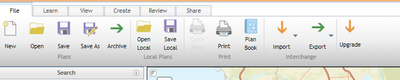- Home
- :
- All Communities
- :
- Products
- :
- Esri Redistricting
- :
- Esri Redistricting Documents
- :
- FAQ - General
- Subscribe to RSS Feed
- Mark as New
- Mark as Read
- Bookmark
- Subscribe
- Printer Friendly Page
FAQ - General
FAQ - General
Esri Redistricting
Frequently Asked Questions
| Question | Answer |
|---|---|
What is Esri Redistricting? | Esri Redistricting is a web-based solution that enables state and local governments, advocacy groups, and citizens to complete official, regulation-compliant redistricting plans and share them directly with specific stakeholders or the public. The foundation of the solution is Esri’s proven ArcGIS software platform and pertinent data set components. Esri Redistricting provides comprehensive features and functionality for plan creation, management, visualization, editing and community collaboration. |
Where can I try Esri Redistricting? | Esri Redistricting is available on the ArcGIS Marketplace, with an option to try a 15-day free trial of the application.
|
What are the current offerings for Esri Redistricting? | Esri Redistricting There are a few options available to support the redistricting process using Esri Redistricting: On-Premises Deployment:Hosted at the customers’ facility, provides flexibility to integrate custom variables, units, or demographics. The customer has full control over adding users, customization, and management of the application. Also, offers opportunities for citizen engagement with the ability for the community to submit redistricting plans. Esri Managed Cloud Services (EMCS) Deployment:Esri Redistricting Online can be paired with EMCS as a deployment option for customers who do not have IT staff that are well-experienced in supporting enterprise GIS systems. By taking advantage of the Managed Services deployment option, the Esri Redistricting user experience is completely web-based and does not require the customer to plan for the infrastructure and resources required to manage and maintain the software, hardware and data components. Individual-Use SaaS Licenses Hosted by Esri and delivered as software-as-a-service, Esri Redistricting doesn't require installing or maintaining any software. All you need is a Web browser. Esri Redistricting is available on the ArcGIS Marketplace, with options for to test the application with a 15-day free trial, and to purchase individual licenses at $4,500 per user per year.
Districting for ArcGIS Desktop ExtensionWe also have our free add-on to ArcGIS Desktop which doesn’t have all the capabilities and sharing abilities that our Online tool has, but works for smaller organizations. Unfortunately, we do not yet have an ArcGIS Pro extension available at this time.
|
Is there is a difference in the Esri Redistricting and Districting for ArcGIS? | At a high-level, here are the distinguishing features between the two:
Districting for ArcGIS has an add-on for ArcGIS versions 10 through 10.5 and is available for download here.
A free 15-day trial of Esri Redistricting is available on the ArcGIS Marketplace, allowing you to get hands-on exposure to the application and its features. |
What does the “Upgrade” button do exactly in the ESRI Redistricting Online software? Is there any additional cost?
Basically I was trying to move my plans from “Recent Plans” to “My Plans” in the open plan window, I went to hit export button and accidently hit Upgrade button. It move my plans into “My Plan” folder but I want to make sure this doesn’t create additional cost to the ArcGIS Online account.