- Home
- :
- All Communities
- :
- Products
- :
- Data Management
- :
- Data Management Questions
- :
- Modifying map topology edge
- Subscribe to RSS Feed
- Mark Topic as New
- Mark Topic as Read
- Float this Topic for Current User
- Bookmark
- Subscribe
- Mute
- Printer Friendly Page
- Mark as New
- Bookmark
- Subscribe
- Mute
- Subscribe to RSS Feed
- Permalink
Hello. I'm trying to modify shared edges of shapes in a single polygon layer, and I don't think I'm understanding the topology editing tools correctly. My understanding is that after selecting the topology, I use the topology edit tool to select and move the shared node, which will carry along the shared edges as well. That works, but my problem is that the shared edges that are carried along with the shared node are more complex than I would like. I only want to move the shared edges from the shared node (see dotted line in first attached image) to the next vertex of each polygon in the direction of the arrows, NOT all the edges that are interpreted as connected to that shared node (see highlighed edges in second image). How do I tell ArcMap to only move the shared edge to the next node, not all the other edges and nodes its interpreting as part of this operation?
Solved! Go to Solution.
Accepted Solutions
- Mark as New
- Bookmark
- Subscribe
- Mute
- Subscribe to RSS Feed
- Permalink
Right on Neil...right click and select Stretch Topology Proportionately. Then double-click on the shared node (it should turn pink) and then move the node. All shared lines should move with it. It think this is your fix!
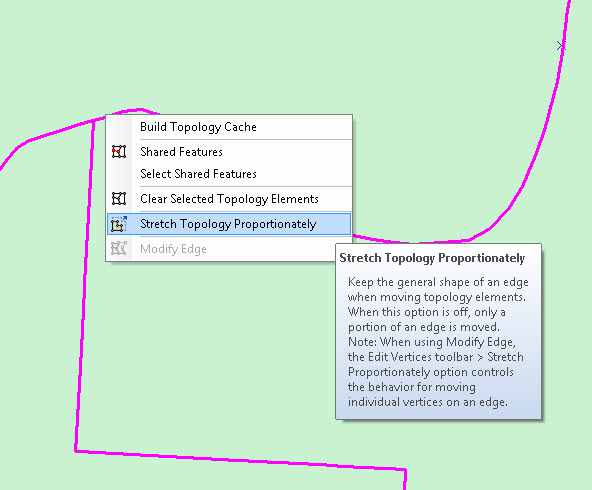
- Mark as New
- Bookmark
- Subscribe
- Mute
- Subscribe to RSS Feed
- Permalink
Double click on the shared line to show the vertices, you can then select and move just one vertex.
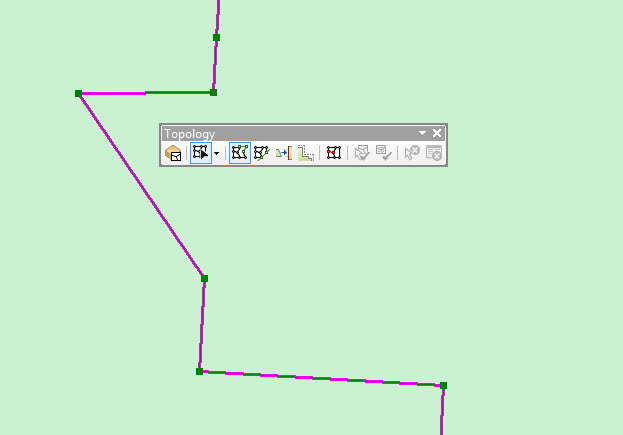
- Mark as New
- Bookmark
- Subscribe
- Mute
- Subscribe to RSS Feed
- Permalink
Thanks, but the node I want to move is shared between three polygons, and so ArcMap looks at them as different nodes and edges. So, your suggestion works this node:
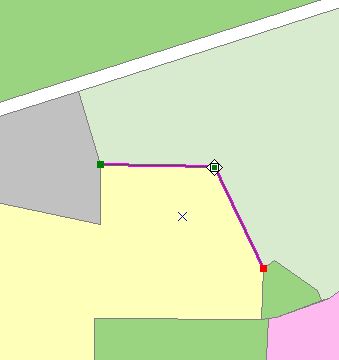
But not this node, associated with one topology edge...
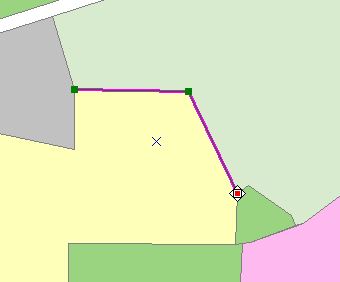
or for the same node, but associated with a different topology edge...
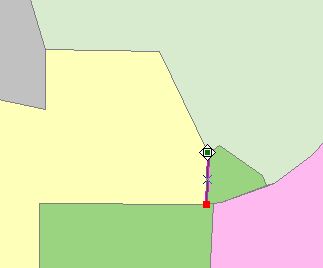
or for the same node here, but associated with another topology edge:
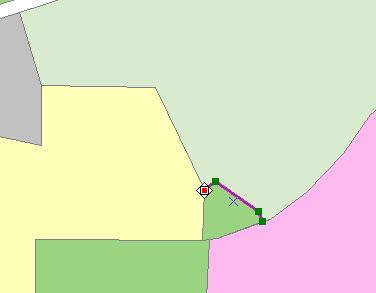
I can move that node, and the topology edges associated with all three of those edges will move accordingly, but I only want to move the edges up to the next vertex in the polygon to move, not the entire shape of the topology edge as shown when clicking using the topology edit tool. Right now, I can do this:
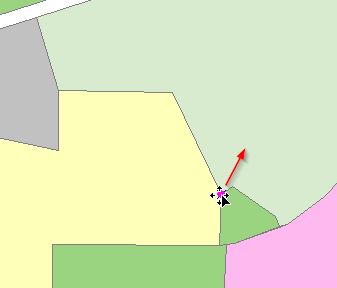
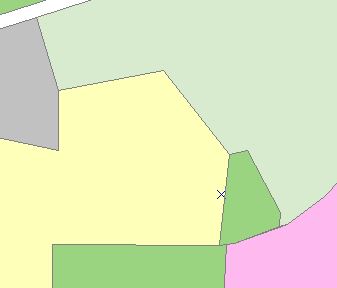
Which is no bueno. I don't want the other vertices of the polygons - the one's I'm NOT selecting - to move. Hope that's clear, and thanks for the help.
- Mark as New
- Bookmark
- Subscribe
- Mute
- Subscribe to RSS Feed
- Permalink
You may want to simply select the polygon or polygons you want to delete the vertex out of and then delete that vertex. I drop in and out of topology sessions that way all the time. (Just for fun, back up your data before you try this...)
- Mark as New
- Bookmark
- Subscribe
- Mute
- Subscribe to RSS Feed
- Permalink
Right on Neil...right click and select Stretch Topology Proportionately. Then double-click on the shared node (it should turn pink) and then move the node. All shared lines should move with it. It think this is your fix!
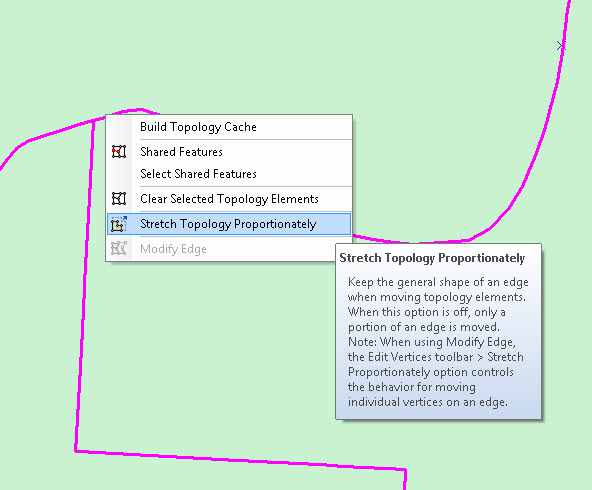
- Mark as New
- Bookmark
- Subscribe
- Mute
- Subscribe to RSS Feed
- Permalink
Yes! If I'm ever in Missoula the drinks are on me. I never would have found this in the help.
Moving a vertex without changing a feature's general shape—Help | ArcGIS for Desktop
- Mark as New
- Bookmark
- Subscribe
- Mute
- Subscribe to RSS Feed
- Permalink
Sounds good to me! Glad to help.