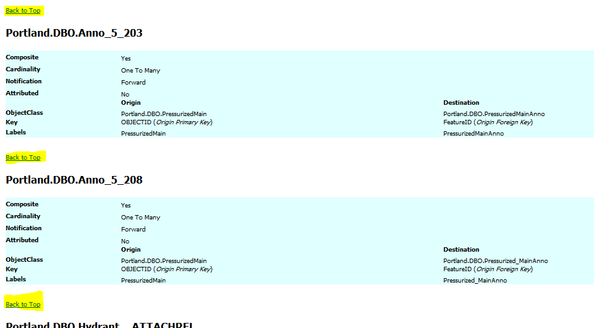- Home
- :
- All Communities
- :
- Products
- :
- Data Management
- :
- Data Management Questions
- :
- Re: Generate Schema Report tool feedback
- Subscribe to RSS Feed
- Mark Topic as New
- Mark Topic as Read
- Float this Topic for Current User
- Bookmark
- Subscribe
- Mute
- Printer Friendly Page
Generate Schema Report tool feedback
- Mark as New
- Bookmark
- Subscribe
- Mute
- Subscribe to RSS Feed
- Permalink
Hey Everyone!
We've added the Generate Schema Report tool to ArcGIS Pro 3.2 and want to hear your feedback about it. I've posted a blog post to add context to the project with a brief history and also a look at where we'd like to take it in the future.
We know X-Ray was a much-used tool and hope this can help with some of the same workflows. Moving forward we'll be addressing a key workflow many of you have asked for: The ability to make schema changes in the Excel output and then reimport to create a new geodatabase with those updates. We're hoping to get this into Pro 3.3.
The Schema Report is available now but it's also a work in progress and we'd very much like to hear from you:
- What do you like and maybe want to see more of?
- What is missing?
- What could be improved?
- What are your workflows?
Here are some links to related content:
- Geodatabase Schema Reports - Blog post
- Generate a schema report in ArcGIS Pro - Short Vid
- What's new with geodatabases in ArcGIS Pro 3.2 - Blog post
- Generate a schema report - Help topic
- Generate Schema Report (Data Management) - Geoprocessing Tool Help
- What's new in ArcGIS Pro 3.2 - Help topic
I hope you find the tool helpful. Give it a try and let us know what you think.
Cheers!
Jonathan
- Mark as New
- Bookmark
- Subscribe
- Mute
- Subscribe to RSS Feed
- Permalink
This tool needs the ability to not just create a schema report but also allow editing of the schema and upload those changes back to the database. This was a tremendous time saver.
- Mark as New
- Bookmark
- Subscribe
- Mute
- Subscribe to RSS Feed
- Permalink
Generating a report of one dataset or a group of datasets (along with domains) is a very useful tool. However, the gdb x-ray tools real power is being able to alter the schema domain and reload it to a file or enterprise gdb. The only workaround I've found is use use FME from Safe Software.
- Mark as New
- Bookmark
- Subscribe
- Mute
- Subscribe to RSS Feed
- Permalink
Yep, agreed. This was the key workflow. As mentioned in the blog, updating the schema in Excel and reimporting to create a gdb with the changes is the next phase of this project. I'll add this info to this post here so it's clear that's where we're going with it.
- Mark as New
- Bookmark
- Subscribe
- Mute
- Subscribe to RSS Feed
- Permalink
Thank you to the Esri team for this much needed integration in ArcGIS Pro itself. A couple of suggestions from a quick look:
- The Geodatabase Release in the report states 3.0.0 regardless of the actual geodatabase version. Even for an old 10.x.x gdb it states 3.0.0.
- Possibility to include the Summary section in the PDF/HTML formats as well?
- Add a hyperlink to go back to the top of the Page/Summary section in PDF/HTML. The Excel has this as TOC. The ArcGIS Diagrammer reports had something similar called "Back to Top" below each section. Helps a lot for large files.
- Mark as New
- Bookmark
- Subscribe
- Mute
- Subscribe to RSS Feed
- Permalink
I'd love to generate a schema report in the form of an Entity Relationship Diagram - ERD. If I recall right, Sparx Enterprise Architect can do it after importing a geodatabase XML Workspace Document. It would be proper to right-click the GDB and say, "make an ERD" as PDF or HTML format. Maybe there's already a tool for doing just that using the JSON or XLSX formats?
Like time-back-way-back with, what was it - ArcCatalog and Visio? https://desktop.arcgis.com/en/arcmap/latest/manage-data/geodatabases/documenting-your-geodatabase-de...
- Mark as New
- Bookmark
- Subscribe
- Mute
- Subscribe to RSS Feed
- Permalink
Would it be possible to add one more level to the "Domain Usage" tab, whereby clicking on the domain name would give a report of the contents of the Domain?
- Mark as New
- Bookmark
- Subscribe
- Mute
- Subscribe to RSS Feed
- Permalink
One thing I would love in the tool itself it the ability to over write the file that is created. This would help with automation, I did create a python file that kind of does that but it would be better if baked into the program.
# Name: GenerateSchemaReport_Example.py
# Description: GenerateSchemaReport of a file geodatabase
# Import the system modules
import arcpy
import os
# Set local variables
gdbWorkspace = "gdbWorkspace"
outputFolder = r"OutputFolderLocation"
outputFile = "SchemaReport.html"
outputPath = os.path.join(outputFolder, outputFile)
# Check if the output file exists and delete it if it does
if os.path.exists(outputPath):
os.remove(outputPath)
# Generate schema report
arcpy.management.GenerateSchemaReport(gdbWorkspace, outputFolder, outputFile, ["HTML"])- Mark as New
- Bookmark
- Subscribe
- Mute
- Subscribe to RSS Feed
- Permalink
I have three requests for changes to the output of the Schema Report tool, so I'll post them in three posts to make it clear. But firstly, I just want to say THANK YOU! This is great step forward. And it is good to hear that further improvements are on the way.
REQUEST ONE:
It would be great if the HTML report included a table of contents with links to each section (I think the XRay version used to have this?). In particular, I want to be able to click a link to jump straight to the Domains section, without having to scroll through, or do a search for it.