- Home
- :
- All Communities
- :
- Products
- :
- Data Management
- :
- Data Management Questions
- :
- Re: Convert String to Double
- Subscribe to RSS Feed
- Mark Topic as New
- Mark Topic as Read
- Float this Topic for Current User
- Bookmark
- Subscribe
- Mute
- Printer Friendly Page
- Mark as New
- Bookmark
- Subscribe
- Mute
- Subscribe to RSS Feed
- Permalink
- Report Inappropriate Content
What is the best way to go about this?
Solved! Go to Solution.
- Mark as New
- Bookmark
- Subscribe
- Mute
- Subscribe to RSS Feed
- Permalink
- Report Inappropriate Content
It should work fine if the featurelcass is in a FileGeodatabase. A Shapefile will not work for what you are looking for as I have mentioned.
Id Import the shapefile into a FileGeodatabase and then your desired <null> will work... and so would the script.
- Mark as New
- Bookmark
- Subscribe
- Mute
- Subscribe to RSS Feed
- Permalink
- Report Inappropriate Content
What's the difference if I save a featureclass in a folder or save it in a FileGeodatabase?
I have been saving data to folders all the time. Hope that doesn't affect my yield data.
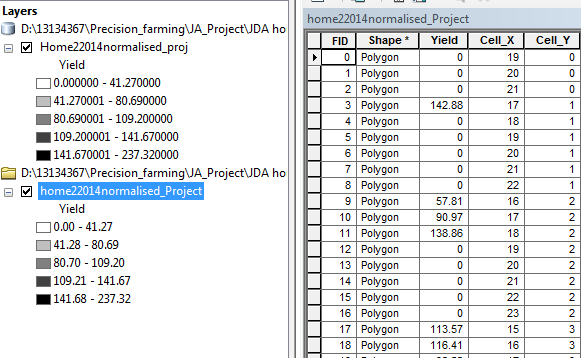
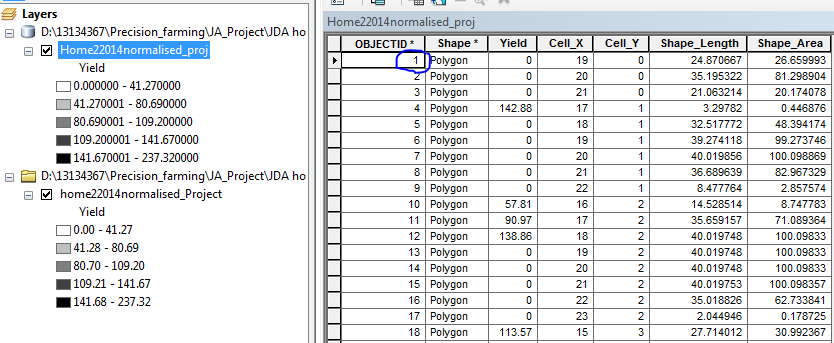
- Mark as New
- Bookmark
- Subscribe
- Mute
- Subscribe to RSS Feed
- Permalink
- Report Inappropriate Content
What's the difference if I save a featureclass in a folder or save it in a FileGeodatabase?
I have been saving data to folders all the time. Hope that doesn't affect my yield data.
Datasets saved to a folder from ArcGIS tool output are saved in shapefile (feature classes) and .dbf table format.
Geoprocessing considerations for shapefile output—Help | ArcGIS Desktop
Geoprocessing considerations for shapefile output—Appendices | ArcGIS Desktop (Pro)
- Mark as New
- Bookmark
- Subscribe
- Mute
- Subscribe to RSS Feed
- Permalink
- Report Inappropriate Content
Well this is weird. For a minute I thought I had forgotten how to code in the last 7 years, but quickly realised that my name sake had just helped me out, thanks!!
- Mark as New
- Bookmark
- Subscribe
- Mute
- Subscribe to RSS Feed
- Permalink
- Report Inappropriate Content
Alternatively, you can use the "Show Codeblock" in the field calculator and then use
Output = CDbl( [lFIELDNAME])
[Field] = Output
CDbl converts the string to double.
You can then add more items such as Replace as well to remove items such as periods or decimals if need be
e.g.
Output = CDbl( Replace([FIELDNAME],"."," "))
- « Previous
-
- 1
- 2
- Next »
- « Previous
-
- 1
- 2
- Next »