- Home
- :
- All Communities
- :
- Products
- :
- Data Management
- :
- Data Management Questions
- :
- Can ArcGIS Store a "Partial" Data Value in a Date ...
- Subscribe to RSS Feed
- Mark Topic as New
- Mark Topic as Read
- Float this Topic for Current User
- Bookmark
- Subscribe
- Mute
- Printer Friendly Page
Can ArcGIS Store a "Partial" Data Value in a Date Field?
- Mark as New
- Bookmark
- Subscribe
- Mute
- Subscribe to RSS Feed
- Permalink
My organization has shunned date fields in the past because there isn't an obvious way to enter only a partial date value. For instance, rather than just entering the year 2017, ArcGIS forces the user to pick a month and day as well, eg. 1/1/2017.
As a workaround, they use text fields with the format YYYYMMDD, with the MM and DD portions being optional. This also allows users to enter UNKNOWN if they aren't sure.
The problem arises with web editing forms where users can't use the handy calendar widget to select a date and instead have to enter numbers in a specific format into a text field. Needless to say, this is cumbersome and confusing for non-GIS-savvy staff. This also makes the values fairly useless for querying, and other functionality that you get with date fields.
Have others encountered this problem, and if so how did you approach it? Thanks for any suggestions.
Warm Regards,
Micah Babinski
- Mark as New
- Bookmark
- Subscribe
- Mute
- Subscribe to RSS Feed
- Permalink
As you have probably discovered, a partial date can't be calculated for a field
I have been playing around in PRO to see if the functionality there was any different
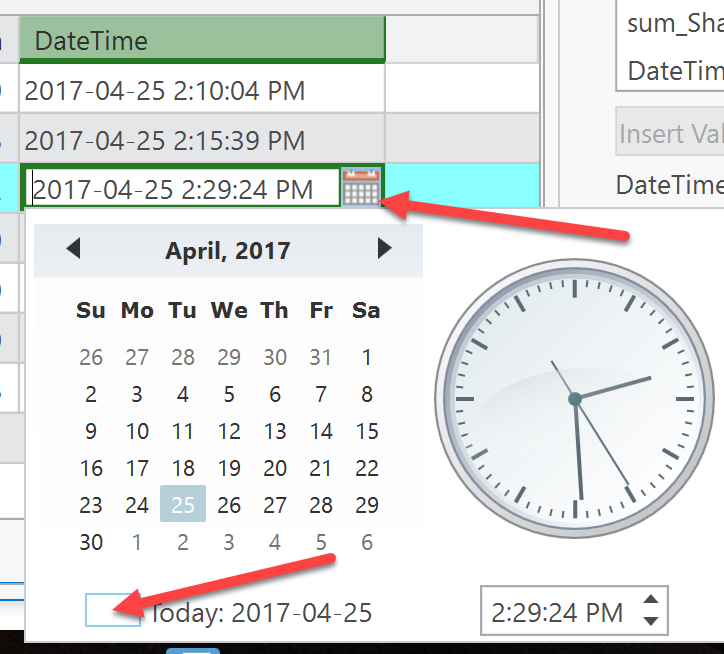
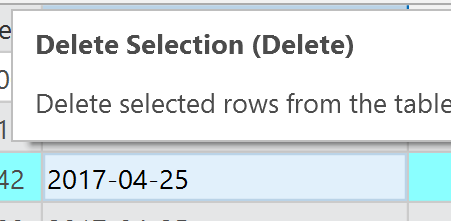
They have that cool date selector and you can move the clock thing, and it puts in the whole date and time.
I attempted to just delete everything except the year, but the best I could come up with is deleting the time, leaving the date (todays).
Which is why I use text when I need to work with dates, (year, mon, day, etc fields) then create the date from those when and if I need actual datetimes.