Turn on suggestions
Auto-suggest helps you quickly narrow down your search results by suggesting possible matches as you type.
Cancel
- Home
- :
- All Communities
- :
- Products
- :
- Data Management
- :
- Data Management Ideas
- :
- Geodatabase Administation view lock workstation
Options
- Subscribe to RSS Feed
- Mark as New
- Mark as Read
- Bookmark
- Follow this Idea
- Printer Friendly Page
- Report Inappropriate Content
Geodatabase Administation view lock workstation
Follow this Idea
481
1
06-23-2016 08:19 AM
Status:
Open
- Mark as New
- Bookmark
- Subscribe
- Mute
- Subscribe to RSS Feed
- Permalink
- Report Inappropriate Content
When viewing locks on in Geodatabase administation, i shows the object name, type, lock type, owner mode and date. It however does not show the workstation that has the lock. If a user leaves an ArcGIS desktop application open somewhere it can be difficult to track down which workstation has the lock open.
1 Comment
- Mark as Read
- Mark as New
- Bookmark
- Permalink
- Report Inappropriate Content
Hi Alexander,
From the Geodatabase Administration Locks window, you can right click on the lock and choose > View User. This takes you to the Connections window and highlights the user holding the lock.
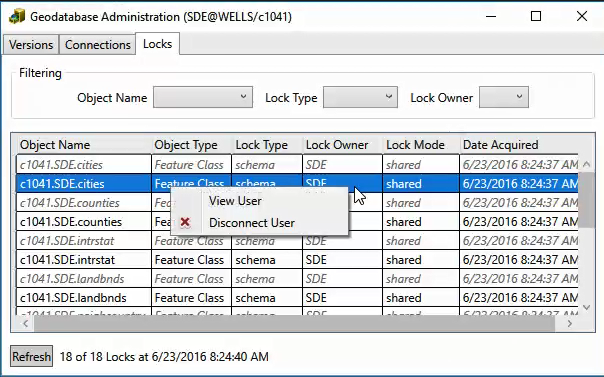
You must be a registered user to add a comment. If you've already registered, sign in. Otherwise, register and sign in.