- Home
- :
- All Communities
- :
- User Groups
- :
- Coordinate Reference Systems
- :
- Questions
- :
- Re: Define projection problem
- Subscribe to RSS Feed
- Mark Topic as New
- Mark Topic as Read
- Float this Topic for Current User
- Bookmark
- Subscribe
- Mute
- Printer Friendly Page
Define projection problem
- Mark as New
- Bookmark
- Subscribe
- Mute
- Subscribe to RSS Feed
- Permalink
- Report Inappropriate Content
Hi,
i have an ECW raster that have no spatial reference. when i try to use the tool "defined projection" to define it i get an errors num. 001143 . thanks for any help.
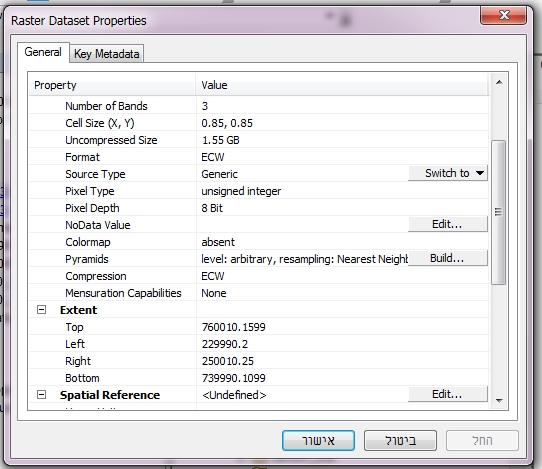
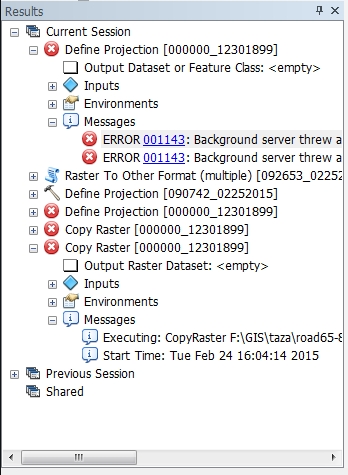
- Mark as New
- Bookmark
- Subscribe
- Mute
- Subscribe to RSS Feed
- Permalink
- Report Inappropriate Content
Permission problems perhaps?
Try copying the image locally and then define the projection.
- Mark as New
- Bookmark
- Subscribe
- Mute
- Subscribe to RSS Feed
- Permalink
- Report Inappropriate Content
i copied the raster then defined-get an error
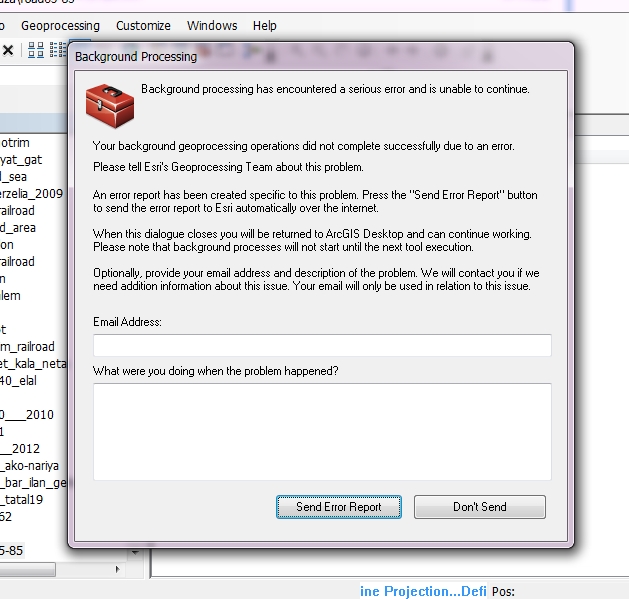
- Mark as New
- Bookmark
- Subscribe
- Mute
- Subscribe to RSS Feed
- Permalink
- Report Inappropriate Content
Instead of using the toolbox, why not navigate to the image file in ArcCatalog, get the properties and define the projection there.
Also turn off background processing.
- Mark as New
- Bookmark
- Subscribe
- Mute
- Subscribe to RSS Feed
- Permalink
- Report Inappropriate Content
nop, it remain the problem... what else can i do?
- Mark as New
- Bookmark
- Subscribe
- Mute
- Subscribe to RSS Feed
- Permalink
- Report Inappropriate Content
ArcGIS version?
Show us a screenshot of the data in ArcCatalog.
Have you turned off background processing.
Is the image local. Have you checked file permissions?
If you use the properties page to define the projection, what happens?
- Mark as New
- Bookmark
- Subscribe
- Mute
- Subscribe to RSS Feed
- Permalink
- Report Inappropriate Content
arcview 10.3
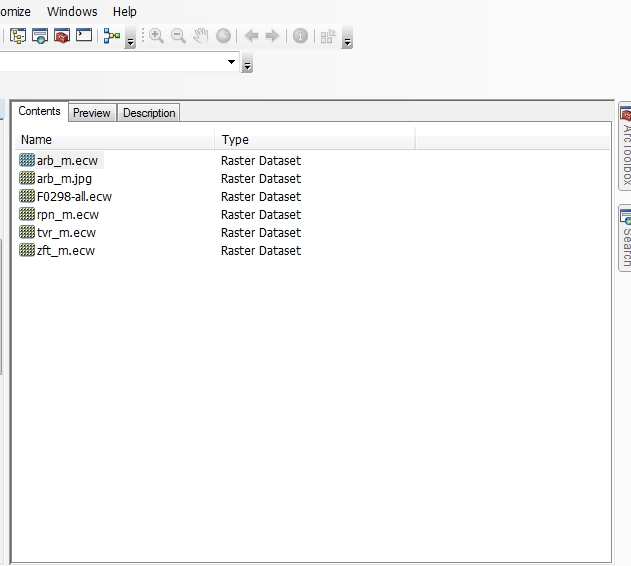
the file is "arb_m.ecw"
i turn of background processing and the problem remain
the image is in local hard disk
when i use the properties page to define the projection, nothing happened
where i check file permissions ?
- Mark as New
- Bookmark
- Subscribe
- Mute
- Subscribe to RSS Feed
- Permalink
- Report Inappropriate Content
Just use the normal windows file explorer to check the file permissions. Make sure that they are not read only (and the directory the files are in).
In Catalog above, can you preview the data?
- Mark as New
- Bookmark
- Subscribe
- Mute
- Subscribe to RSS Feed
- Permalink
- Report Inappropriate Content
Could you please try this:
1. Go to Customize mernu > ArcMap options > Raster Dataset
2. Check Use world file to define the coordinates of the raster
3. Click Ok
4. Add ECW in ArcMap and check the spatial reference.
Hope this is helpful
Regards,
Kishor
- Mark as New
- Bookmark
- Subscribe
- Mute
- Subscribe to RSS Feed
- Permalink
- Report Inappropriate Content
I tried these steps and it did not work. Spatial reference is still undefined after running the Define Projection tool.
