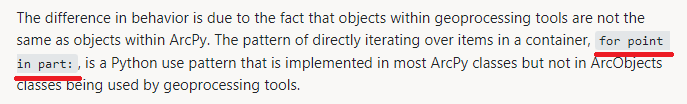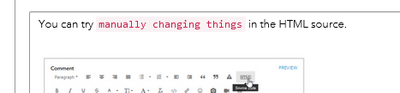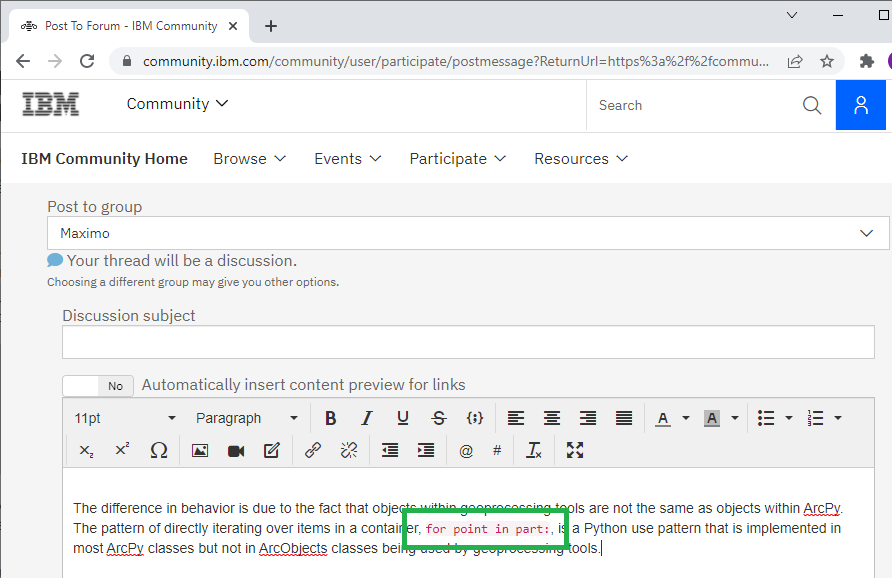- Home
- :
- Community Resources
- :
- Community Ideas
- :
- Inline code snippets
- Subscribe to RSS Feed
- Mark as New
- Mark as Read
- Bookmark
- Follow this Idea
- Printer Friendly Page
- Report Inappropriate Content
- Mark as New
- Bookmark
- Subscribe
- Mute
- Subscribe to RSS Feed
- Permalink
- Report Inappropriate Content
It would be helpful if inline code snippets could be supported in ArcGIS Community posts.
Example:
While we can change the font of in-line text: for point in part:, it would be better if we could also change the background color to grey, etc.
That would make it a lot easier to read text that has inline code.
Thanks!
- Mark as Read
- Mark as New
- Bookmark
- Permalink
- Report Inappropriate Content
This seems like a duplicate of this idea:
Enable standard code text formatting in ESRI commu... - Esri Community
- Mark as Read
- Mark as New
- Bookmark
- Permalink
- Report Inappropriate Content
You can try manually changing things in the HTML source.
Just add "<code>" and "</code>" around your text.
What we should really be asking for is a button in the toolbar to get at this setting easily, since the setting already exists.
EDIT: Evidently, those are in the list of "invalid HTML" elements.
When I try to post with <code> tags, they get stripped out.
- Mark as Read
- Mark as New
- Bookmark
- Permalink
- Report Inappropriate Content
Yeah, I don't know why the <code> tags need to be stripped out.
It seems like forums from other vendors like the IBM Community forum use the same underlying 3rd party text editor that the ArcGIS community uses. But in IBM's implementation of the text editor, inline code snippets are allowed.
For example, I can enter a code snippet, and it will be highlighted in red, just like the ArcGIS Community forum. But the difference is: it won't be stripped out. The inline code snippet will show up in the final post without issue.
I wonder if ESRI could consider allowing inline code snippets too?
Cheers.
- Mark as Read
- Mark as New
- Bookmark
- Permalink
- Report Inappropriate Content
Thank you, our vendor is planning to deploy a newer version of the text editor later this year, and hopefully that will resolve it, but we will add it to our development backlog as well.
- Mark as Read
- Mark as New
- Bookmark
- Permalink
- Report Inappropriate Content
- Mark as Read
- Mark as New
- Bookmark
- Permalink
- Report Inappropriate Content
It would be nice to just have a plain text markdown editor!
At least, let the user decide if they want to use a text editor or a WYSIWYG editor. And if they do, please do not save it to HTML so everything is screwed up when editing an answer/question!
You must be a registered user to add a comment. If you've already registered, sign in. Otherwise, register and sign in.