- Home
- :
- All Communities
- :
- Products
- :
- ArcGIS StoryMaps
- :
- Classic Esri Story Maps Questions
- :
- Error: story map tour save failed please try again...
- Subscribe to RSS Feed
- Mark Topic as New
- Mark Topic as Read
- Float this Topic for Current User
- Bookmark
- Subscribe
- Mute
- Printer Friendly Page
Error: story map tour save failed please try again - any tips?
- Mark as New
- Bookmark
- Subscribe
- Mute
- Subscribe to RSS Feed
- Permalink
- Report Inappropriate Content
Hi all,
I am trying to make changes to my Map Tour by e.g. adding new tour points and pictures to the Tour. However, when I try to save my changes the following error message appears in red : story map tour save failed please try again. Whenever I make changes to the text only, it saves without problem.
I have done the following:
- in arcmap I created 3 feature classes, merged them into and and filled its attribute table containing name, caption, url, thumb_url, color.
- shared as a service and uploaded to ArcGIS Online.
- then created the Map Tour by using the template
I saw in an earlier post in March this could possibly a bug. Does anyone have an update on this? Is this an actual bug or am I simply overseeing something or doing something wrong?
Thanks in advance for your answers!
- Mark as New
- Bookmark
- Subscribe
- Mute
- Subscribe to RSS Feed
- Permalink
- Report Inappropriate Content
Hi,
Sorry about your issue.
This should work, the bug fixed with last release was preventing the build to open.
Can you make a change to the settings of the application (next to the save button)?
Can you change the color of a map marker through the map?
Could you open the developer console (usually F12) and see if you have any specific message.
Thanks
- Mark as New
- Bookmark
- Subscribe
- Mute
- Subscribe to RSS Feed
- Permalink
- Report Inappropriate Content
Gregory, thanks for your reply. Yes I can change settings. Make changes to the text and change color etc. The problem only occurs when I am trying to add a new tour point and picture URLs. That just won't do it for me.
In the meantime I worked around it by adding the points and pictures URLs in ArcMap and then sharing it again overwriting the feature layer. However, in the future I might be creating 50 or so more storymaps and I'd like to do that as efficiently as possible.
I won't be back in work until monday. i will open the developer console then and see if I can detect any messages. You will hear back from me again then. Thanks again!
- Mark as New
- Bookmark
- Subscribe
- Mute
- Subscribe to RSS Feed
- Permalink
- Report Inappropriate Content
Ok, thanks, that's pretty strange. I will wait for your next message.
If you don't see anything special in developer console, making your Tour public and sharing it here would certainly help me diagnose.
- Mark as New
- Bookmark
- Subscribe
- Mute
- Subscribe to RSS Feed
- Permalink
- Report Inappropriate Content
Hi Gregory, I got the following error in the developer console (please see attached). Thanks in advance!
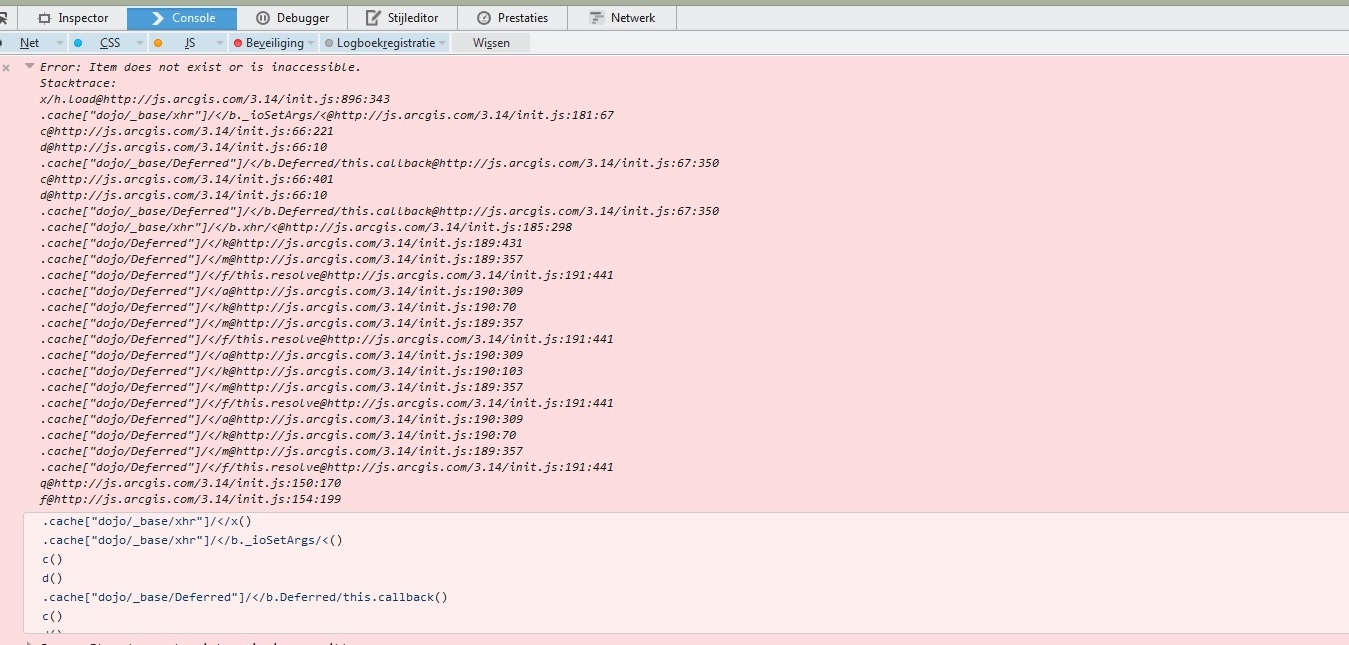
- Mark as New
- Bookmark
- Subscribe
- Mute
- Subscribe to RSS Feed
- Permalink
- Report Inappropriate Content
Hi,
Unfortunately I'm not able to diagnose completely with that error but looks like if you share it publicly I should be able to reproduce. Could you share the tour publicly? Thanks
- Mark as New
- Bookmark
- Subscribe
- Mute
- Subscribe to RSS Feed
- Permalink
- Report Inappropriate Content
Hi, unfortunately I can't share the tour publicly due to work related content. Thanks anyway for your help.
Cheers
- Mark as New
- Bookmark
- Subscribe
- Mute
- Subscribe to RSS Feed
- Permalink
- Report Inappropriate Content
Greg, I'm having the identical problem. Can I send you the link to mine?
- Mark as New
- Bookmark
- Subscribe
- Mute
- Subscribe to RSS Feed
- Permalink
- Report Inappropriate Content
sure, make it public and I can take a look
- Mark as New
- Bookmark
- Subscribe
- Mute
- Subscribe to RSS Feed
- Permalink
- Report Inappropriate Content
Here you go.
Seems like as long as I don't edit the window, it will save. But I just started working on this today.