- Home
- :
- All Communities
- :
- Products
- :
- ArcPad
- :
- ArcPad Questions
- :
- Did 10.2 break Process Arcpad Project from arcpy
- Subscribe to RSS Feed
- Mark Topic as New
- Mark Topic as Read
- Float this Topic for Current User
- Bookmark
- Subscribe
- Mute
- Printer Friendly Page
Did 10.2 break Process Arcpad Project from arcpy
- Mark as New
- Bookmark
- Subscribe
- Mute
- Subscribe to RSS Feed
- Permalink
I have been using ArcMap and ArcPad 10.0 for some time and checking in my data with an arcpy script.
In the past, I would check in the data, the run arcpy.ProcessArcPadProject_ArcPad(mxd, "true") which would re-write my updated project for use on the mobile device.
We have now moved to Arc 10.2 and I get an error anytime I try to run this command through python. If I run the Toolbox tool, it work just fine, however, even if I right-click the Results and copy to python snippet, enter that snippet into IDLE, I will get the error.
I have Configured Project for Geoprocessing, so that isn't the issue.
Traceback (most recent call last): File "\\a14-arcgis-p\GISData\PublicWorks\PW_GIS_Users\Owe\WaterQC_Xfer.py", line 53, in <module> arcpy.ProcessArcPadProject_ArcPad(mxd, "true") File "C:\Python27\ArcGIS10.2\lib\site-packages\arcpad.py", line 106, in ProcessArcPadProject raise e ExecuteError: ERROR 999998: Unexpected Error. Failed to execute (ProcessArcPadProject).
Anyone else running into this issue being able to process the project with the tool, but not with code?
Any ideas as to what is going on?
Thanks,
R_
- Mark as New
- Bookmark
- Subscribe
- Mute
- Subscribe to RSS Feed
- Permalink
Your post describes moving to 'Arc 10.2' - is that the Desktop version only or ArcPad version also? be sure to also use ArcPad 10.2. What you describe is expected to work. Have you tried launching any of the other ArcPad tools in Python?
- Mark as New
- Bookmark
- Subscribe
- Mute
- Subscribe to RSS Feed
- Permalink
Well, "all" arcpy tools are "expected" to work, but that doesn't mean that they do ![]()
I am using ArcDesktop 10.2.1 and ArcPad 10.2. Yes, the ArcPad Check In and Check Out tools seems to work just fine with arcpy, just not the Process ArcPad Project. In fact, it appears as if the Process ArcPad Project arcpy tool seems to work, writes the output folder, but then throws an error after it's done and kills the rest of the script. Even reports the error as coming from the Processarcpadproject module.
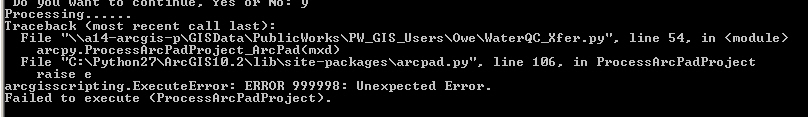
Well, since the Toolbox tool works, but the arcpy doesn't, I have taken a standard ESRI approach and found a work around to make it work as "expected". I created a model that runs the process project toolbox tool, then in my script, instead of running the arcpy.ProcessArcPadProject_ArcPad(mxd) I import my toolbox and run the model I made and it is working correctly.
Kind of a pain since I can only run it on systems that I have also imported my model. Would be nice if we could still do this with out of the box tools.
R_