- Home
- :
- All Communities
- :
- Products
- :
- ArcGIS Web AppBuilder
- :
- ArcGIS Web AppBuilder Questions
- :
- dashboard theme not working in mobile
- Subscribe to RSS Feed
- Mark Topic as New
- Mark Topic as Read
- Float this Topic for Current User
- Bookmark
- Subscribe
- Mute
- Printer Friendly Page
dashboard theme not working in mobile
- Mark as New
- Bookmark
- Subscribe
- Mute
- Subscribe to RSS Feed
- Permalink
Hi,
I made an app with WAB and used the dashboard theme.
I chose 3 widgets - layer list, bookmark and info-graphics.
on mobile view - i can only see the first widget as it should be. The other widgets are shown as blank.
you can see the app here:
you can change the size of your browser window to be small like a mobile device (don't need to actually use your mobile).
I tried it on 3 different apps and it happens every time.
Any ideas??
thanks,
Dikla.
p.s - I also tried making the app using the WAB for developers, on my server, but there is no change. (v2.5 and also v2.6)
- Mark as New
- Bookmark
- Subscribe
- Mute
- Subscribe to RSS Feed
- Permalink
Dikla,
In WAB Dev you have the preview button (at the bottom left) that allows you to preview you app on different mobile devices.
- Mark as New
- Bookmark
- Subscribe
- Mute
- Subscribe to RSS Feed
- Permalink
OK,
but i still don't understand why I can't see the widgets in mobile view.
do you have any idea?
- Mark as New
- Bookmark
- Subscribe
- Mute
- Subscribe to RSS Feed
- Permalink
The dashboard theme is not a very mobile friendly theme in my opinion. It is a theme that should be used for desktop.
- Mark as New
- Bookmark
- Subscribe
- Mute
- Subscribe to RSS Feed
- Permalink
thank you.
I was hoping that it could work.
but if you (from all people) say this, I guess I need to find a different theme 😞
- Mark as New
- Bookmark
- Subscribe
- Mute
- Subscribe to RSS Feed
- Permalink
Dikla,
Your app may not be shared. Dashboard theme should work in mobile screen sizes. Please find the following screenshot for some tips:
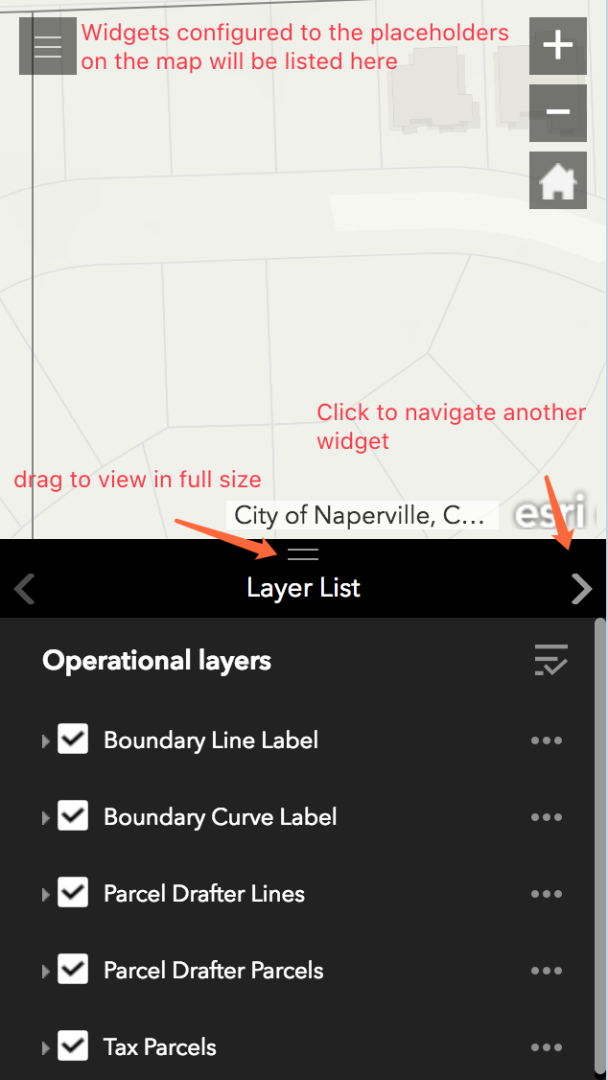
- Mark as New
- Bookmark
- Subscribe
- Mute
- Subscribe to RSS Feed
- Permalink
I am having issue with the Dashboard Theme as well. When opening the url link on the mobile phone(IPhone), it centers the screen in others areas, sometimes hundreds of miles away. Also, the info summary widget is greyed out on half of the layers. After refreshing the safari browser several times, it will return to normal, but will always go back to being messed up after another browser refresh. Any updates on a fix, or bug for this??