- Home
- :
- All Communities
- :
- Products
- :
- ArcGIS Survey123
- :
- ArcGIS Survey123 Questions
- :
- Time Tutorial in Survey123
- Subscribe to RSS Feed
- Mark Topic as New
- Mark Topic as Read
- Float this Topic for Current User
- Bookmark
- Subscribe
- Mute
- Printer Friendly Page
Time Tutorial in Survey123
- Mark as New
- Bookmark
- Subscribe
- Mute
- Subscribe to RSS Feed
- Permalink
In the date and time sample in survey123 there is a section on time only. If I input 1145 am and 1245 pm the result is "that is less than one hour". If I increment the time by one minute to 1246 pm the result is "that is exactly one hour". I've read the blog about how ArcGIS Online stores time as text. Is that why it cannot calculate correctly?
- Mark as New
- Bookmark
- Subscribe
- Mute
- Subscribe to RSS Feed
- Permalink
Hi Mike,
That is not what I see on that survey:


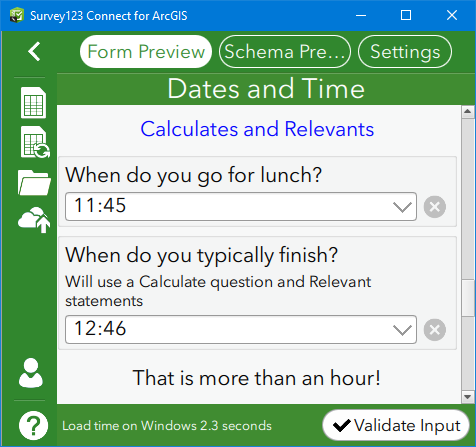
Where are you seeing this behaviour - Survey123 Connect or the Survey123 Field App? What OS/version are you using?
- Mark as New
- Bookmark
- Subscribe
- Mute
- Subscribe to RSS Feed
- Permalink
Survey123 Connect on a desktop running W7 64 bit. I noticed that your example images do not include AM or PM. I downloaded the sample using Survey123Connect
- Mark as New
- Bookmark
- Subscribe
- Mute
- Subscribe to RSS Feed
- Permalink
What version of Survey123 Connect are you running? I know there were changes made to how time is handled recently so if you're not on the latest version (2.0.41) I would suggest you update - the download link is here.
- Mark as New
- Bookmark
- Subscribe
- Mute
- Subscribe to RSS Feed
- Permalink
The issue occurs when I am using VPN to login to my office desktop computer from my home computer. Without using VPN, I've confirmed that results are correct when using the Time survey on both my home and office computer and both have the latest Survey123 version. The home computer is running W10 64 bit.
- Mark as New
- Bookmark
- Subscribe
- Mute
- Subscribe to RSS Feed
- Permalink
Hi Mike,
I can see the behavior you describe. I'll look into it further, but I'm wondering if it might be a rounding issue, given the way the calculation of the hour is done. As for Michael's time display, I suspect he has a 24-hour clock set in his computer- we use the machine's native locale display.