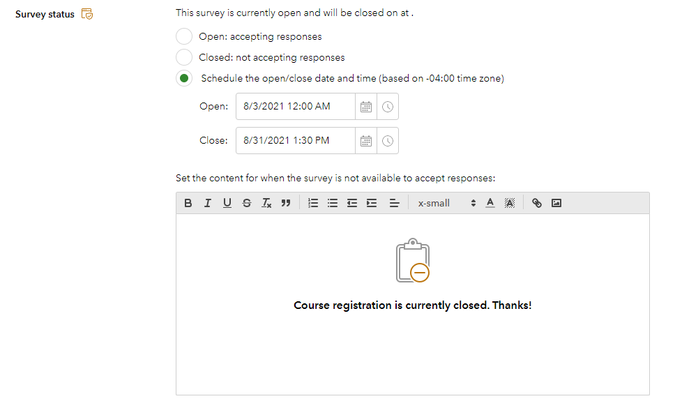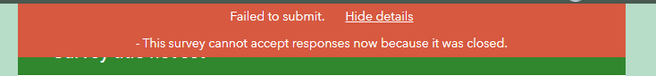- Home
- :
- All Communities
- :
- Products
- :
- ArcGIS Survey123
- :
- ArcGIS Survey123 Questions
- :
- Survey Open/Close Status Issue
- Subscribe to RSS Feed
- Mark Topic as New
- Mark Topic as Read
- Float this Topic for Current User
- Bookmark
- Subscribe
- Mute
- Printer Friendly Page
Survey Open/Close Status Issue
- Mark as New
- Bookmark
- Subscribe
- Mute
- Subscribe to RSS Feed
- Permalink
Hello!
I'm working on a survey within Survey123 Connect that requires a specific window of time to be open/closed throughout the year. I'm working on a test survey to play with the functionality of the Survey Status section within Survey123 in ArcGIS Online.
I selected the date/time for my survey to open and close for the day and tested it out. The survey closed and I was able to view the screen which explained that the survey was closed. I went back into survey123 within AGO to configure the date/time window to extend the timeframe and open the survey back up.
I received this message when trying to submit a survey:
Am I unable to extend the timeframe for surveys?
Thanks.
- Mark as New
- Bookmark
- Subscribe
- Mute
- Subscribe to RSS Feed
- Permalink
Hi @DaveK ,
First of all, quick answer is that you can extend timeframe for your survey. I followed your test to extend timeframe (I changed my time zone on my PC to yours before this)and I could still submit survey, which also means I was not able to reproduce your issue.
I'm using Connect 3.12.232 on Mac with AGO.
Can you share more info about your situation?If so, I have questions that might be helpful to consider:
1. Is it an issue that you can steadily reproduce?
2. If so, is client's location( where this issue was encountered) the same as -04:00 time zone?