- Home
- :
- All Communities
- :
- Products
- :
- ArcGIS Survey123
- :
- ArcGIS Survey123 Questions
- :
- Send Error - Code 1000 - Survey 123
- Subscribe to RSS Feed
- Mark Topic as New
- Mark Topic as Read
- Float this Topic for Current User
- Bookmark
- Subscribe
- Mute
- Printer Friendly Page
- Mark as New
- Bookmark
- Subscribe
- Mute
- Subscribe to RSS Feed
- Permalink
I get this message when I am trying to upload by survey. See attachment.
"Send Error
This survey was not able to be send due to the following error:
Code 1000
Incorrect syntax near '.'.
Must declare the scalar variable :@no".
Must declare the scalar variable "@_NewFeatureID_.
Thanks
Travis
Solved! Go to Solution.
Accepted Solutions
- Mark as New
- Bookmark
- Subscribe
- Mute
- Subscribe to RSS Feed
- Permalink
Ok. I found the problem.
In your XLSFile, in row number 40, you are defining the NAME of your question as No._Cull_Piles. The period (.) is an invalid character in database field names, and that is causing the problem. Go back to your XLSFile and replace No._Cull_Piles with No_Cull_Pilles and life will be wonderful again.
- Mark as New
- Bookmark
- Subscribe
- Mute
- Subscribe to RSS Feed
- Permalink
Hi Travis. Would you mind including your XLSFile so I can have a closer look?
- Mark as New
- Bookmark
- Subscribe
- Mute
- Subscribe to RSS Feed
- Permalink
Ok. I found the problem.
In your XLSFile, in row number 40, you are defining the NAME of your question as No._Cull_Piles. The period (.) is an invalid character in database field names, and that is causing the problem. Go back to your XLSFile and replace No._Cull_Piles with No_Cull_Pilles and life will be wonderful again.
- Mark as New
- Bookmark
- Subscribe
- Mute
- Subscribe to RSS Feed
- Permalink
Thanks so much.
- Mark as New
- Bookmark
- Subscribe
- Mute
- Subscribe to RSS Feed
- Permalink
Hi, I am having the same problem with my Survey.
I collected all the thd on the field, then when I am trying to send It on the web, "Erreur d'envoi Code 1000, incorrect syntax near '-' must declare the scalar variable "@nom_ecole_Menfoung"
Please how can I fix this problem without loose my data?
URGENCE PLEASE
- Mark as New
- Bookmark
- Subscribe
- Mute
- Subscribe to RSS Feed
- Permalink
I have a send error, the scientist can send his file when he is logged in. I have him as a publisher, I can sign in with my account (Admin) and I can send the file. I am not sure what settings are not checked for him to send?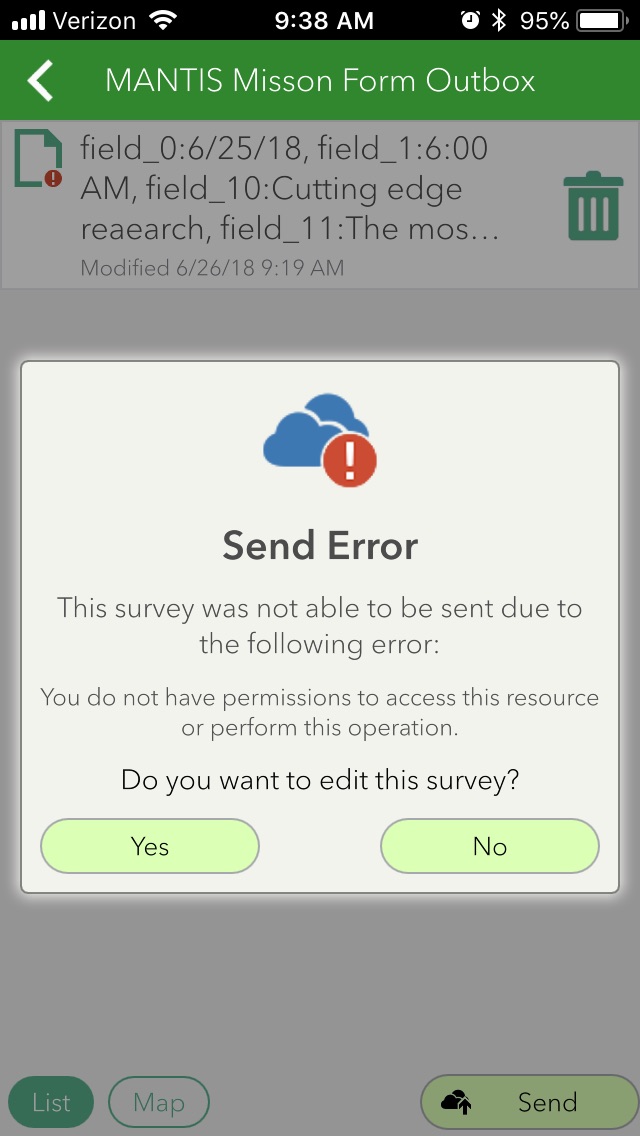
- Mark as New
- Bookmark
- Subscribe
- Mute
- Subscribe to RSS Feed
- Permalink
Hi Jennifer,
Can you confirm that the submitter is signed in when submitting? There is currently an issue that when going offline, the user is automatically signed off in iOS. Otherwise, if the submitter has access to the submission endpoint (you shared the survey via the Survey123 website), submission should work.