- Home
- :
- All Communities
- :
- Products
- :
- ArcGIS Survey123
- :
- ArcGIS Survey123 Questions
- :
- Re: Random and bizarre characters in 123 and Conne...
- Subscribe to RSS Feed
- Mark Topic as New
- Mark Topic as Read
- Float this Topic for Current User
- Bookmark
- Subscribe
- Mute
- Printer Friendly Page
Random and bizarre characters in 123 and Connect123 on Mac and iOS
- Mark as New
- Bookmark
- Subscribe
- Mute
- Subscribe to RSS Feed
- Permalink
Usually they appear in title bars and message boxes.
I've experienced this in Survey123 on iPad (3rd) and just today on Survey123-Connect on my MacBook (see screen snap below). I have an iPad Air (2nd) that I have not experienced this on. I can't recreate this, although in general it seems to happen after I do "a bunch of stuff", and so far as I can tell some network traffic may be involved.
Has anybody else experienced this and don't anybody have any advice for avoiding it - particularly when I am giving demonstrations ![]() TIA
TIA
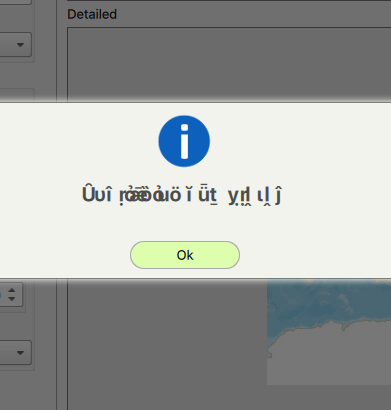
- Mark as New
- Bookmark
- Subscribe
- Mute
- Subscribe to RSS Feed
- Permalink
Hi Dirk,
We experienced this on iOS devices that were being used in Senegal - we thought it might have been down to the devices being bought locally and them struggling with language conversion? Only one user in the field encountered this issue. Force closing the app or uninstalling/reinstalling the app fixed the problem for us.
Carmel
- Mark as New
- Bookmark
- Subscribe
- Mute
- Subscribe to RSS Feed
- Permalink
Hi. This garbled text is a known issue we are trying to resolve. The problem is specific to iOS 10 devices.
- Mark as New
- Bookmark
- Subscribe
- Mute
- Subscribe to RSS Feed
- Permalink
I have also had this problem, however I feel that it may have been resolved after the last update as I have not seen it since I installed it.
(A side note; the connect app doesn't automatically update, and doesn't appear to notify you when a new version is available. The iOS app does, but you need to manually install the new connect version... I couldn't figure out why I was stuck on version 1.8!!)
- Mark as New
- Bookmark
- Subscribe
- Mute
- Subscribe to RSS Feed
- Permalink
Hi.
The original issue with garbled text should have been addressed with the 1.10 release (https://community.esri.com/groups/survey123/blog/2016/12/20/international-human-solidarity-day-relea... ). If you can reproduce this problem with version 1.10, please let us know the details.
Survey123 Connect updates: Starting with the next update of Connect, you should start getting notifications. We added a check in 1.10 so whenever we update the software you will see a warning when you start Connect. Thanks for pointing this out. It has been an enhancement request some people asked for.
Ismael