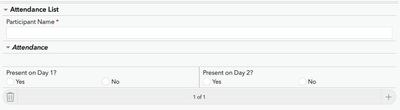- Home
- :
- All Communities
- :
- Products
- :
- ArcGIS Survey123
- :
- ArcGIS Survey123 Questions
- :
- Question: Querying Specific Records from a Repeat ...
- Subscribe to RSS Feed
- Mark Topic as New
- Mark Topic as Read
- Float this Topic for Current User
- Bookmark
- Subscribe
- Mute
- Printer Friendly Page
Question: Querying Specific Records from a Repeat for Reporting Purposes?
- Mark as New
- Bookmark
- Subscribe
- Mute
- Subscribe to RSS Feed
- Permalink
Hey all,
I have a question regarding a workflow that I'm hoping to implement for a survey. Details below.
Overview
I'm putting together surveys for a multi-day event. Day 1 is in class theoretical training and Day 2 is on site assessment. An important note is that attendance between both days can be slightly different.
There are various surveys that pertain to this. Currently I have it set up so that the parent layer has high level event details (location, date, team being assessed, etc.). Any forms related to the event (e.g., attendance, assessment forms) all live as child relates to the parent event.
The question I have is regarding the post-event reporting process. For folks that attend Day 2 and pass assessment (the entire team either passes or fails), a certificate is to be generated both for the team and the individual. Attendance is recorded via a repeat and as attendance can be slightly different between both days, I would need to be able to query information for folks that attended only Day 2 for reporting.
In the attendance repeat, there is a section to record days they were present for which I'm hoping to leverage for this:
Questions
Conceptually, steps required to generate certificates would be to check the result of the assessment form. If the team passed, then query from the attendance repeat those team members that were present on Day 2, and finally generate reports for each individual. However, I'm not sure how to execute this is.
What would be the best way to achieve this workflow?
Can I query records in a repeat based on a field and then use that for reporting? Utilize indexed-repeat() maybe (though it seems you can only use the function once per formula)?
Is a potential solution to create a separate related table used exclusively for generating reports which populates based on attendance for day 2, then can be used if the team passed assessment for reports?
Should I be re-thinking the whole attendance workflow?
Any advice or feedback would be much appreciated!