- Home
- :
- All Communities
- :
- Products
- :
- ArcGIS Survey123
- :
- ArcGIS Survey123 Questions
- :
- Image field into repeat section with Survey 123
- Subscribe to RSS Feed
- Mark Topic as New
- Mark Topic as Read
- Float this Topic for Current User
- Bookmark
- Subscribe
- Mute
- Printer Friendly Page
Image field into repeat section with Survey 123
- Mark as New
- Bookmark
- Subscribe
- Mute
- Subscribe to RSS Feed
- Permalink
Hi everyone!
We have an issue using the app Survey 123 that maybe you can resolve.
In our excel template we have two “repeat” sections that includes one “image” field per each one.
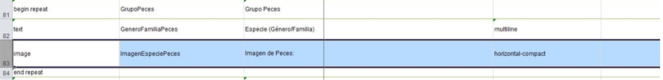
The aim is to let the field technician introduce several pictures with their customized description in the same section.
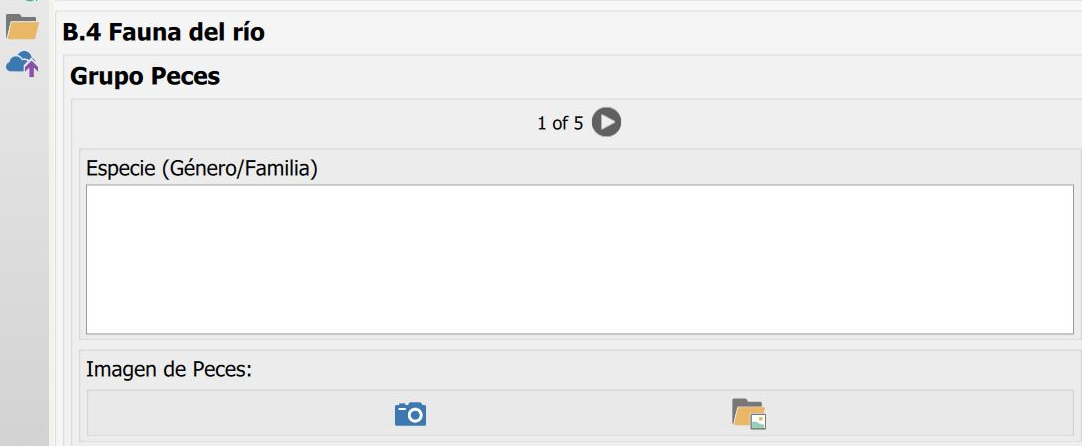
The issue is that once the picture is taken and the sample is sent to ArcGIS Online, that pictures included in the “repeat” sections are not shown in the feature layer as attached link. Unlike the rest of the images from the excel template that are off a repeat section and we can see as attached link into the feature layer.
Therefore we would appreciate to know if there is a problem including the images in this way, or there is any other way to Access to that pictures through the feature layer.
Could you give us any support in this topic?
Thanks a lot,
JJ Pino
- Mark as New
- Bookmark
- Subscribe
- Mute
- Subscribe to RSS Feed
- Permalink
I have the similar need to capture multiple images per survey form and am using the same technique you describe of an image field inside a repeat block to accomplish this. What I have found is that I also need to add a geopoint field inside the repeat block in order for it to work. By doing this, a related feature class associated with the repeat block is generated instead of a related object class and the attached image is being captured to the related feature. That might sound confusing.
Bottom line, try adding a geopoint field into the repeat block and republish the form.
My hope is that someday, Survey123 will support multiple image attachments per survey feature created. Until then I am using this workaround.
- Mark as New
- Bookmark
- Subscribe
- Mute
- Subscribe to RSS Feed
- Permalink
Hi Jeff,
thanks a lot for your answer,
it is very useful for us to be certain that the only way till now, to add the pictures in a repeat block is using the method that you described before.
In our case create one feature class for each iteration it wouldn't be very handy, specially afterwards using them on ArcGIS Online. We would preffer to have a single feature class with several features on it.
Probably we will let some images to add off the repeat block, working in this way till the option gets available in Survey 1,2,3 .
Thanks for your help
- Mark as New
- Bookmark
- Subscribe
- Mute
- Subscribe to RSS Feed
- Permalink
You wouldn't create a feature class for each iteration of the repeats block, just for each repeats block, plus the main class itself. Then a new feature with picture attachment is created for each each iteration, Sounds like in your case there would be three feature classes total, and they are all linked together by relationship classes, therefore easily navigable from the main feature using ArcGIS Online. Not much different from the way regular attachments are accessed right now in ArcGIS Online. Sorry if I was confusing in my explanation.
- Mark as New
- Bookmark
- Subscribe
- Mute
- Subscribe to RSS Feed
- Permalink
Hi
storing and displaying multiple images is a bit tricky. Let me explain: In ArcGIS, photos are stored and managed as geodatabase attachments. When you add an image type of question outside of a repeat, we use attachments in the main layer. When you add a repeat, we basically create a related table and if the repeat includes image questions, we attach those to the related table. This is easy to see in the Schema Preview. For example, below you can see I have a Survey called Polio_Vaccination with a repeat, which I called child_repeat. Note that Child_repeat is modeled as a related table with all the questions in it modeled as fields. If you were to add an image within the repeat, it would be modeled as attachments to the related table.
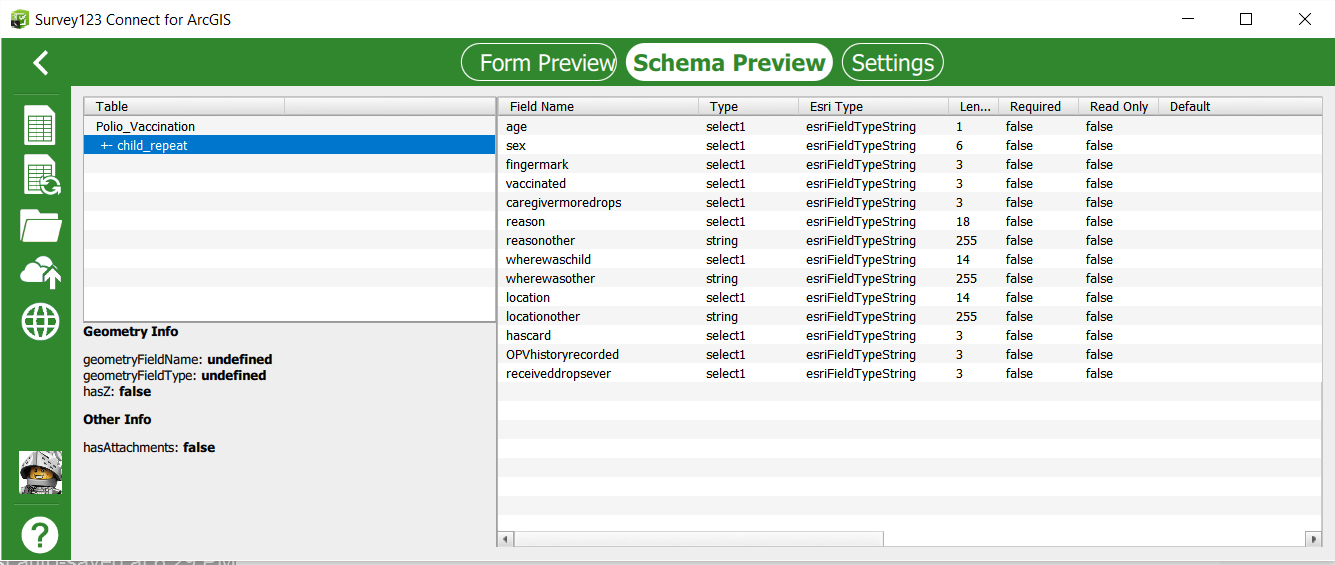
That is all good, but the problem is how you can get back the images once submitted. If the attachment is associated with a layer, then you will get them as part of your popup. If your attachments are associated with a standalone table, then you will not be so lucky. ArcMap and ArcGIS Pro are a bit better, but Web Maps in ArcGIS.com do not support at the moment showing attachments on non spatial layers...
As discussed in this thread, you could add a geopoint question to your repeat, and that will make your related table a related layer...which the ArcGIS.com map viewer can handle better, but is not always something you will want to do. For now, your best chance is to either:
- Keep working with a repeat understanding that the tool to look at the images is ArcGIS for Desktop
- Eliminating your repeat and adding multiple image questions to your survey
I hope this helps,
ismael
- Mark as New
- Bookmark
- Subscribe
- Mute
- Subscribe to RSS Feed
- Permalink
I'm struggling with multiple images per feature (within Repeats) as well. I'm not sure how to access them once I download the data as a File Geodatabase. I can't seem to properly "Manage" attachments. ArcCatalog doesn't recognize any of the relationships between the tables, and if you try to "Turn on Attachments" then new tables are generated. Any tips/tricks to properly manage the related tables (From Repeat blocks of Survey 123, that hold the Attributes and Images) in ArcGIS would really help.